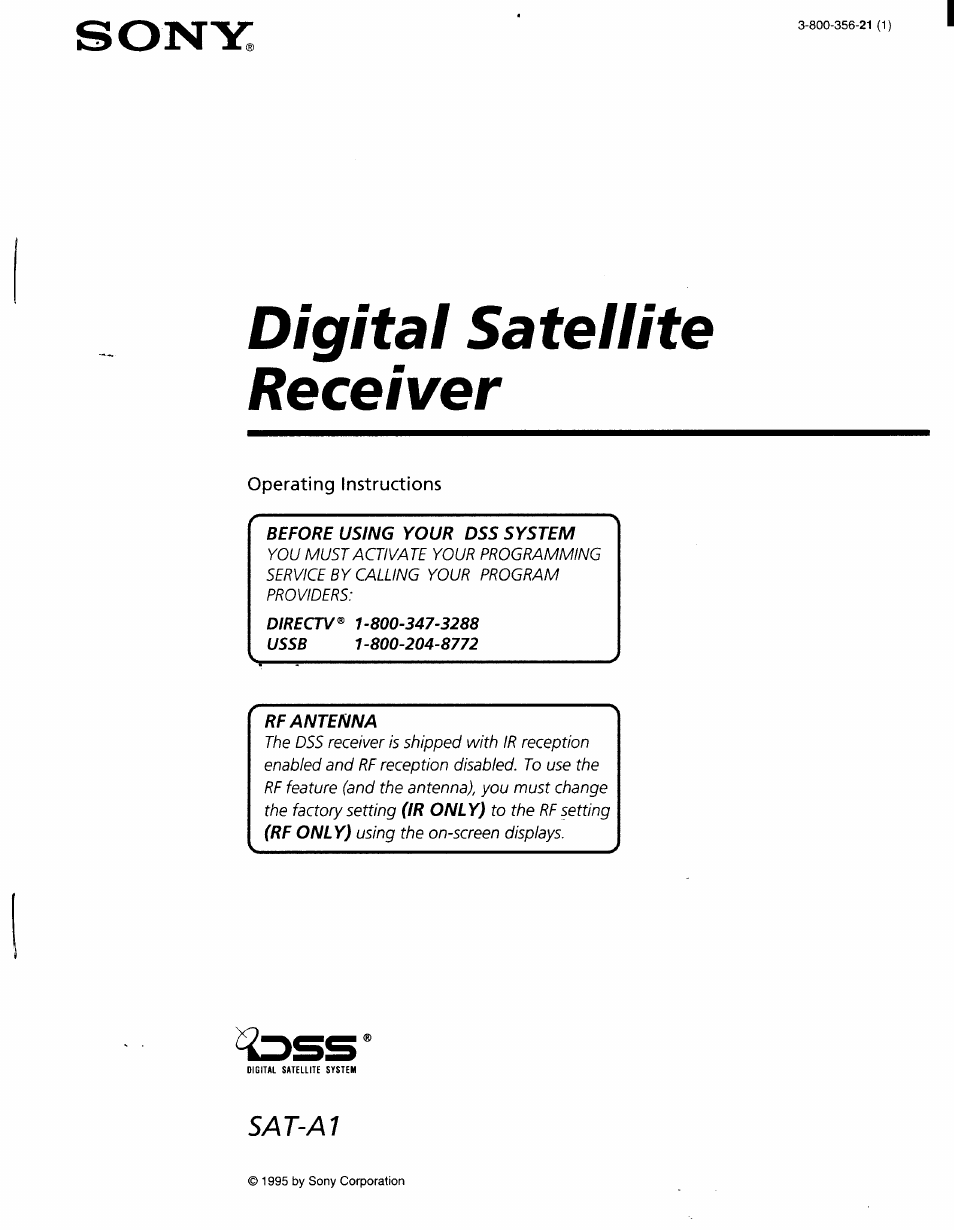Sony SAT-A1 User Manual
Digital satellite receiver, Sat-a1, Operating instructions
Table of contents
Document Outline
- Digital Satellite Receiver
- Operating Instructions
- Customer Support
- Contents
- Unpacking
- Inserting Batteries into the Remote Control
- Using Basic Functions
- Connecting Your System
- Using the System Features
- Overview
- Before You Get Started ...
- Using the On-Screen Displays: Highlight and Select
- Step 1; Highlight
- Step 2: Select
- Example: Highlight and Select
- To display the Master Guide:
- To move to other stations in the guide one station at a time:
- To move to other time slots in the guide:
- To page through the guide:
- To display future time slots in the guide:
- To move to a station directly:
- To see your favorite stations in the program guide;
- There are two ways to exit the program guide:
- To order a PPV program listed in the program guide:
- Selecting Program Guides and Lists By Category
- Using the Station Index
- To display the Station Index:
- To move through the Station Index:
- To display your favorite stations on the top row of the Station Index:
- To select a program:
- To exit the Station Index without changing stations:
- To bring up the Favorite Station Guide:
- To move through the Favorite Station Guide:
- To cycle through the three Favorite Station Guides (FAV A, FAV B, and FAV C):
- To select a program:
- To exit the Favorite Station Guide without changing stations:
- Selecting Other (Program Provider) Guides
- Using DISPLAY and JUMP
- Selecting Alternate Audio
- Canceling Purchases
- Checking Your Purchase Record
- Setting Up the Timer
- Reading Your Messages
- Using the Custom Setup Menu
- Using the Installation Menu
- Other Information