Using the remote control, Remote control button descriptions, 76 appendix; other information – Sony SAT-A1 User Manual
Page 73
Attention! The text in this document has been recognized automatically. To view the original document, you can use the "Original mode".
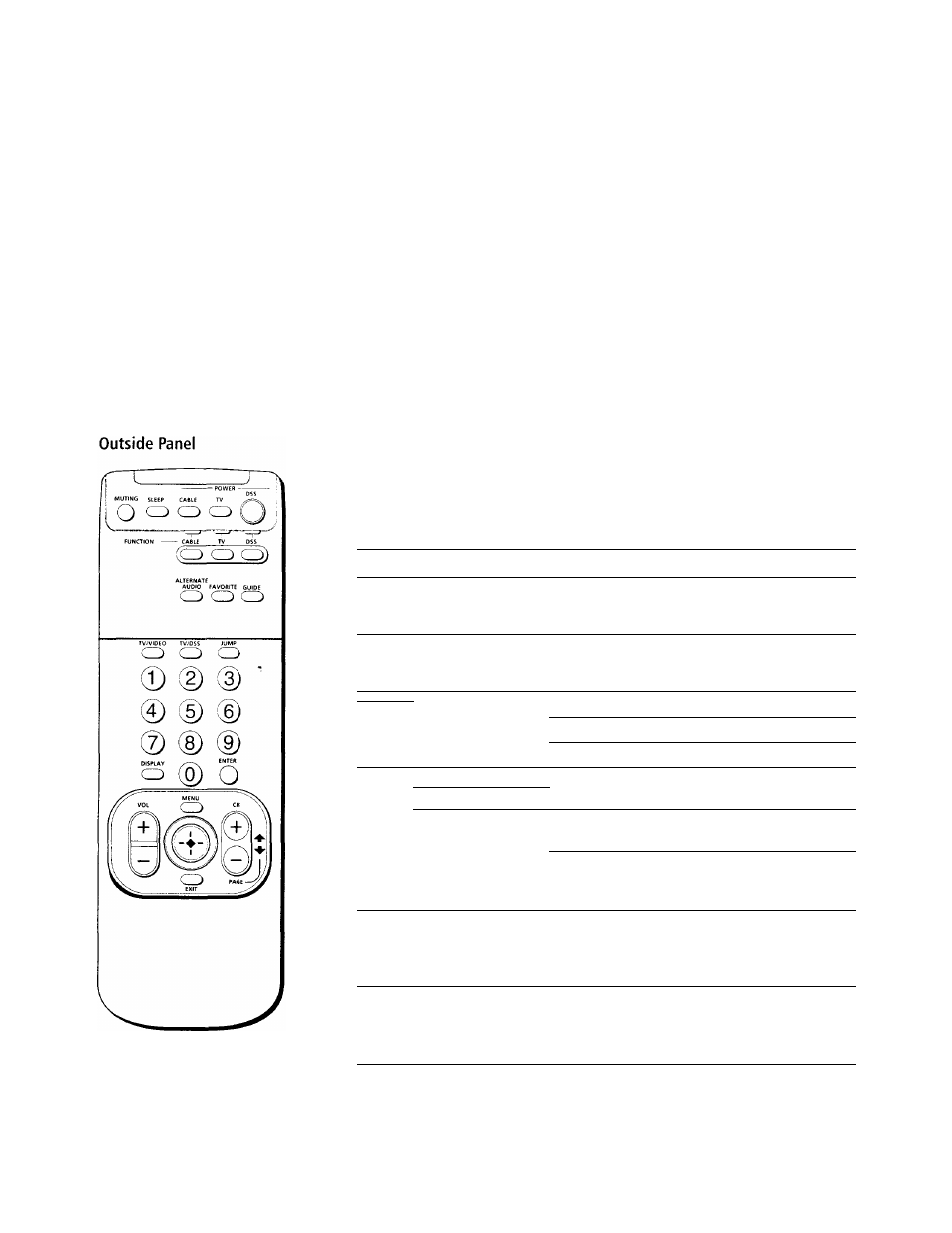
Using the Remote Control
After you've installed the batteries and programmed the remote
control, use these procedures to operate your system components;
1
Select the component that you want to use: To operate a cable box,
TV, or the DSS receiver, press the corresponding FUNCTION
button. To operate a VCR or laserdisc player, open the lid on the
remote control and set the slide switch to the position that you set
for the component.
2
Aim the remote control at the component.
3
Press the POWER button of the component to turn it on and off.
—
To control other functions of the component, see the table that follows.
Remote Control Button Descriptions
Note
Buttons described in the following table can operate components other than the
DSS receiver only ifi/ou've programmed the remote and the component
supports the function described. See page 79 for instructions on programming
the DSS remote.
Button
Operates
Description
M U TIN G
o
TV
Mutes the volume. Press again to restore the
N'olume.
SLEEP
Q
TV
Automatically turns off the TV, after the time
period that you specify.
CABLE: Turns the cable box on and off.
D SS
CD(^(Ci
TV; Turns the TV on and off.
DSS: Turns the DSS receiver on and off.
FU N CTIO N -
-------- C ABLE TV D SS
CABLE: Puts the remote in cable mode. In cable
(CD CD> CD)
mode, the remote operates your cable box.
TV: Puts the remote in TV mode. In TV mode,
the remote operates your TV.
DSS: Puts the remote in DSS receiver mode. In
DSS mode, the remote operates your DSS
receiver.
A LTERN A TE
A U D IO
CD
DSS
Selects an alternate audio track for the current
program, if one is available. When pressed
repeatedly, cycles through all the available
alternate audio tracks.
FA VO RITE
CD
DSS
Brings up the Favorite Station Guide, if you've
created one. When pressed repeatedly, cycles
through all the Favorite Station Guides that
have been created.
76 Appendix; Other Information
