Clarity Professional XLC2 User Manual
Page 12
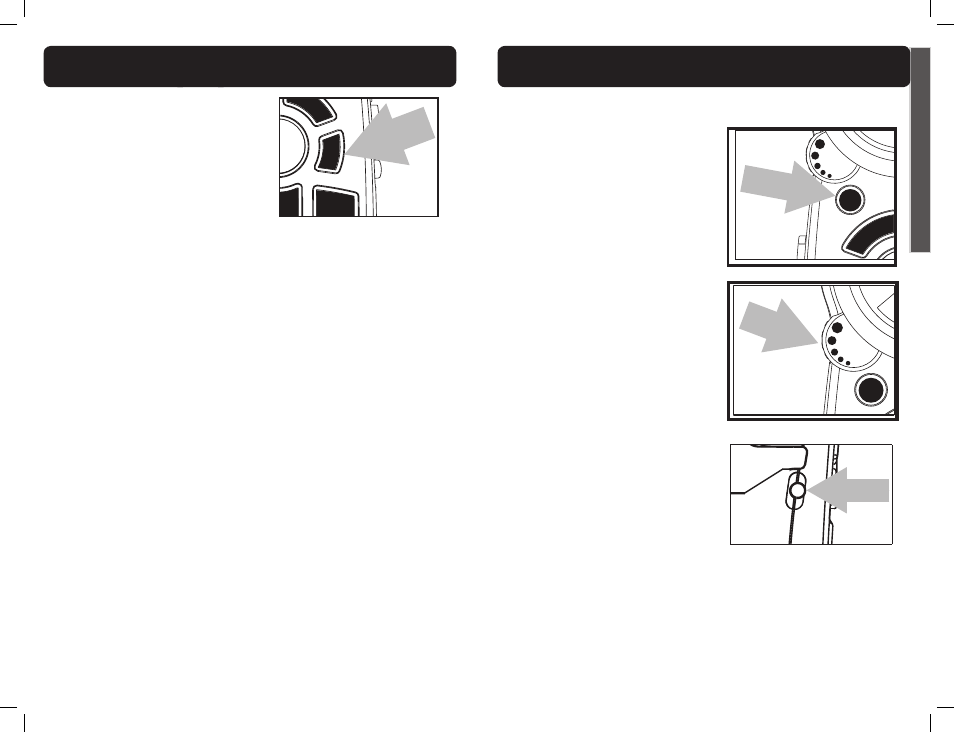
20
21
E
N
G
L
I
S
H
The XLC2 has two direct (one-
touch) memory locations and
10 indirect (two-touch) memory
locations on the telephone (0-9)
that can be programmed to dial
frequently called numbers of up to
24 digits.
M
E
M
A
B
TALK
A
B
2
D
E
3
To program a memory location:
1. Press the MEM button.
2. Dial the number you wish to store.
3. Press the MEM button again.
4. Press either the emergency button or the number on the
dial pad to which you wish to store the number.
5. A long beep will indicate the programming process is
complete.
NOTE: The TALK button blinks (green) during the
programming process; it will stop blinking when the
programming process is complete (at step 5, above).
To replace a stored number, simply reprogram a new
number in its place - follow steps 1-5 above.
To dial a stored number:
1. A or B - press A or B when the handset is not in use. The
phone dials the stored number. (Or you can press TALK,
then press A for the same result).
2. 1-0 - press TALK, press MEM, press 1 (or any other
numeric button). The phone dials the stored number.
1. While on a call, press the
BOOST button to engage the
additional amplification (up to
50dB); the TALK button turns
red.
BOOST
!
A
2. Adjust the VOLUME rotary
control to achieve the desired
sound level (up to 50dB of
amplification).
BOOST
!
3. Adjusting the TONE switch
allows you to customize your
hearing experience. Since
we all have different hearing
preferences, we suggest
exploring each setting to find
the one most comfortable for
you. The three available settings
are:
TONE
1 2 3
1 - Flat frequency response: best for hearing aid users;
2 - High frequency emphasis: best used to hear high
frequency sounds;
3 - MBC (Multi-Band Compression): makes words clearer
and easier to understand.
Amplify Incoming Sounds (Handset)
Programming / Dialing
Memory Keys
XLC2
BOOST Function (Amplification)
XLC2
