Using the on-screen display, Display information while playing a disc, Display information while controlling the player – Sony CDP-CX270 User Manual
Page 13: Locating a specific disc, Selecting a disc on the player, Selecting a disc directly using the remote [j, О о a
Attention! The text in this document has been recognized automatically. To view the original document, you can use the "Original mode".
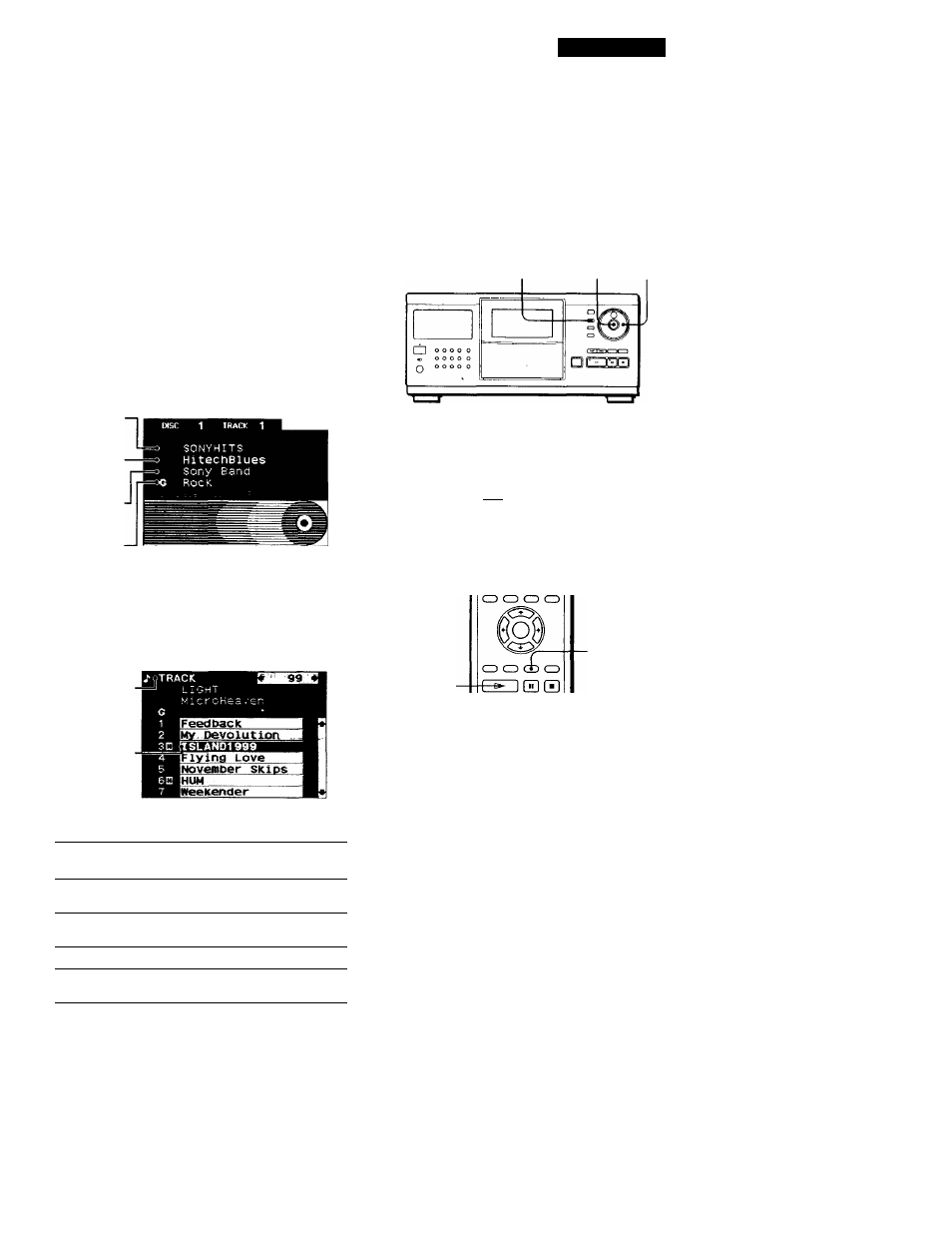
Playing CDs
Using the On-Screen Display
If you connect the player to your TV as indicated on
pages 4 and 5, you can control the player while
checking information with the on-screen display on the
TV screen.
After connecting the player and TV, select the video
input on the TV. If you have a Sony TV, you can select
the video input by pressing the TV/VIDEO button on
the supplied remote.
Display information while playing a disc
The on-screen display shows the current disc
information stored in the Custom Files (see page 23)
and pla)^g time of the track.
Disc title
Track titles
Artist name
Group name
Playing time of the track
к
Display information while controlling the
player
The on-screen display shows information useful for
each operation.
Title bar
Selected item
'Q'You can adjust the on-screen display position on the
TV screen
while
the front cover is open, press TTME/TEXT then
press
on the remote to adjust the position.
Locating a Specific Disc
PLAYER SELECT
ENTER
JOG
DISC/CAPS -
PLAYER -
SELECT
Number -
buttons
CD (SD
□ OOCD
Dtbao
О О a
ООО
ООО
iQÍ®^
ENTER
MEMO SCAN
Selecting a disc on the player
Turn the JOG dial until the disc number or disc title
(see page 23) you want appears in the front panel
display. Press ENTER to start play.
The following icons are used in the on-screen display.
When the on-screen
display shows
It means
You can select the items using the
buttons on the remote
И
The track is stored in the Hit List (see
page 29)
m
The disc is CD-TEXT disc
®
The disc is inserted in the second
player
Selecting a disc directly using the remote [J]
1
Press DISC/CAPS.
2
Press the number button of the disc.
Example: To enter number 35
Press 3, then 5.
To enter number 100
Press 1, then 0 twice.
3
Press ENTER to start play.
1 3
