Sony 3-755-967-11(1) User Manual
Page 21
Attention! The text in this document has been recognized automatically. To view the original document, you can use the "Original mode".
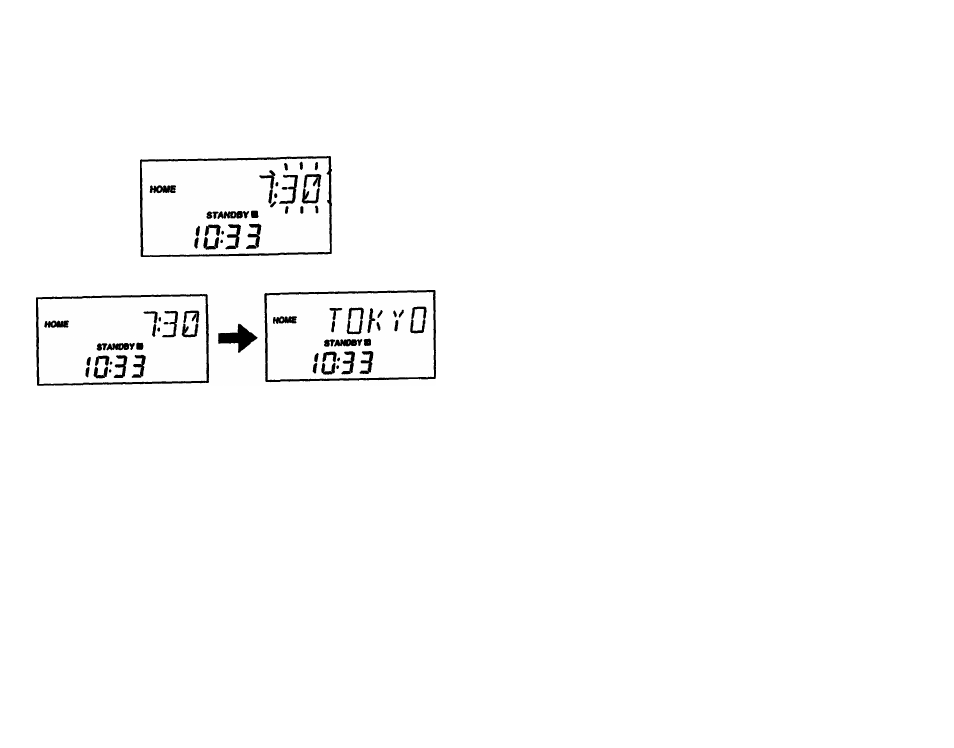
Using the Standby Function
6 Adjust the minute wHh the + or-button.
Press the ST ANDBY/ST ANDBY TIME SET Q or Q button.
Setting is complete. Soon the standby time indication will change to
the time difference or city name indication. STANDBY B or
STANDBY B indication shows that the standby function is preset.
STANDBY
B
and STANDBY
B
work independently of each other.
You can set either or both of them.
40
Notes
• To stop the beep, press the ON/OFF button.
• To turn off the radio, press the ON/OFF button.
• After presetting the standby time, if you happen to set the
POWER/LOCK switch to LOCK. STANDBY
B
and/or STANDBY
B
indication disappear and the standby function will not activate.
Return the POWER/LOCK switch to POWER, and the standby
function will be recovered.
• Standby function will not activate while you are setting the clock
or setting the standby time.
• Radio sound will not be heard if the VOL control is turned down
completely. Check the VOL control setting.
ATTENTION!
The standby function will activate when the current time
indication becomes identical with the standby time which has
been preset. So, make sure that either HOME or WORLD
appears on the display. If you want to activate the standby
function at your home (locaO time, HOME indication should be
displayed. If you want to activate it at the time in some place in
the world, WORLD indication should be displayed. To change
the indication, press the HOME/WORLD button.
To cancel the standby function
Press the unnecessary STANDBY/STANDBY TIME SET button
B
or
B-
STANDBY
B
or STANDBY
B
indication disappears. When
you press the button again, the standby function will be set again.
41
