Troubleshooting guide – Sony MICROCASSETTE M-2020 User Manual
Page 16
Attention! The text in this document has been recognized automatically. To view the original document, you can use the "Original mode".
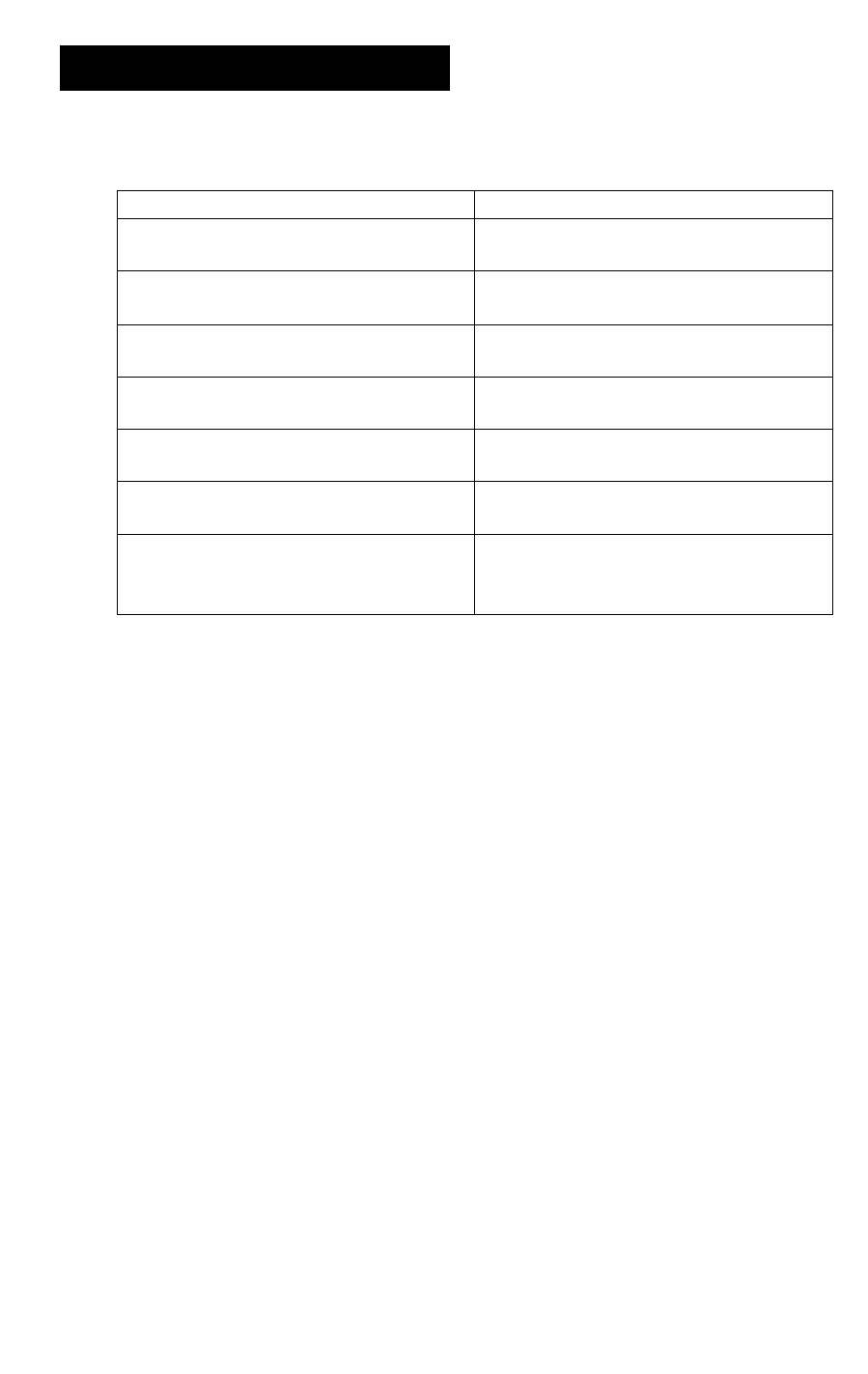
Troubleshooting Guide
Should a problem occur, first check the following basic points. If the problem persists after you
have made these checks, consult your nearest Sony dealer.
Symptom
Cause and /or remedy
The unit does not operate.
• Connect the AC power adaptor to a wall
outlet.
No sound from the built-in speaker.
• Turn up the volume.
• The earphone is plugged in.
The tape speed is too fast or too slow.
• Set the SPEED selector correctly.
• Adjust the SPEED CONTROL.
The tape stops in the rewind or fast
forward mode and the alarm sounds.
• The entire tape has been wound onto the
right or left reel.
Sound drop-outs, loss of high
frequency sounds, or excessive noise.
« The heads are dirty. See*Maintenance*.
No sound from the earphones.
* The VOLUME control is set in the 0 position.
• The earphone is not plugged in correctly.
The tape does not move when either the
hand control unit or foot control unit is used.
• The plug is not connected correctly.
• Release the STOP button on the unit
before operation.
16
