Ifa|bohone pldkhid – Sony MICROCASSETTE M-2020 User Manual
Page 13
Attention! The text in this document has been recognized automatically. To view the original document, you can use the "Original mode".
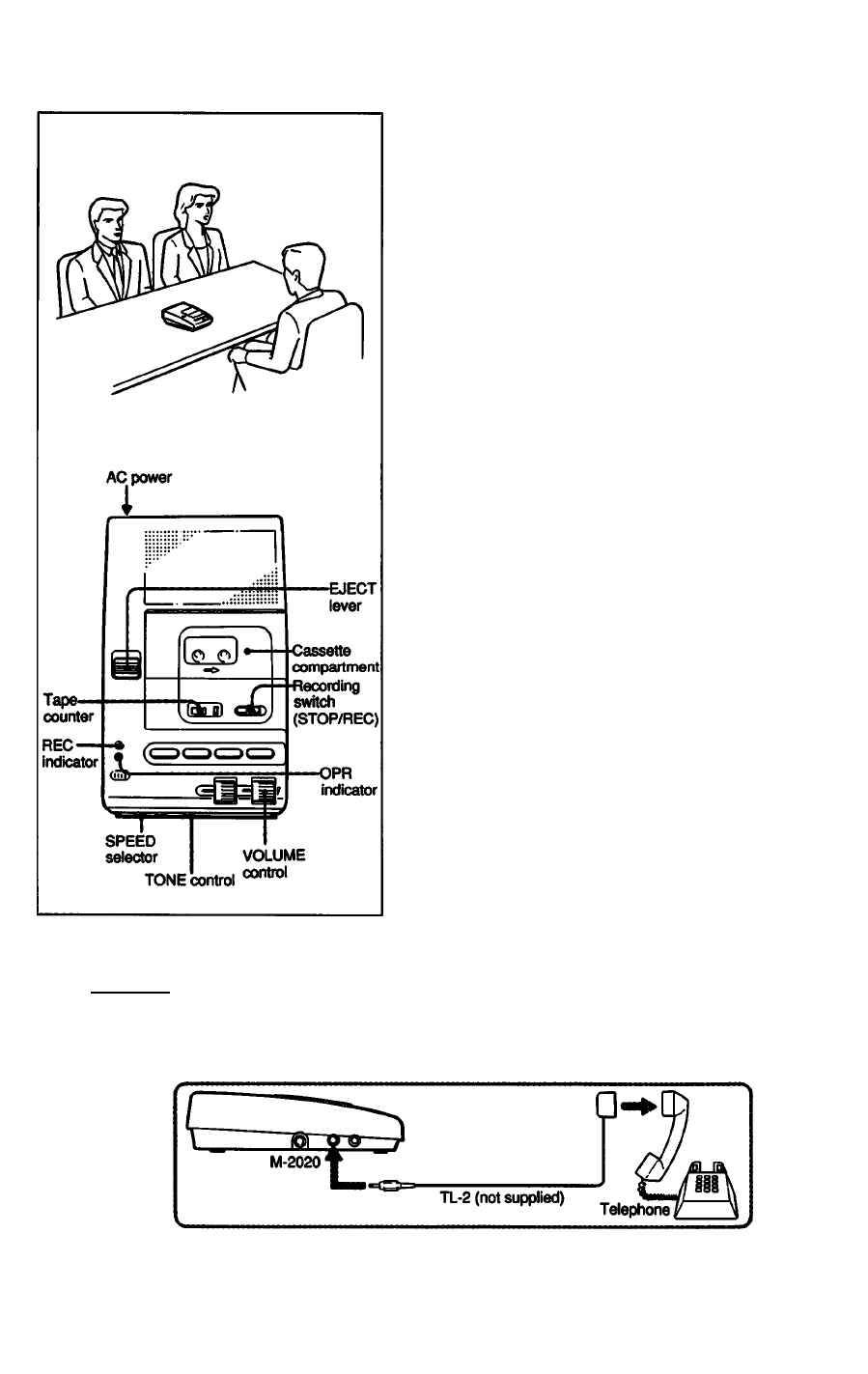
Connect the AC power adaptor to the unit and to an AC
outlet.
Slide EJECT and insert a cassette.
Select the tape speed with the SPEED selector.
If the tape counter is not reset
to zero, press RESET.
Slide the recording switch to REC and start recording.
The REC indicator and OPR indicator illuminate during
recording.
No recording level adjustment is necessary.
O
To stop the tape, slide the recording switch to STOP.
When monitoring the recording
The recording can be monitored through the earphones
(supplied). Adjust VOLUME if necessary.
What to be recorded
Conference or interview: Use the built-in microphone or
an optional Sony microphone.
For better recording
Sony microphone, ECM-F01 or ECM-K7 are
recommended.
|ifa|Bohone PldkHiD
„..1
To record telephone conversation, connect the optional telephone pick-up to the MIC jack. For
further details, refer to the instruction manual of the telephone pick-up.
The telephone pick-up cannot be used on some telephones.
13
