Sony VGN-FS500B User Manual
Vgn-fs500, Ac adapter, Battery
Attention! The text in this document has been recognized automatically. To view the original document, you can use the "Original mode".
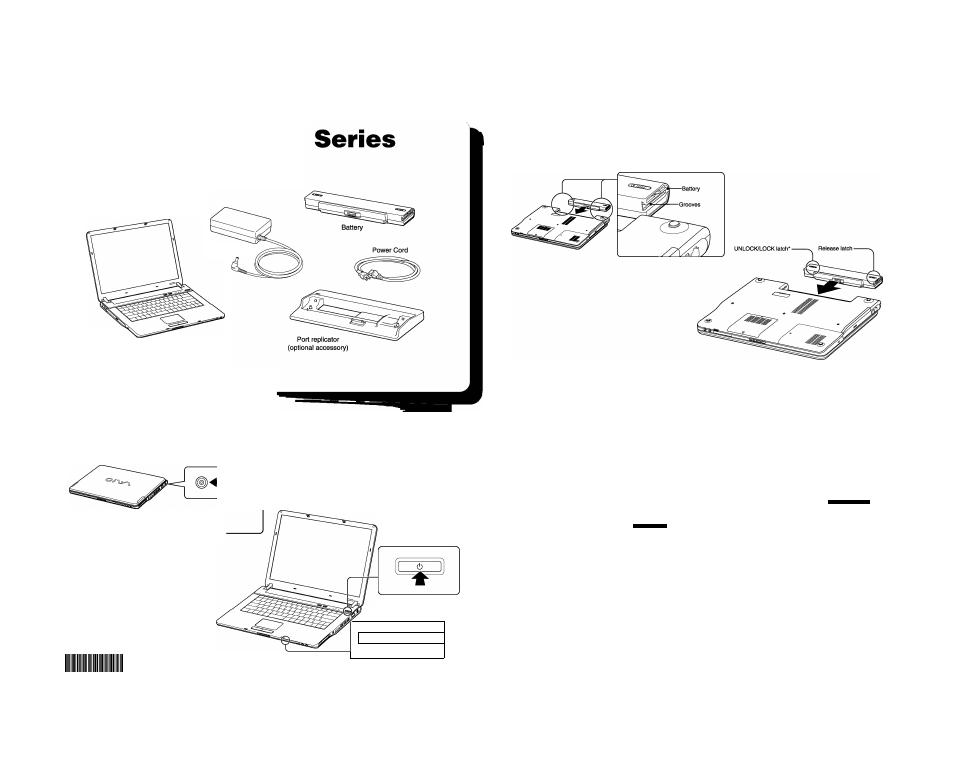
Black
Pantone 2925 C
Meet your
VGN-FS500
Thank you for purchasing a Sony VAIO® computer. Your new computer is a superb
blend of innovative technology and easy-to-use functionality. The information
provided here is designed to get you started quickly.
AC Adapter
Main unit
Your VAIO® computer is not supplied with System or Application Recovery CDs. Use the
VAIO Recovery Wizard utility to recover your computer’s operating system and preinstalled software.
Attach the
AC Adapter
Attach the
Battery
'Unlock the UNLOCK/LOCK latch to insert the battery into the open slot, and lock the latch after the battery is attached.
Locate the
User Guide
j
DC IN port
AC adapter
Power cord
Power button
Power indicator
* 2 5 8 8 4 2 5 0 1 *
2-588-425-01
© 2005 Sony Electronics Inc. All rights reserved. Printed in USA.
\ ^ /
- (!) - ^
N.
0
^
1
^
>
VAIO© Computer User Guide
The online VAIO® Computer User Guide offers you more valuable information about your new computer.
Once your computer is up and running, you can find the guide by following these instructions.
1 Click Start > VAIO Help and Support.
2 Under Pick A Help topic, click VAIO User Guide.
Misteri; rj Support -, Option:
u=j@0
\/\(0 Help and Support
r^i^pcr: .|Cpb.nr
\r\iO Help and Support
*his user guide provides detailed information
unctions to preinstalled software programs,
n the left navigation window, click the topics
urchase of this Sony VAIO® computer, and welcome to the online Vf
cts of using your new VAIO computer
:o yiew the VAIO® Oomput
VAIO® Computer Specifications Sheet
The online specifications sheet describes the hardware and software configuration of your VAIO computer model.
1 Connect to the Internet.
2 .
3 Click the Documentation iink and foiiow the on-screen instructions to iocate your model's specification sheet.
'The Sony online Support Web site provides technical support and links to helpful information about your VAIO computer.
