Canon BJC-4200 User Manual
Page 2
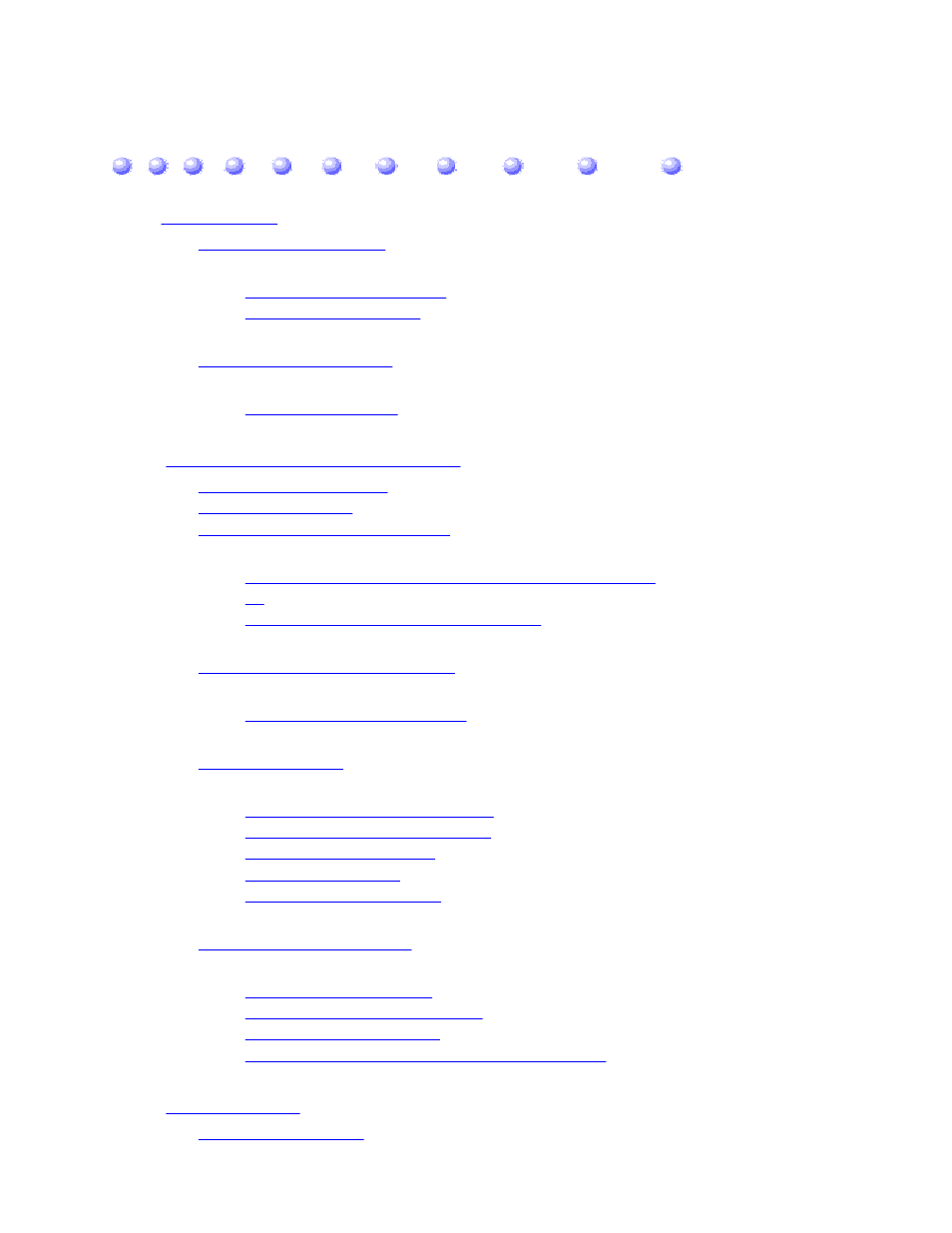
4390398
1-1
1-2
BJ Catridges and BJ Tanks
Canon Specialty Papers
1-2
1-3
1-4
1-6
8VLQJ WKH 3ULQWHU :LWK :LQGRZV
2-1
Installing a Printer Driver
Printing a Document
Printer Setup Within Windows 95
2-1
2-2
2-3
Opening the Printer Properties Dialog Box in Windows
95
Using the Printer Driver in Windows 95
2-3
2-3
Printer Setup Within Windows 3.1
2-4
2-4
2-5
Specifying Your Printing Options
Recommended Graphics Settings
Using the Setup Analyzer
Using Color Advisor
Using Cartridge Detection
2-8
2-9
2-10
2-11
2-11
2-12
2-12
2-12
2-13
2-13
3-1
3-2
