Sony KV-13TR24 User Manual
Page 18
Attention! The text in this document has been recognized automatically. To view the original document, you can use the "Original mode".
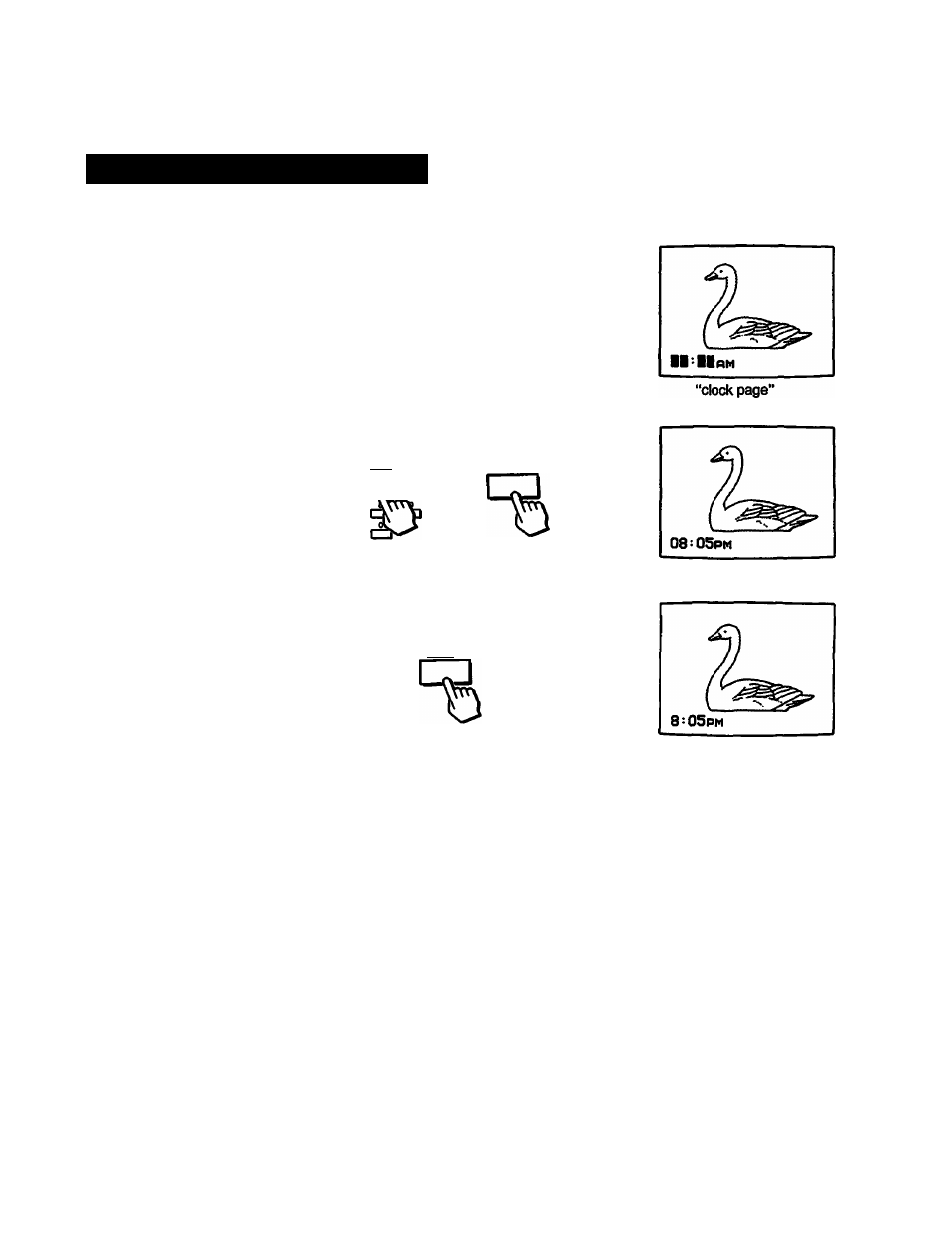
How to Set th^ Internal Clock
Example: To set the clock to 8:05 PM
1
Press TIMER/BLOCK once to change from “normal page”
to “clock page.”
TIMER/BLOCK
2
Press 0 , 8 , 0 , 5 AM/PM (0 necessary).
I 2 Э
CD CD 1=)
cb crg .di
AM/PM
3
If you have performed the operation correctly, press
ENTER.
The numbers will “wink” to indicate that the clock has been
set. (The 0 in front will disappear.)
ENTER
If you have made a mistake, press CLEAR and return to step 2.
The “AM/PM” indication will disappear after 2 seconds.
To summon “TIMER page,” press TIMER/BLOCK before
the “AM’T'PM" indication disappears.
To return to “normal page,” press TIMER/BLOCK after
the “AM’T'PM” indication has disappeared.
To reset the clock, summon “clock раде” and press CLEAR
before the “AM"/“PM” indication disappears. Then follow the
steps above from step 2.
12:00 AM stands for midnight
12:00 PM stands for noon.
18
