Timer/block – Sony KV-13TR24 User Manual
Page 17
Attention! The text in this document has been recognized automatically. To view the original document, you can use the "Original mode".
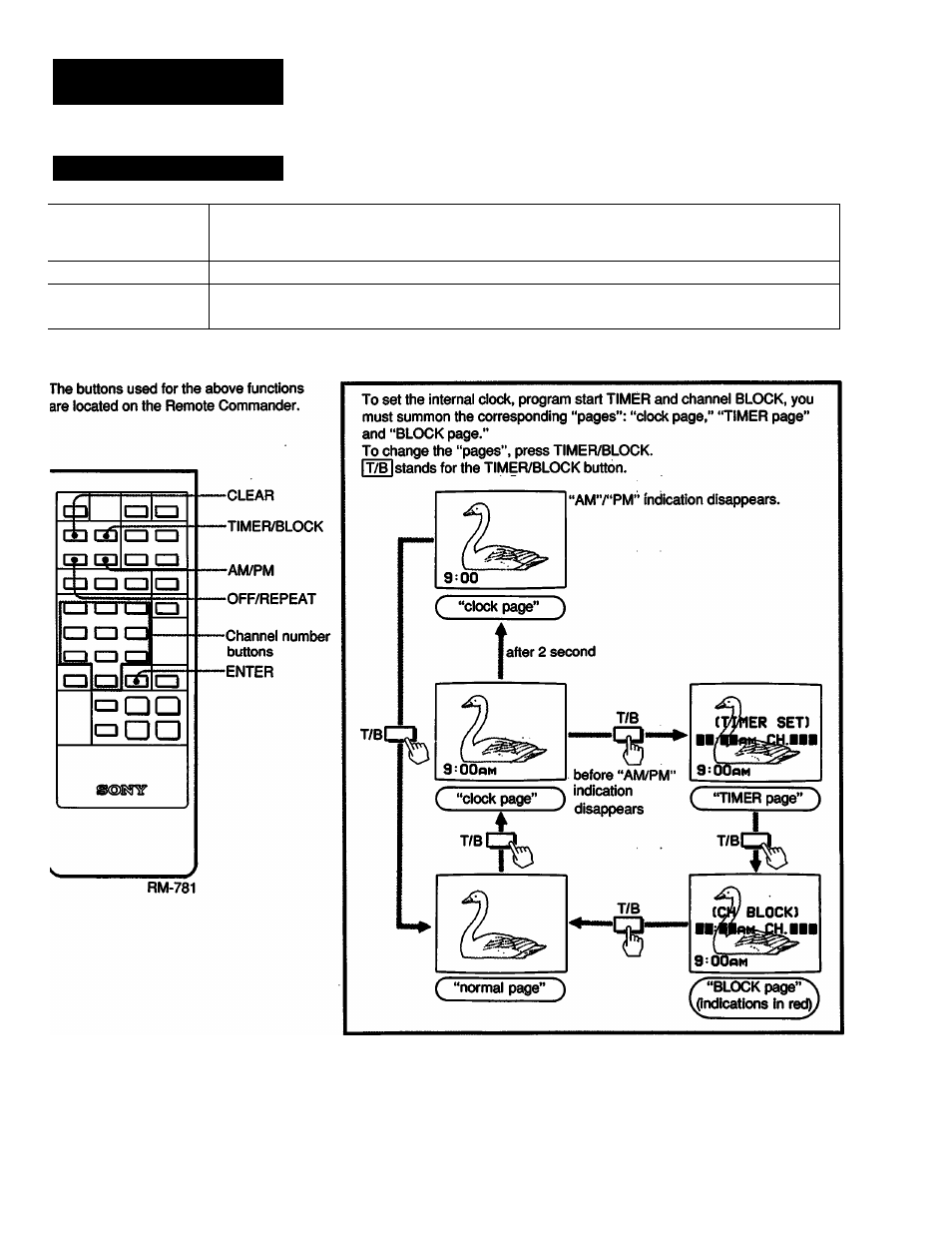
Timer/Block
Available Functions
Internal clock
Once the internal clock is set, the current time will appear on the screen.
It is necessary to set the clock correctly to activate the program start TIMER and channel
BLOCK.
Program start TIMER
Makes a program of your choice appear on the screen automatically at the desired time.
Channel BLOCK
Blocks a channel from appearing on the screen for 12 hours.
Use channel BLOCK to prevent children from watching undesirable programs.
• All settings will be erased from the unit's memory if the unit is unplugged, or if a power
failure occurs.
• The TIMER and BLOCK will operate only if the clock is set correctly.
• If the TIMER and BLOCK are set for overlapping times on the same channel, the
blocked channel will appear on the saeen at the time ^t on the TIMER.
17
