Connecting an audio system – Sony KV-13TR24 User Manual
Page 11
Attention! The text in this document has been recognized automatically. To view the original document, you can use the "Original mode".
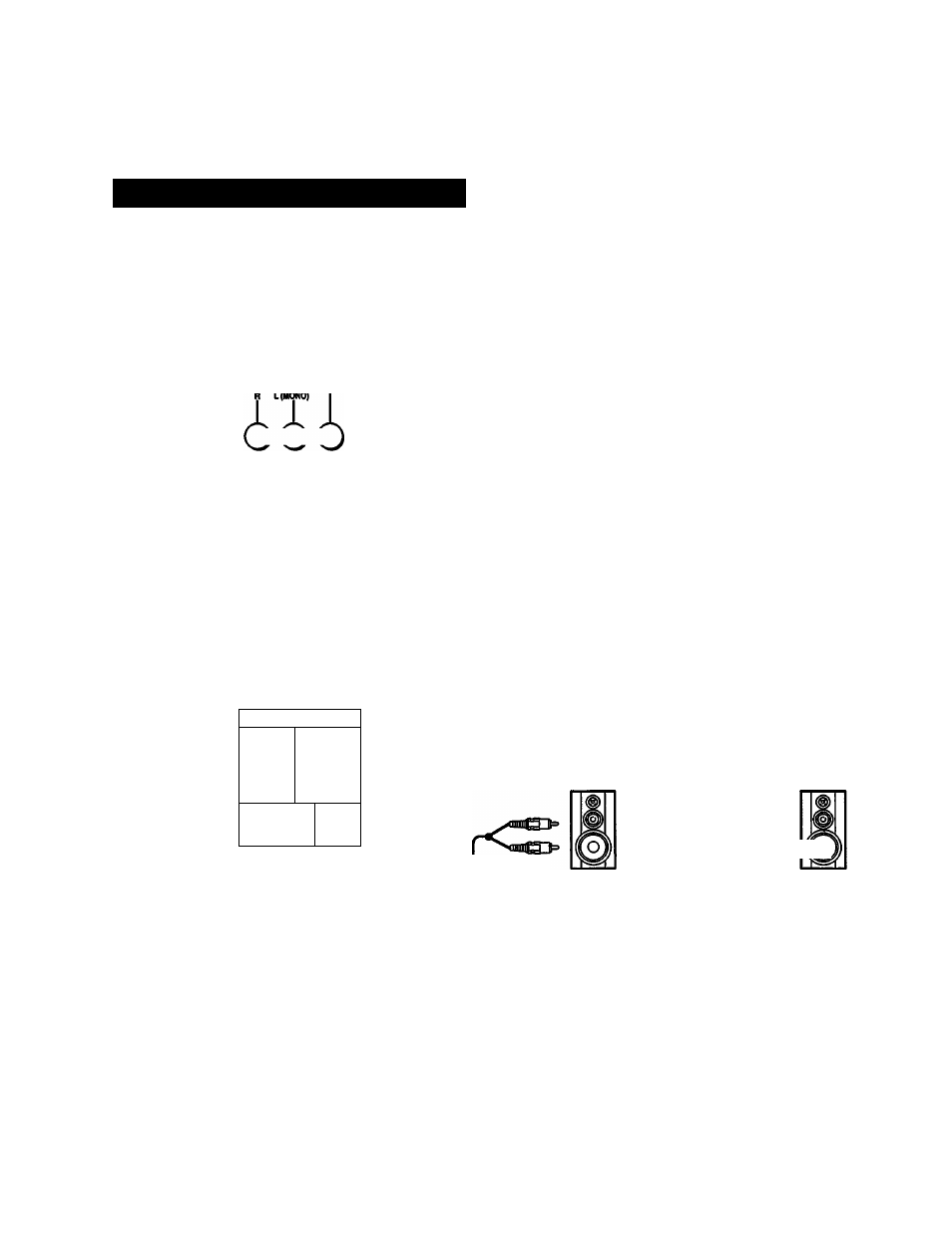
The AUDIO OUTPUT jacks are included only with models KV-13EXR90,13EXR91.
Connecting an Audio System
KV-13EXR90,13EXR91
To listen to the TV or connected VCR sound through an audio system
Rear of TV
VHF7UHF
SPEAKER
OFF ON
VIDEO INPUT
pAUDIO-) VIDEO
O) (O) (O
_R_______L_
OUTPUT
(WnABLe
To adjust sound level
Leave the amplifier volume, bass and treble controls
at their mid position, and adjust the level with the
VOLUME +/- buttons on the TV or the VOL +/-
buttons on the Commander.
Rear of TV
VHFAJHF
SPEAKER
n
OFF ON
to AUDIO
OUTPUT Dj
(VARIABLE) ‘
VIDEO INPUT
rAUDK)*!
R L(KK
VIDEO
NO)
i>©
AUDIO
When an audio system Is connected to
AUDIO OUTPUT, be sure to set the
SPEAKER switch at the rear of the TV to
OFF. The sound from the TVs speakers will
be cut off.
RK-74A
connecting
cord
(not supplied)
Speakers
to line
input
a dD dD eoo O • ® 0 0 ® ® “ 0 _ Amplifier Set Amplifier's function to line input. —» : Signal Flow 11
