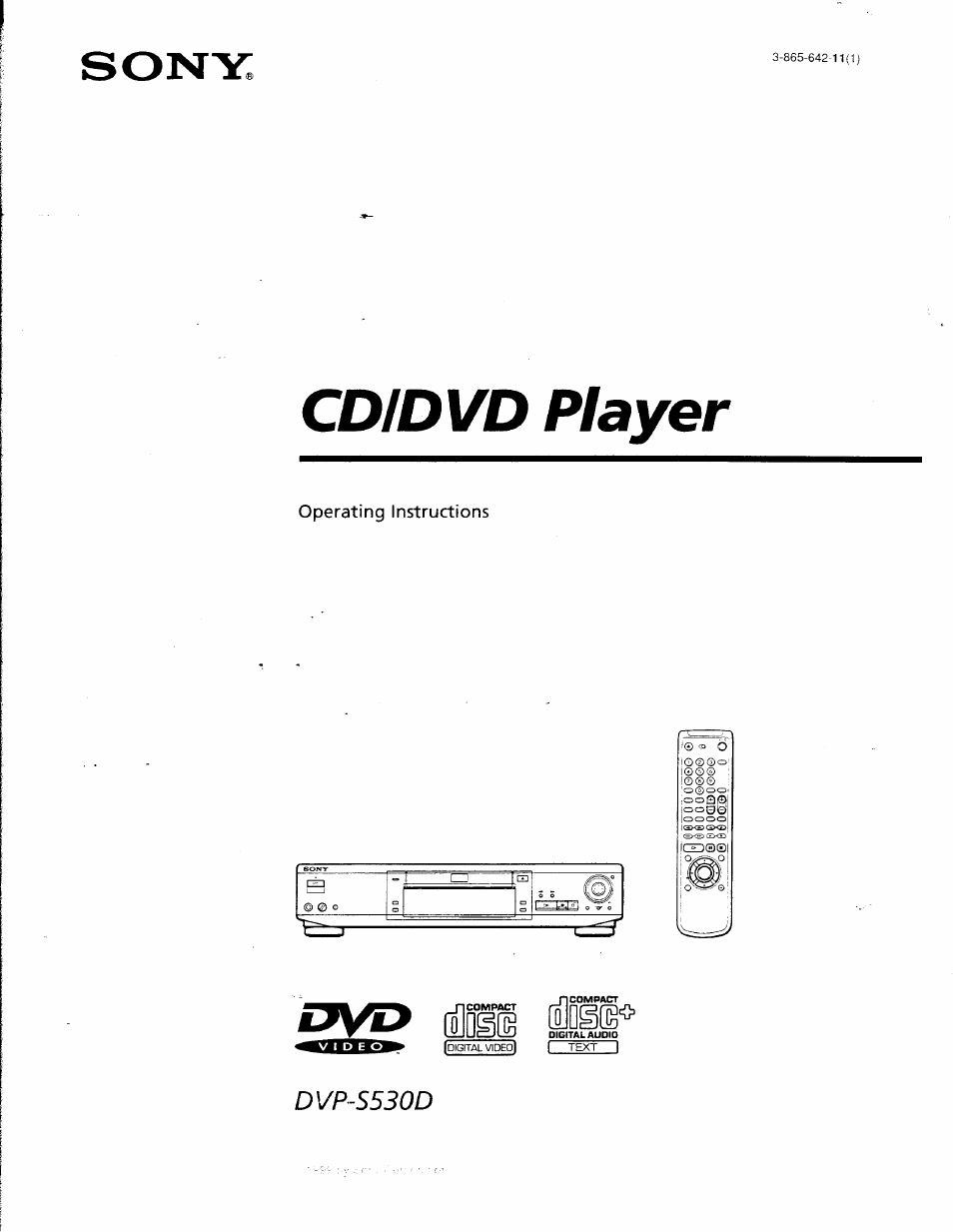Sony DVP S530D User Manual
Cdidvd player, Soie, Dvps530d
Table of contents
Document Outline
- CDIDVD Player
- About This Manual
- This Player Can Play the Following Discs
- Precautions
- Getting
- Started
- Unpacking
- TV Hookups
- Receiver (Amplifier) Hookups
- 5.1 Channel Surround Hookups
- Selecting the Language for On-Screen Display
- Playing at Various Speeds/Frame by Frame
- Using the Menu for Each DVD 4^
- Playing VIDEO CDs with PBC Functions (PBC Playback)
- Using the Front Panel Display
- Using the Control Menu Display [X
- Control Menu Item List
- I (DVD only) (page 26)
- CHAPTER (DVD only) (page 26)
- TRACK (VIDEO CD/CD only) (page 26)
- INDEX (VIDEO CD/CD only) (page 26)
- SCENE I (VIDEO CD during PBC playback only)
- (page 26)
- j (page 36)
- ■пмЕлгЕхт (page 27, 28)
- (page 37)
- (page 29)
- ' ADVANCE^! (DVD only) (page 39)
- SUBTITLE (DVD only) (page 30)
- i (DVD only) (page 31)
- n
- Searching for the Title/Chapter/Track/Index/Scene
- Checking the Playing Time and Remaining Time
- Selecting a Start Point Using the Time Code
- Checking the Information of the Disc
- Changing the Sounds [T] <2Sb>
- ^splaying the Subtitles
- Changing the Angles \T]
- Setting for Digital Cinema Sound 3
- Creating Your Own Program (Program Play)
- o'
- c
- o
- S
- c
- Creating the program
- 1 Select "SET-*-" in "PROGRAM."
- Press
- Select the title, chapter or track you want to program using then press ENTER.
- ■When playing a DVD
- ■When playing a VIDEO CD or CD
- 4 To program other titles, chapters or tracks, repeat Step 3.
- 5 Press O to start Program Play.
- To cancel Program Play
- To cancel the programmed order
- To cancel programming
- To change programming
- Playing in Random Order (Shuffle Play)
- Repeating a Specific Portion (A<<—►B Repeat)
- ■REPEAT
- When playing a DVD and when Program Play and Shuffle Play are set to OFF .
- When playing a VIDEO CD/CD and when Program Play and Shuffle Play are set to OFF
- When Program Play or Shuffle Play is set to ON
- To cancel Repeat Play
- y You can display the "REPEAT" display by pressing the button
- ■A-B REPEAT
- Repeating a Specific Portion (A*—»B Repeat)
- Setting a portion for repeat
- Checking the Play Information \T]
- Setup Display Item List
- Setting the Language for Display and Sound (LANGUAGE SETUP)
- Settings for Display (SCREEN SETUP) [j]
- Custom Settings (CUSTOM SETUP) [£
- Limiting Playback by Children (Parental Control)
- ■AUTO PLAY
- ■ DIMMER
- 1 Select "PARENTAL CONTROLS" using f/4, then press ENTER.
- ■PAUSE MODE
- ■PARENTAL CONTROL-4-
- IWhen you have already entered a password
- 2 Enter a password in 4 digits using the number buttons, then press ENTER.
- To confirm your password, enter it using the number buttons, then press ENTER.
- 4 Select "STANDARD" using ♦/4, then press ■
- 5 Select an area as the standard for playback limitation level using f/4, then press
- 6 Select "LEVEL" using 4/4, then press '
- in
- a
- a.
- 3
- 7 Select the level you want using 4/4, then press ENTER.
- Custom Settings (CUSTOM SETUP)
- To return to the normal screen
- To turn off the Parental Control function and play the DVD after entering your password
- To change the password
- ■AUDIO ATT (attenuation)
- Note
- ■AUDIO DRC (Dynamic Range Control)
- Notes
- ■TRACK SELECTION
- ■DOWN MIX*
- ■ DIGITAL OUT
- Settings for Sound (AUDIO SETUP)
- a
- 3
- Limiting Playback by Children (Parental Control)
- Speaker Set Up
- Controlling the TV or the AV Receiver (Amplifier) with the Supplied Remote
- Troubleshooting
- Self-diagnosis Function
- Specifications
- Glossary
- Bit rate (page 39)
- Chapter (page 5)
- Digital Cinema Sound (DCS) (page 32)
- Dolby Digital (AC-3) (page 12, 29)
- Dolby Pro Logic (page 32, 49)
- DTS (page 50)
- DVD (page 4)
- Multi-angle function (page 31)
- Multilingual function (page 14, 30, 44)
- Parental Control (page 46)
- Playback Control (PBC) (page 20)
- Title (page 5)
- Track (page 5)
- VIDEO CD (page 4)
- o
- Language Code List
- Index to Parts and Controls
- Index