Selecting the impedance, Multi-channel surround setup – Sony STR-DA30ES User Manual
Page 14
Attention! The text in this document has been recognized automatically. To view the original document, you can use the "Original mode".
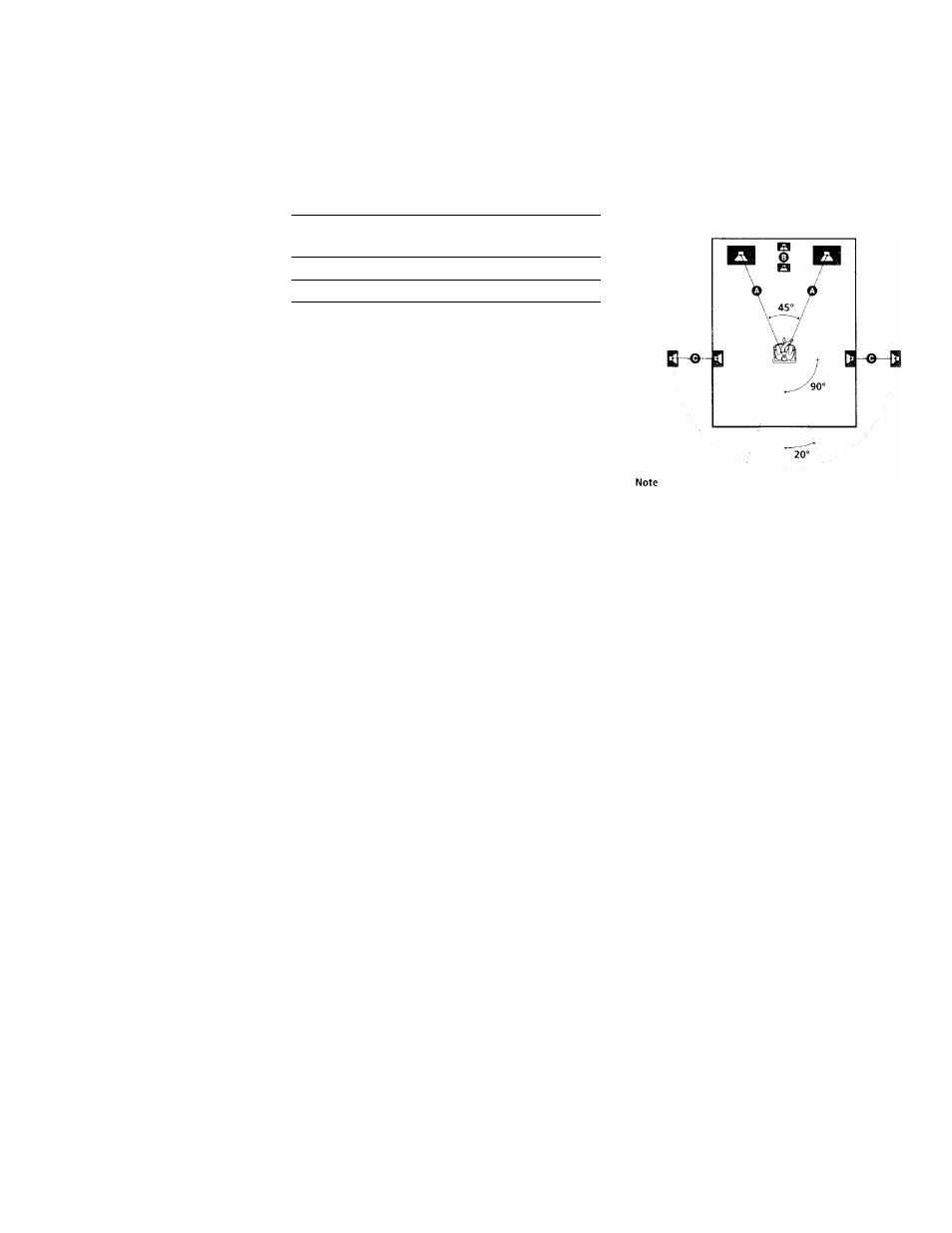
z
0
0
7T
s'
(O
c
■ 0
fit
3
a
V)
(fi
5
s'
ifi
c
T3
S’
o
■ 0
(fi
fit
V»
Vt
3
Speaker System Hookup
Selecting the impedance
Sot the IMPEDANCE SELECTOR for the speakers as
indicated in the table below. Check the instmction
manual of your speakers if you're not sure of the
impedance. (This information is usually printed on a
If the nominal Impedance of
Set IMPEDANCE SELECTOR to
your speaker is
Between 4 and 8 ohms
4D
8 ohms or higher
8U
Note
Be sure to connect front speakers with a nominal impedance (it 8
ohms or higher if you want to select both sets (A+B) of front
speakers (see page 23).
Multi-Channel Surround
Setup
Eor the best possible surround sound all speakers should
be the same distance from the listening position
(O)-
(However, this unit lets you to place the center speaker up
to 1.5 meters closer
(O)
iind the rear speakers up to 15 feet
(4.5 meters) closer (©) to the listening position.
The front speakers can be placed from 3 to 40 feet (1.0 to
12.0 meters) from the listening position (©).)
Do not place the center or rear speakers farther away from the
listening position than the front speakers.
14
