Playing a cd in various modes, Searching for the desired track, 1 during playback, press (shift) – Sony CDX-C460 User Manual
Page 6: Playing tracks repeatedly — repeat play, 2 press (6) (rep) repeatedly until "rep-1* appears, Playing tracks in random order, Shuffle play, 3 press <3) (-►) to select "intro-on, R e p, 5 h u e
Attention! The text in this document has been recognized automatically. To view the original document, you can use the "Original mode".
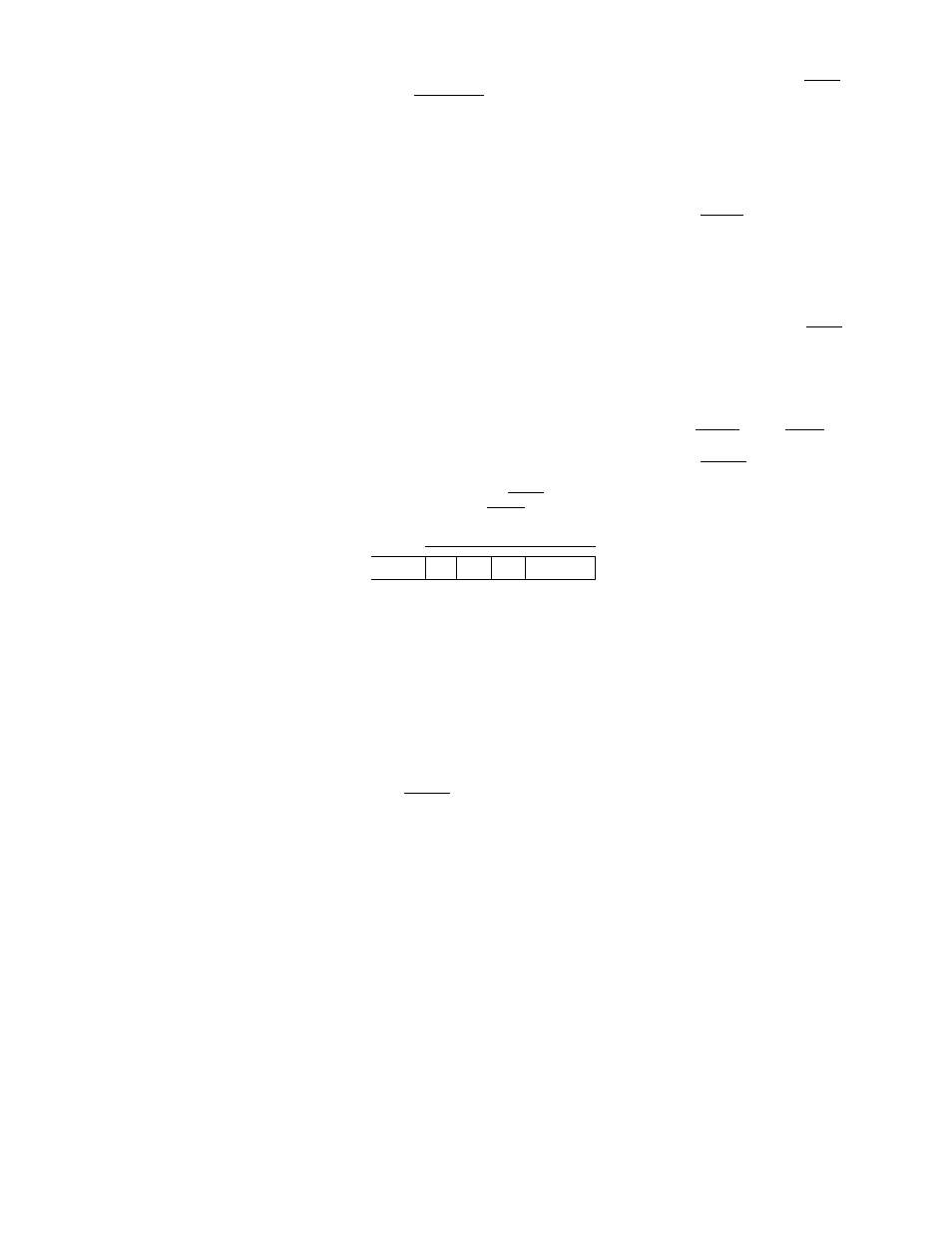
Locating a specific point in a track
— Manual Search
During playback, press and hold either
side of (SEEK/AMS). Release the button
when you have found the desired point.
To search forward
To search backward
Note
// " L L L L " or '-j T T T " appears in the liisplap,
lhat means pan liaiv reaclieit the bepinninp or the end of
the disc and
you cnjinoi po any farther.
Playing a CD in various
modes
You can play CDs in various modes:
• INTRO (Intro Scan) lets you play the first 10
seconds of all the tracks.
• REP (Repeat Play) repeats the current track.
•SHUF (Shuffle Play) plays all the tracks in
random order.
Searching for the desired track
— Intro Scan
1
During playback, press (
shift
).
Every time you press (
shift
), only the
items you can select light up.
SHIFT
^F
u
^
x
S
aymooe
----
(§)
2
CUD
Playing tracks repeatedly
— Repeat Play
1
During playback, press (
shif
T).
2
Press (6) (REP) repeatedly until "REP-1*
appears.
Repeat Play starts.
R E P '
3
Press (SHiFTl.
To go back to the norma! playback mode,
select "REP-OFF" in step 2 above.
Playing tracks in random order
— Shuffle Play
1
During playback, press (
shift
).
2
Press
(z)
(SHUF) repeatedly until "SHUF-
1" appears.
Shuffle Play starts.
StTl* PU-MOOC
5 H U E -
ate
S
hut
3
Press (SHIFT).
To go back to the normal playback mode,
select "SHUF-OFF" in step 2 above.
2
Press ® (PLAY MODE) repeatedly until
"INTRO" appears.
I N T R E H J F F
3
Press <3) (-►) to select "INTRO-ON.'
Intro Scan starts.
Г
ТТ
I N T R C K J N
4
Press (SHIFT).
To go back to the normal playback mode,
select "INTRO-OFF" in step 3 above.
