Setting the clock, Cd player, Listening to a cd – Sony CDX-C460 User Manual
Page 5: Simply insert the cd, To press, Changing the displayed items, Locating a specific track, Setting the ckx:k, Í fío sc, Jjÿpo
Attention! The text in this document has been recognized automatically. To view the original document, you can use the "Original mode".
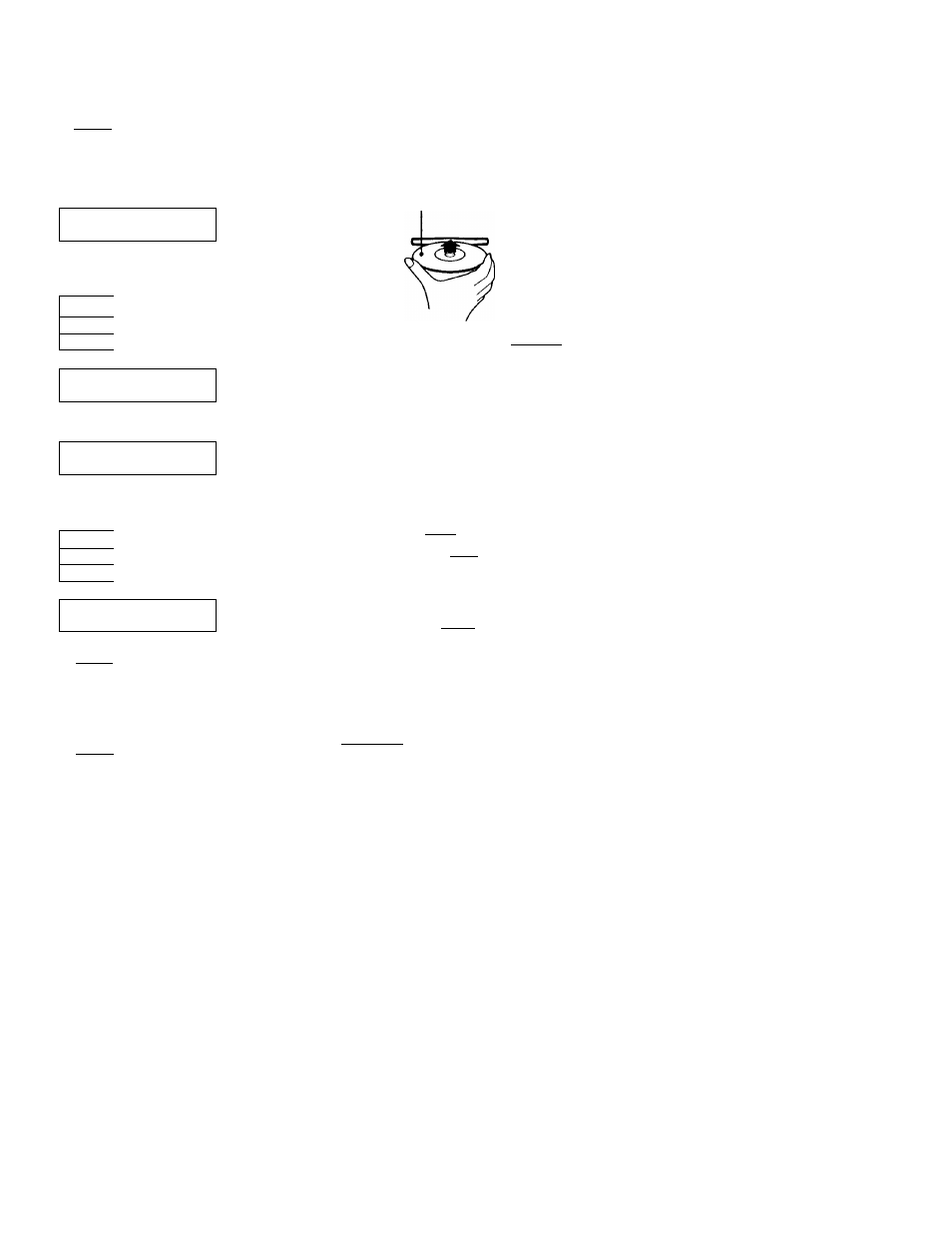
Setting the clock
The clock has a 12-hour digital indication.
Example: Set the clock to 10:08
1
Press
(SHIFT),
then press ® (SET UP).
3er
C L O C K
O Press ® (—►).
S E T
Sfiije
The hour digit flashes.
Set the hour.
+o°°A\
to go forward
—
ooo jj
to go backward
S E T
Jjÿpo
Press ® (—
►).
S E T
SETUP
(
n
-
I L t U U c
'f . 1 V"
The minutes digits flash.
Set the minutes.
+
°ooA\
to go forward
I ,
—ooo
)\
to go backward
S E T
SETUP
-
Í fío Sc
2
Press
(SHIFT).
I 0 : D B
The clock starts.
3
Press
(SHIFT).
When the mode setting is complete, the
normal playback mode appears.
Note
If the POWER SELECT switch on the bottom of the unit is
set to the
O position, turn the power on first, then set the
clock.
CD Player
If a CD is already inserted, press (
source
)
repeatedly until "CD" appears.
Elapsed playing time
Listening to a CD
Simply insert the CD.
Playback starts automatically.
Labelled side up
Track number
Note
To plap back an 8 cm
(3 in.) CD, use the optional Sony
compact disc single adapter (CSA-8).
To_________________ Press________
Stop playback
± or (
OFF)
Eject the CD
±
Changing the displayed items
Each time
you
press (
DSPL),
the item changes
as follows:
Track number «—► Clock
Locating a specific track
— Automatic Music Sensor (AMS)
During playback, press either side of
(SEEK/AMS
) momentarily.
To locate succeeding tracks
To locate preceding tracks
O
n>
3
ID
01
n>
cr
•*-»
n
o
tu
*<
fP
