Program guide channel, Your actual tv channel, Continued – Sony SLV-662HF User Manual
Page 23: Hookup 4: the vcr plus+ system channel setup
Attention! The text in this document has been recognized automatically. To view the original document, you can use the "Original mode".
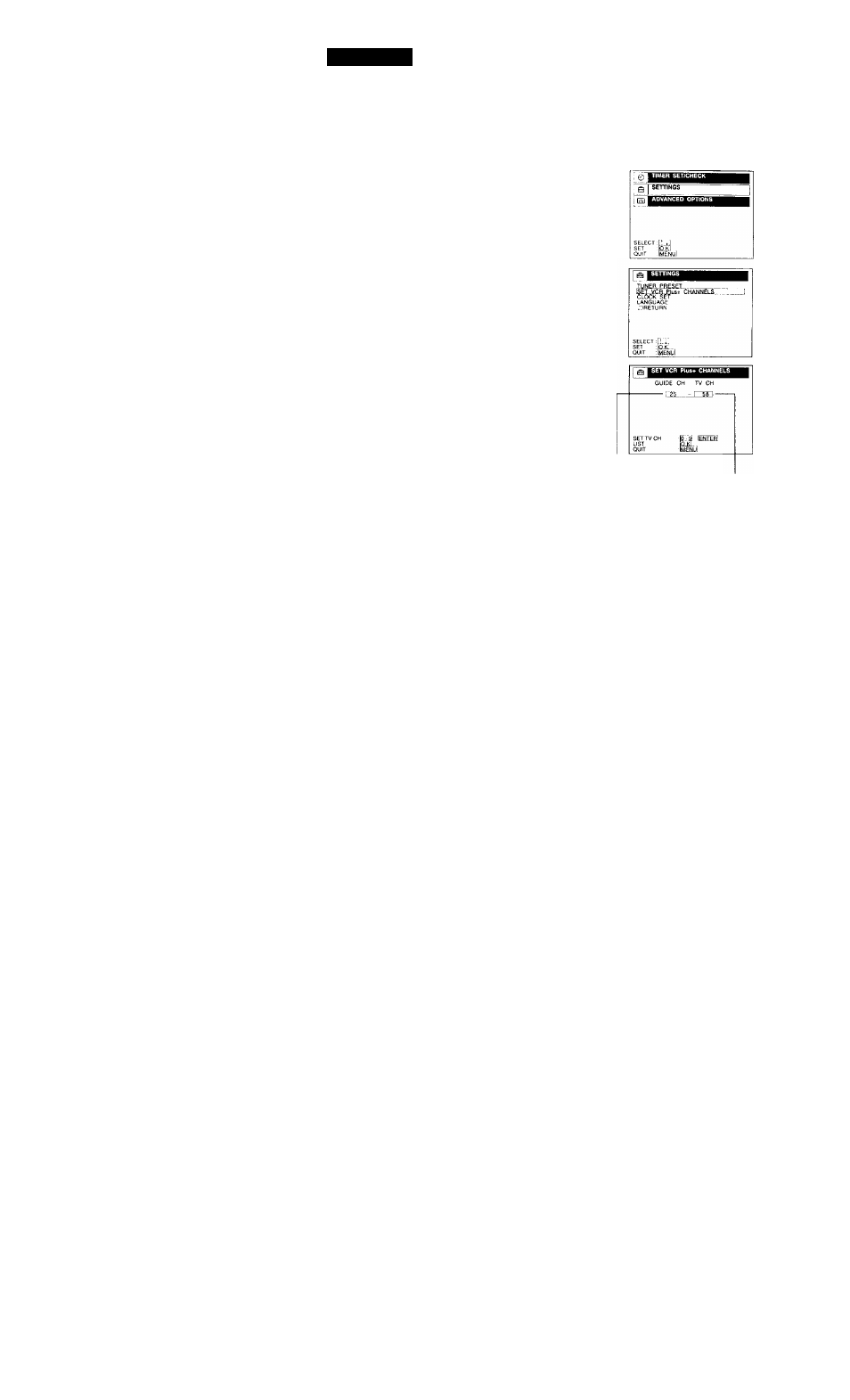
Hookup 4:
The VCR Plus+ system channel setup
1
Find the VCR Plus+ system Channel Listing in your program guide.
For details, see page 40.
2
To set the program guide channels for unscrambled channels, if the
channels in the program guide are different from the channels that you
actually use on your TV, set the channels that are different as follows.
For details, see page 41.
O
Press MENU, then select SETTINGS and press
OK.
0
Select SET VCR Plus+ CHANNELS and press
OK.
© Enter the program guide channel, then the
channel you use on your TV.
O
Press OK.
© Press MENU to exit the menu.
Program guide channel
Your actual TV channel
continued
Getting Started : 23
