Sony STR-DE625 User Manual
Page 21
Attention! The text in this document has been recognized automatically. To view the original document, you can use the "Original mode".
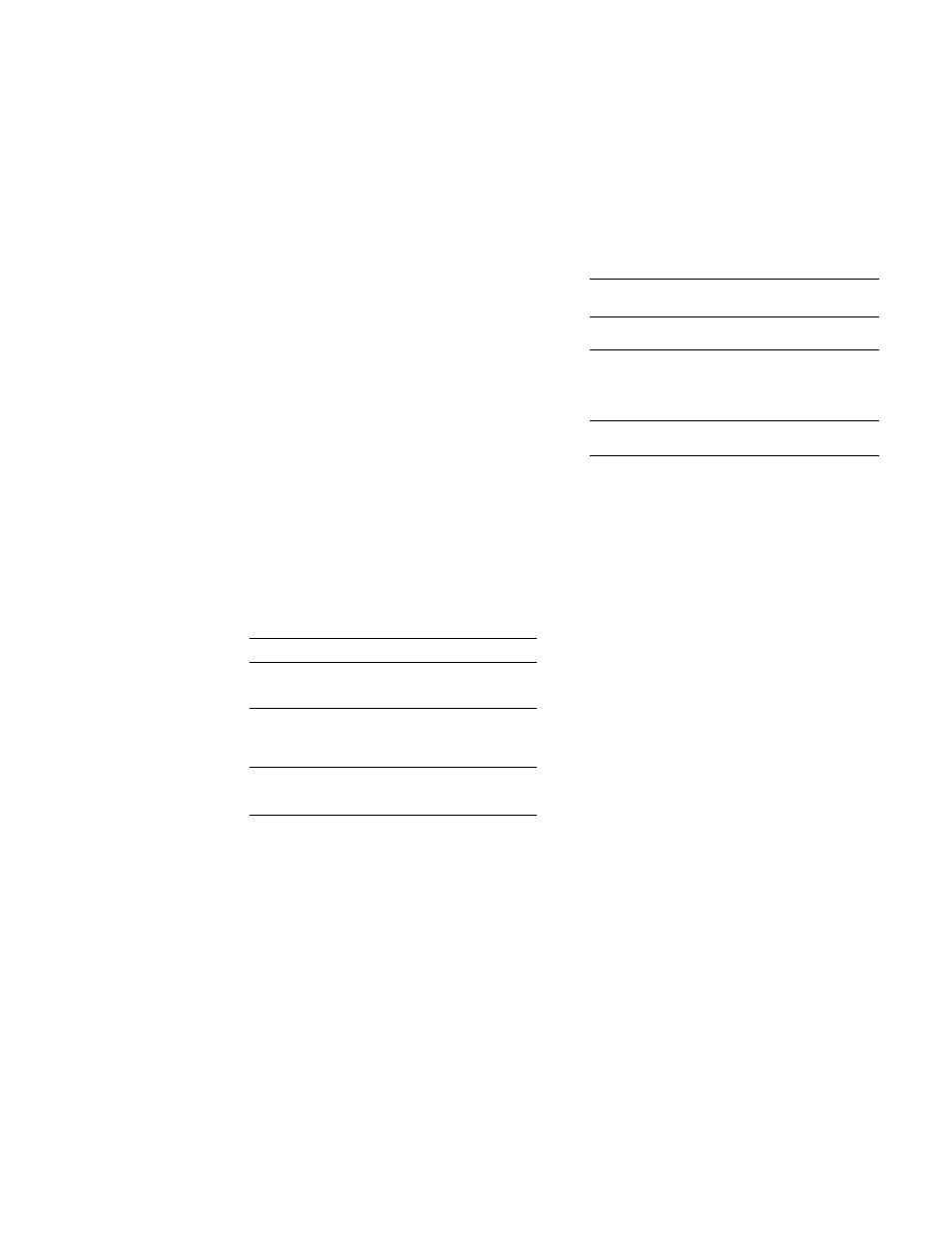
i The following buttons operate the built-in tuner. For
details, see "Receiving Broadcasts" starting from page
29.
TUNING +/- buttons
Scans all the available radio stations.
PRESET TUNING +/- buttons
Scans all preset stations.
FM MODE button
If "STEREO" flashes in the display and the FM stereo
reception is poor, press this button. You will not have
the stereo effect but the soimd is improved.
FM/AM button
Selects the FM or AM band.
MEMORY button
Press to memorize a preset station.
I
SET UP button
Press this button repeatedly to select any of the
following three indications. The selected indication
appears in the display and you will be able to make
various settings using the cursor buttons.
When you've
displayed
You can
CTRMODE
Select any one of the four center
modes (page 16)
DSPLSETUP
Set the display at any of four leveb of
brightness and display operating
status of the component connect to
the S-LINK CONTROL A1 jade (page
36)
REAR GAIN
bicrease the range of rear speakers by
5 dB (page 36)
r
о
X
и
Д
ut
a
3
a
Ш
a
j CURSOR MODE button
Press this button repeatedly to select any of the
following three cursor modes. The indicator for the
selected cursor mode lights up to the left of the display
window. The indicator turns off when you press the
SET UP button.
when the cursor mode is You
can
SURROUND
Change the delay time, effect
level, and the volume of the rear
and center speakers (page 27)
BASS/TREBLE
Adjust the tone (bass/treb!e) for
the front speakers (page 27).
Press the TONE ON / OFF button
to activate the tone effect.
INDEX
Enter an index name for preset
stations and program sources
(page 34)
>
3
О
tJ
i Cursor buttons (A/V/)
After pressing the CURSOR MODE or SET UP button,
use these buttons to make specific settings (see pages
16, 27, and 34 to 36).
