Tips, When the tape reaches the end, Playing a tape – Sony CFM-10 User Manual
Page 3: Recording
Attention! The text in this document has been recognized automatically. To view the original document, you can use the "Original mode".
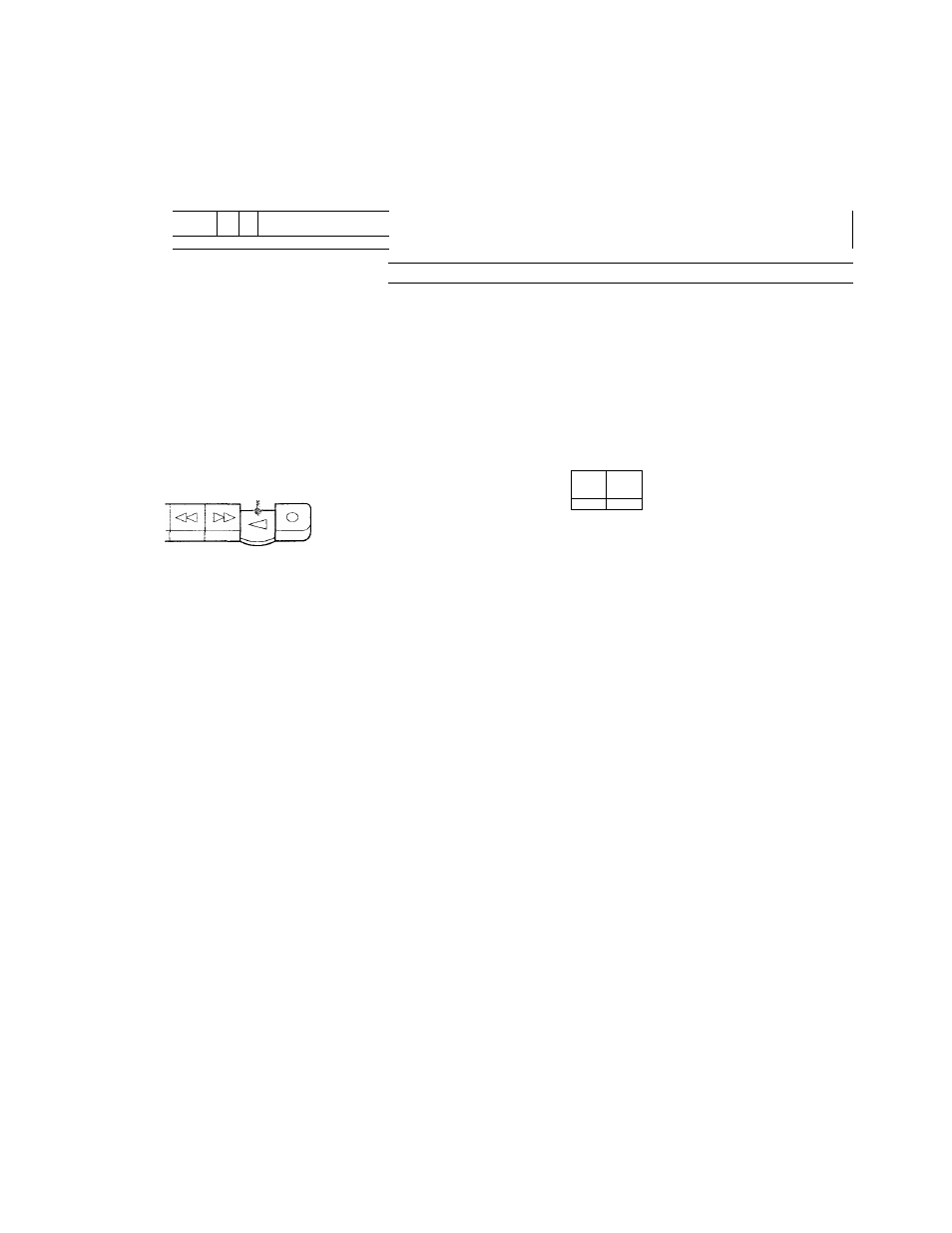
Use TYPE I (normal) tape only.
Playing a tape
Use TYPE I (normal) tape only.
Recording
1
Set l-L XCTION to TAi’E/ RADIO Ol'F.
To record from the radio
Tune in the .station vou want.
' n i i
TJ
B 5
i Set FUNCTIOX to TAPF/RADIO OFF.
■
---
1 1
TA PE
r
'■
......................
j
1 Insert a recorded tape.
STDP'EJECT
T< ' !>C> !
^EZZ)
With the side
you want to
play on
facing
forward.
3
Press
PLAY.
PLAY
To
Stop playback
Press
■ Wlien the tape'reaches the end, the
playback stops.
Fast-forward or ►► or ◄◄
rewind the tape
PaiLse pla\'back II Press tJie button again to
resume
playing.
Eject the cassette ■—
L
Insert a blank tapie.
STOP/EJECT
i
Dymm:
((
5
ZZD
-With the side
you want to
record on
facing
forward.
Press • REC.
w> PLAY REC <3 o To Stop recording Press Pause recording II Tips When the tape reaches the end, the Press the button again to • For the best results, use the AC power source. When the tape reaches the end The depre.ssed button ►► or -^PLAY is released
recorciing stops.
resume recording.
• Adjusting the volume will not affect the recording level.
automaticaih l.Auto shut-off function).
