Exiting from the shuffle mode, Cutting off the beep sound, What baap sound maam – Sony ICD-V21 User Manual
Page 7: Baap pattams, To ratriava tha baap sound, Preventing accidental operatic, Index to parts and controls, Front panel, D rec start/stop but, Speqal button
Attention! The text in this document has been recognized automatically. To view the original document, you can use the "Original mode".
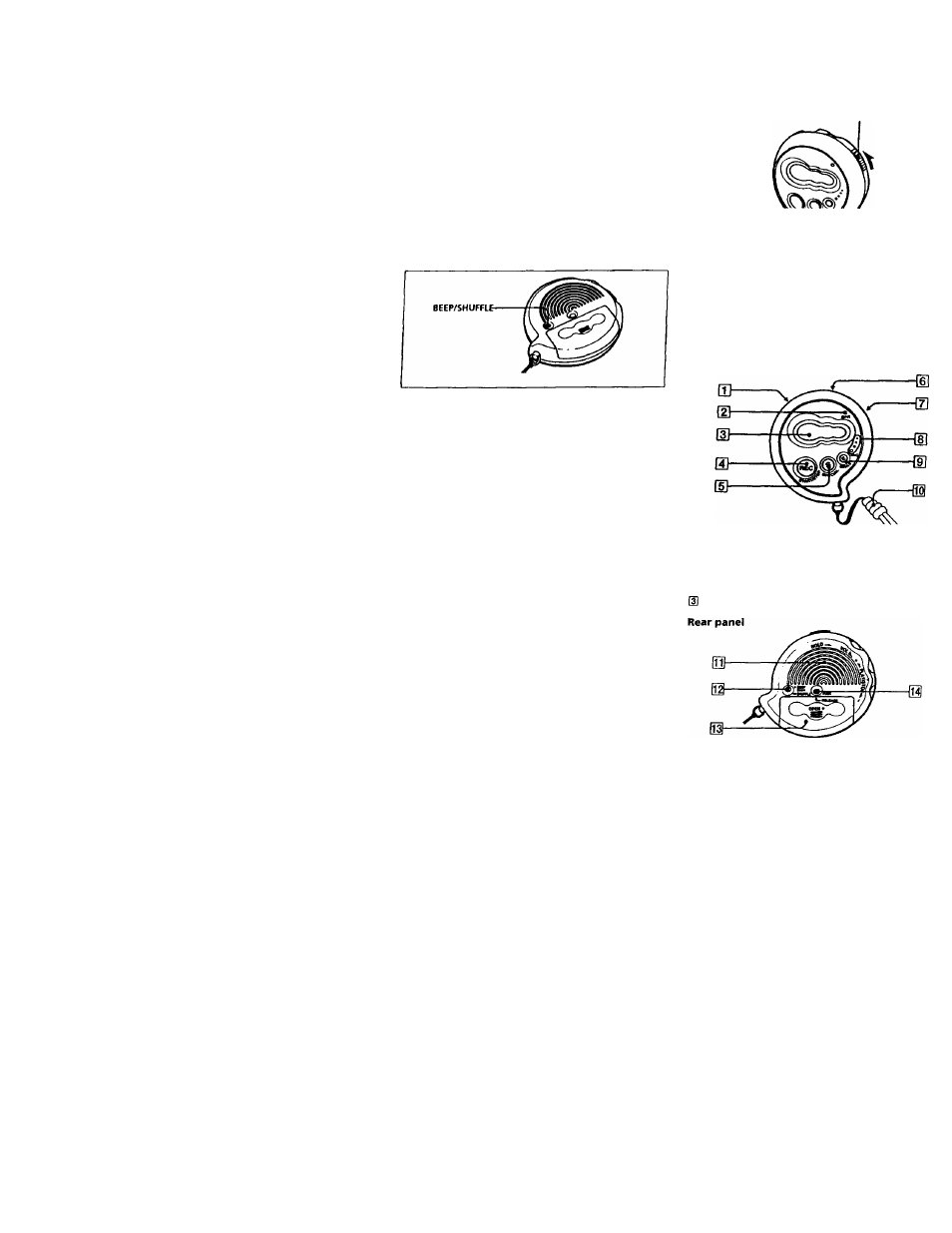
•»
w««»w«g
PiV» «ny butttw
ERASE bciofc step 2.
Not9S
• U y«tu A* iK*t r.RASt. HithiO 10 «octHVts
a
(
wx
yAxij^ 2-^. tK- or.ist-
*»'tH K' Ciiiwksl
• VW
ti
viHi mt*s’4‘ rtK* io){ («•%■« iip«*r«J and «Rm-nwjird in Mep 2. j^ni
mo
sm-tkh hrtwn'n
modi’ 4nd «tl-mi*KMt;riT«M’ mockv
Exiting from the Shuffle mode
IVe»!» and hittJ BEEP/SI-fUFFLE second. A beep will sound and "SHUF" will disappear from the display wind^. The unit returns to the normal mode. >■ other Functions Cutting off the Beep Sound You can cut off the beep sound during operation. coniirmatiotr beep here.) What baap sound maam Baap Pattams Maans (single tone) Nonnal mode (double tone) Enter spedaJ mode • durir^ playback or slop« cnier erase mode • enter/exit shuffle mode (triple tone) Notice* (continuous tone) The messages are shuffled in the shuffle * This pattern lets )‘ou know (he prixvdure is wrong or informs you of some messages, such as: — you arc trying In record a outc when you have already recorded up to the maximum rcci>fdable lime. — the unit has slopped functioning due to lack of battery power. To ratriava tha baap sound . I Preventing Accidental Operatic Slide HOLD—^ in tlK direction of the arnnv. "Hold“ will hi canmtt otv’t buttons. ^ To fcleast* hidd, slide HOLD-a- in the opposite direction Notts • If you slide HOLD ■ * in the direction of the arrow during piavbac' display will go off after the message is played back. * if you usi* the HOLD function during rvciHding, you will need to rd HOLD first to stop rviwding. If you continue rcoHding until the nw giis full, ~FL'LL' appears in the display and then (he display goes u< a Additional Information Index to Parts and Controls Front panel [H Jog lever (Pley/stop, fast, forward/badeward, select message number) [D OPR (operation) lamp (Lights up «vhile Display window (D REC START/STOP but @ SPEQAL button i HOLD switch Ruilt-in microphone I Speaker I KEP/SHUFFLE button tattery compartment SI PUSH (open battery compwtment) button
Press BEEP/SHUFFLE briefly. (Note that you will not hear a
• enter repeat mode
• enter continuous play mode
mode.
Pres« BEEP/SHUFFLE briefly again.
You will hear a confirmation beep.
three linu's and all the display will go off. Y.
recording and playback.)
(6] VOL (volume) contri
ERASE button
Handstrap
