Installing the batteries – Sony ICD-V21 User Manual
Page 2
Attention! The text in this document has been recognized automatically. To view the original document, you can use the "Original mode".
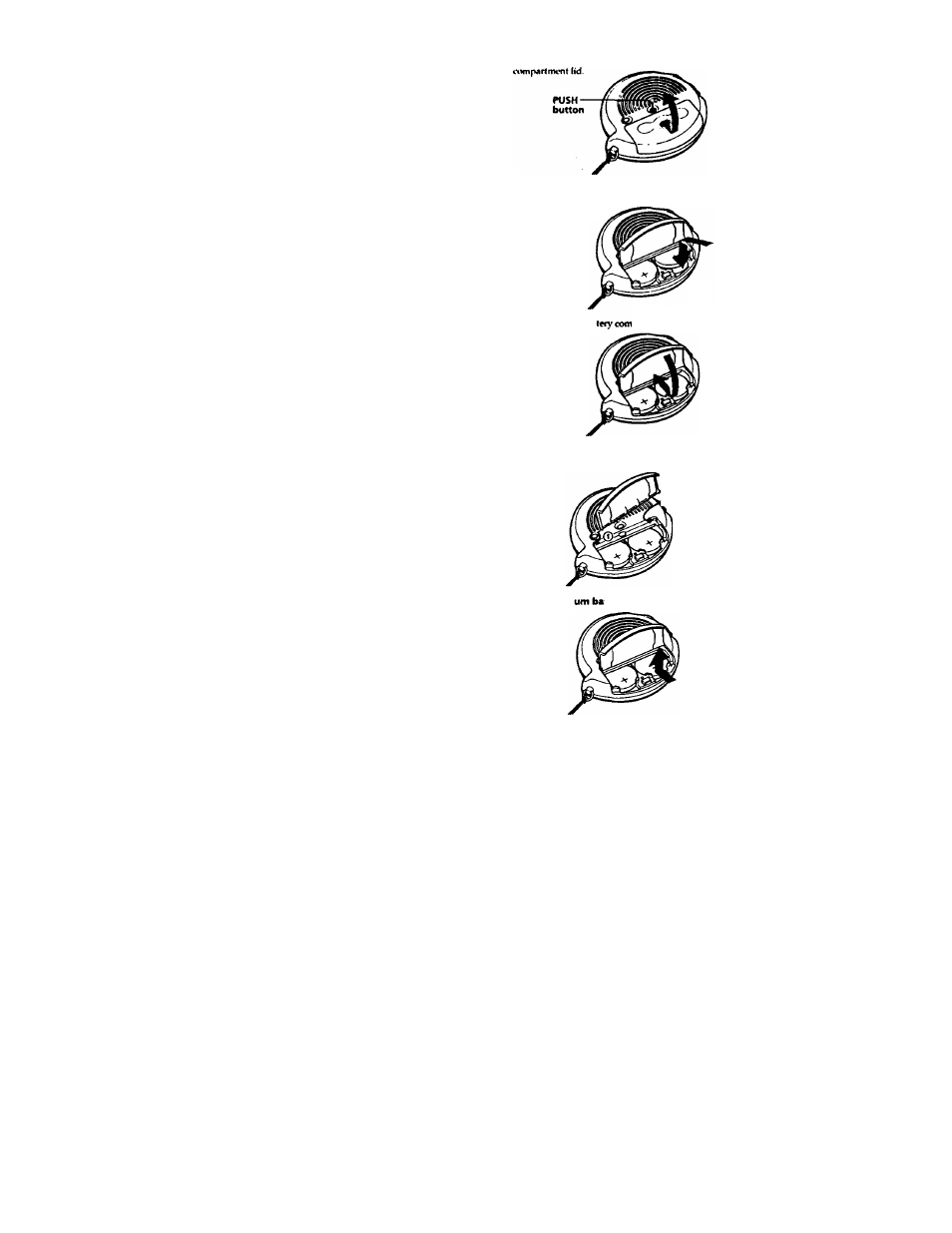
Installing the Batteries
1 Push the PUSH biithm ^nd siklo tipcn the baticn' 2 Install two CR2032 lithium batteries (supplied) with the positive (+) side facing out. 3 Close the lid of the bat partment. Nott ? To take out the lithi tteries If the batteries do not come out, push the side of the battery with a sharp ob^. Replacing the battery "ВАТТ* appeen on the display when the batteries become «s*eak and When repladng, be sure to telce out both old batteries first, and then
If the battery ccMnpartinent Ud is aoriderttally detached, attach it as illustrated.
it flashes when Ihe batteries are exhausted.
Replace the batteries tvith new ones.
insert the new ones.
- STR-DH820 (1 page)
- STR-DH820 (100 pages)
- STR-DG520 (2 pages)
- STR-DG520 (64 pages)
- STR-DK5 (2 pages)
- 4-168-043-14(1) (80 pages)
- STR-DH510 (2 pages)
- STR-DH510 (80 pages)
- SA-VE312 (13 pages)
- XM-GTR2202 (2 pages)
- STR-D760Z (68 pages)
- STRDG910 (96 pages)
- STR-DA5600ES (1 page)
- STR-DA5600ES (178 pages)
- 3-289-452-11(1) (2 pages)
- STR-DE598 (56 pages)
- TA-FB720R (48 pages)
- STR-DB1080 (72 pages)
- TA-F501ES (96 pages)
- STR-GX900ES (38 pages)
- STR-DA3ES (96 pages)
- TA-VA7ES (114 pages)
- BRAVIA DMX-NV1 (54 pages)
- STR-DA2000ES (60 pages)
- STR-DA2000ES (1 page)
- WALKMAN SRF-HM33 (2 pages)
- 3-755-967-11(1) (25 pages)
- STR-DE575 (59 pages)
- STR-DE400 (64 pages)
- DMX-R100 (34 pages)
- STR-DE675 (1 page)
- STR-DE997 (2 pages)
- STR-DE997B (64 pages)
- MHC-GRX8 (52 pages)
- STR-DE345 (24 pages)
- STR-DE245/DE345 (32 pages)
- STR-DE345 (1 page)
- STR-DE345 (76 pages)
- STR-K402S (52 pages)
- XR-3500MK2 (12 pages)
- 3-289-204-41(1) (128 pages)
- TA-DA9000ES (188 pages)
- TA-DA9000ES (2 pages)
- STR-DE725 (47 pages)
- STR-DN1000 (136 pages)
