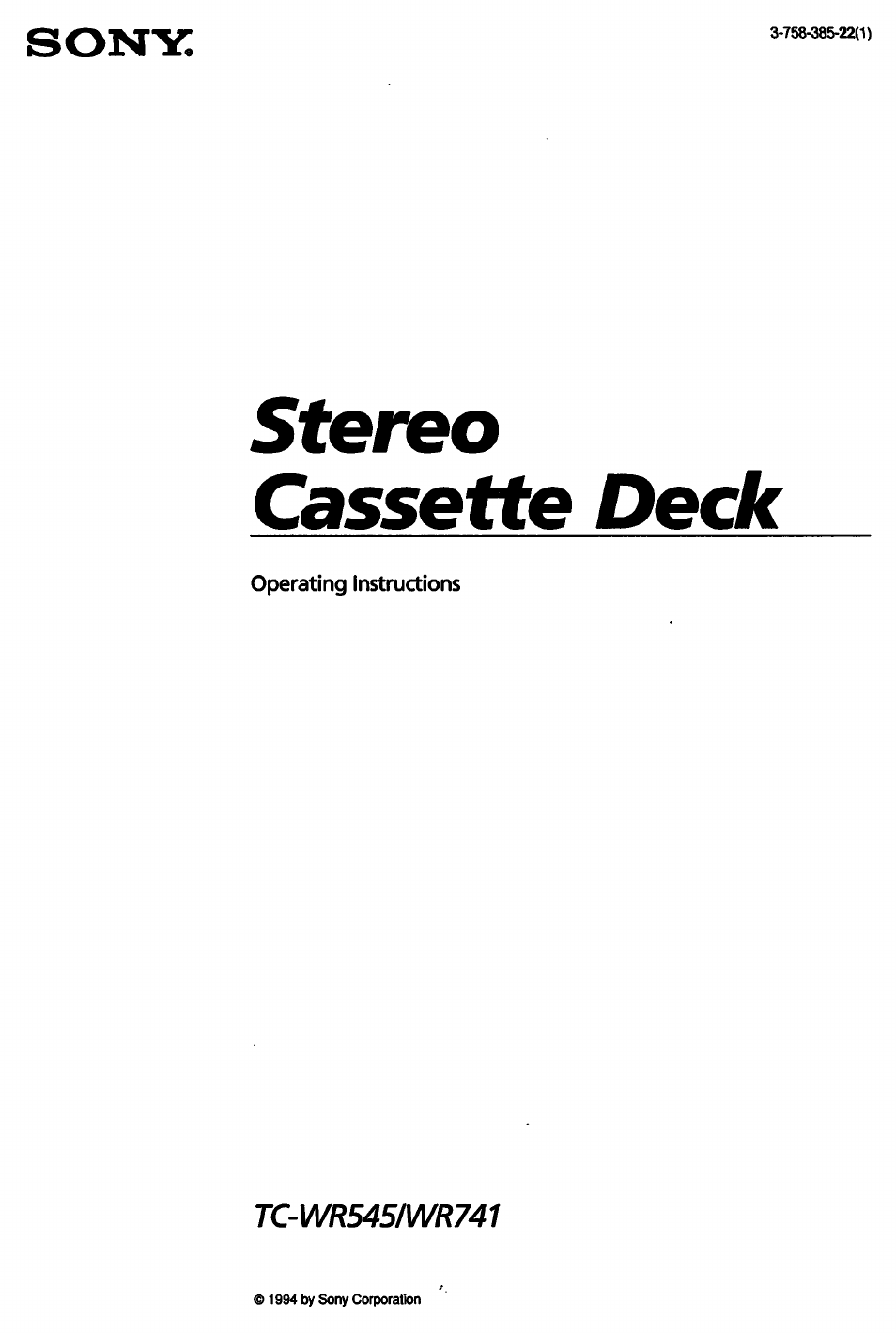Sony TC-WR545 User Manual
Stereo cassette deck
Table of contents
Document Outline
- Owner's Record
- To prevent fire or shock hazard, do not expose the unit to rain or moisture.
- Table of Contents
- Precautions
- Unpacking
- Hooking Up the System
- Identifying the Parts on the Front Panel
- Playing Back
- Playing Back Both Decks in Succession — Relay Play
- Locating a Selection — Multi-AMS (Automatic Music Sensor)
- 10
- Automatic Bias Current and Recording Level Calibration (TC-WR545 Only)
- 32
- Dubbing a Tape
- Insert cassettes into both tape decks.
- Select the direction mode.
- One side
- Both sides
- 3 Press HIGH or NORMAL to select the dubbing speed.
- 4 Seiect the side on which to start dubbing.
- 5 Press II on deck B to start dubbing.
- To stop dubbing
- During high-speed dubbing
- If the NORM or HIGH speed indicator flashes three times
- Is it necessary to adjust the recording level and select the Dolby NR system?
- Dubbing Only Specific Portions
- Dubbing Selections in a Specified Order — RMS Dubbing (TC-VVR545 only)
- Maintenance
- Specifications
- Troubleshooting Guide