Dubbing only specific portions, Press ii on deck b to resume dubbing – Sony TC-WR545 User Manual
Page 17
Attention! The text in this document has been recognized automatically. To view the original document, you can use the "Original mode".
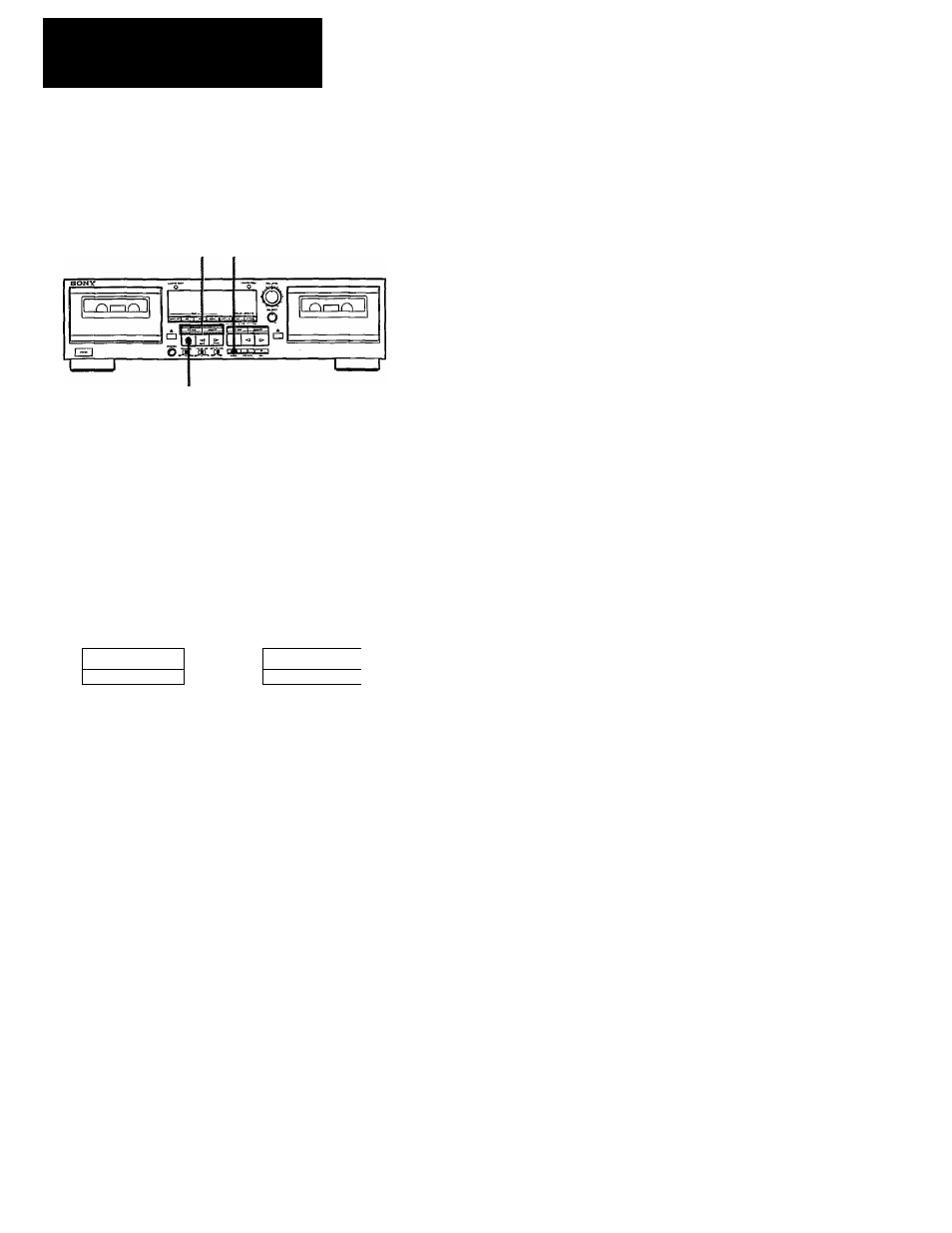
Dubbing Only
Specific Portions
Follow this procedure to dub only specific portions of
selections. Note that this is only possible in the normal-speed
dubbing mode.
2 3
1
During dubbing, press ■ on deck A at the
start of a selection to be skipped.
Deck A enters the stop mode and deck B enters
the recording pause mode.
Locate the starting position of the
portion to be dubbed on deck A.
«
(AMS)
(AMS) ►►
or
CLEAR
Press II on deck B to resume dubbing.
17
