Citizen Systems PROdot 350 User Manual
Page 17
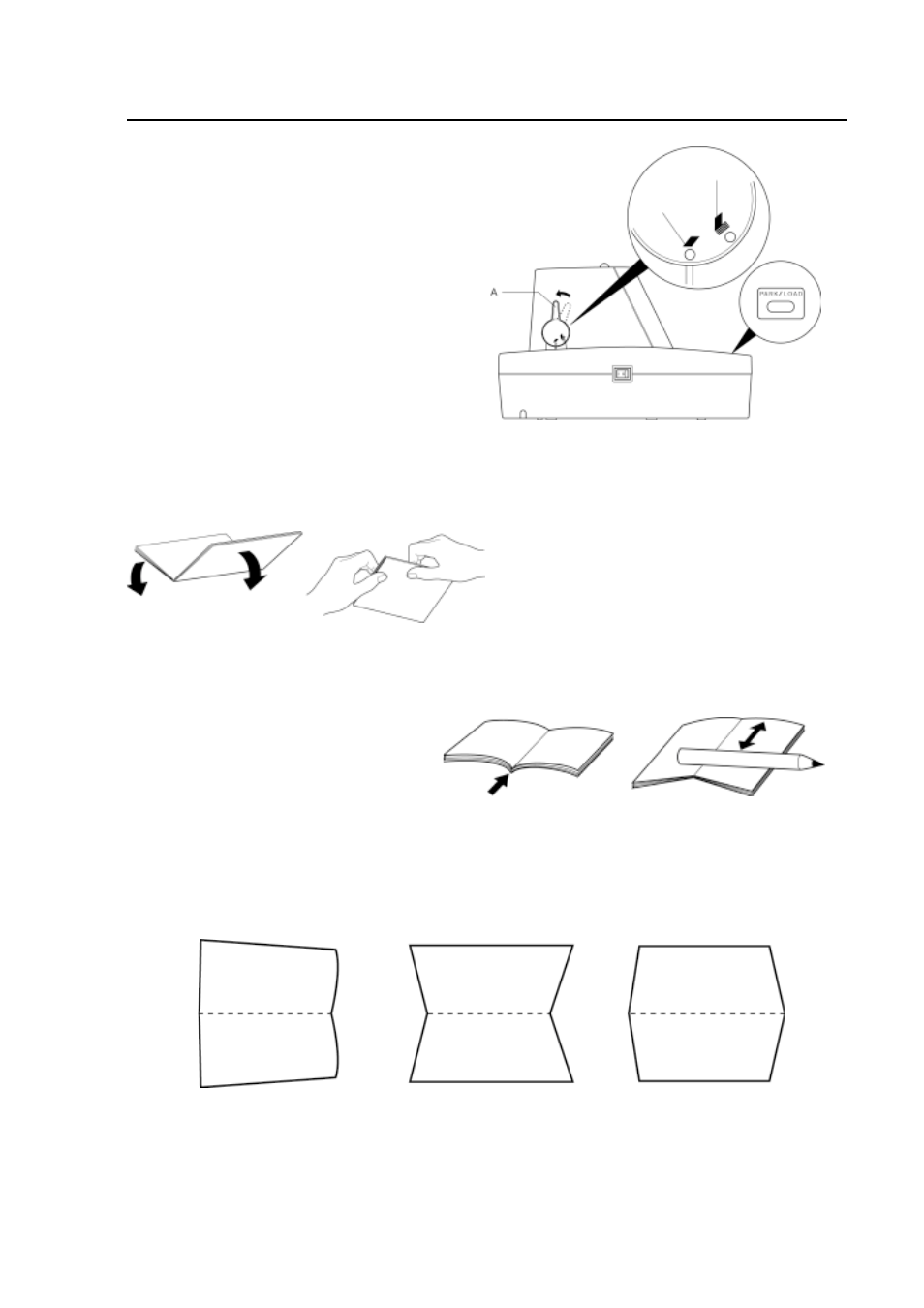
- 17 -
Using Passbooks
Turn the printer on.
Then press the PARK/LOAD key
to set the paper select lever at the
cut-sheet position as shown in the
figure below.
Note: You should NOT change
this setting manually. Always use
the control panel key.
Position the left hand guide in the
correct location for the size of paper being used.
Before inserting the passbook in to
the printer, flatten it as shown in
the figure below.
If the binding stitch area is
projecting outward when the
passbook is opened, flatten it
using a pencil or similar as
shown in the figure. This is to
ensure the passbook is feed
smoothly through the printer
and to avoid any damage to the printhead.
Note: Do not feed irregularly shaped passbooks nor passbooks who’s
pages are covered in a smooth coating otherwise improper printing and
damage may occur.
- Citizen CLP-631 (60 pages)
- iDP3421 (174 pages)
- PD-22 (40 pages)
- Citizen CLP 8301 CLP-8301 (80 pages)
- Citizen CT-S4000 (32 pages)
- 3541 (48 pages)
- iDP-3421 (172 pages)
- CBM-253 (122 pages)
- iDP-3530 (28 pages)
- CLP-521 (54 pages)
- CT-S2000DC (136 pages)
- CBM-910 Type II (62 pages)
- CLP-621 (60 pages)
- CBM-231 (64 pages)
- Compact desk-top dot matrix printer CBM-910 Type II (62 pages)
- CD-S500 Series (52 pages)
- CBM-750 (81 pages)
- PMU2XXX (312 pages)
- CLP-9001 (73 pages)
- CT-S280 (136 pages)
- CT-S2000DCL (3 pages)
- CBM-230/231 (59 pages)
- Model CMP-10 (80 pages)
- CLP 6002 (26 pages)
- Swift 330x (44 pages)
- Swift 330x (4 pages)
- Citizen CD-S500 (220 pages)
- 291 (60 pages)
- CBM-290 (49 pages)
- Citizen PPU PPU-700 (40 pages)
- iDP-562 (36 pages)
- CD-S500A (52 pages)
- PD-04C (42 pages)
- CBM-270 (112 pages)
- Citizen CL-S700 (70 pages)
- Citizen CMP-10BT (41 pages)
- iDP3420 (174 pages)
- CBM-910 (61 pages)
- iDP3240 (231 pages)
- Citizen CLP 6002 CLP-6002 (80 pages)
- PD-24 (52 pages)
- CLP-8301 (75 pages)
- iDP-3550 (160 pages)
- CMP-10 (40 pages)
