Tri-Tronics G3 Upland Beeper User Manual
Page 4
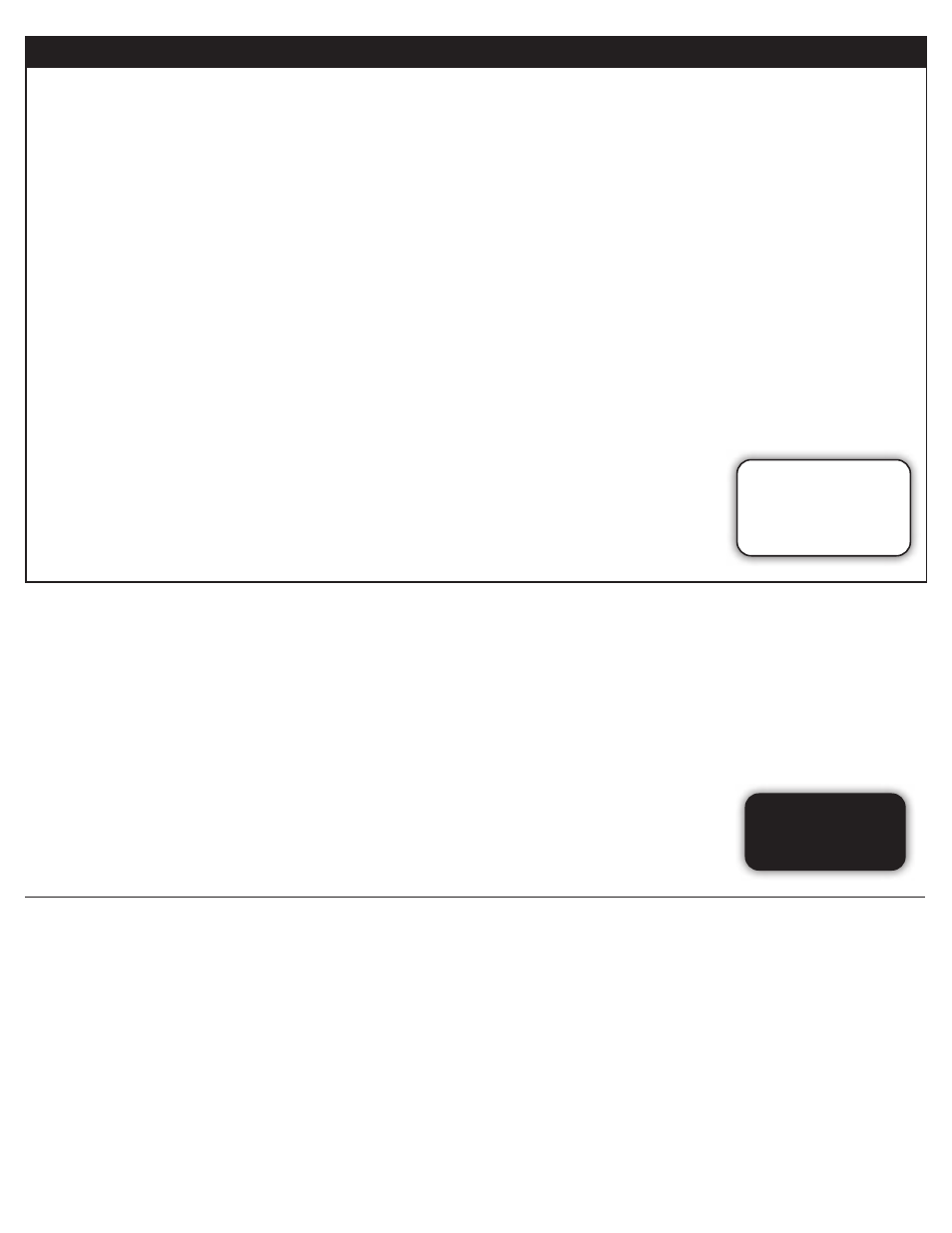
PROBLEM #1:
The Beeper makes no
sound when the power
button is pressed.
The battery in the Beeper has
run down. Replace as needed.
Switching the Beeper off when not
in use will extend its battery life.
PROBLEM #2:
Pressing the Beeper control
button on the Transmitter
does not switch the Beeper
sound on or off.
• The Beeper power is off.
Switch the Beeper on.
• The CR123A battery in the
Beeper is dead. Replace as
needed.
• The Receiver has not been
switched on. Switch the
receiver on.
• You are using a remote trainer
model that does not have the
Beeper control feature (Sport
Basic, Sport Combo, or Sport
Junior).
• The Transmitter intensity dial is
not set correctly:
If the Transmitter is a Sport
Upland G3 or Upland Special
G3, set the intensity dial to a
number (Not “N” or “T”).
For all other Field or Pro G3
series Transmitters set the
intensity dial on “A.”
• The Beeper is not directly
across from the Receiver on the
collar strap. Slide the Beeper
along the collar strap to achieve
correct orientation.
• The batteries in the Receiver
or Transmitter need charging.
Recharge as recommended.
Replace the 9-volt battery in the
Sport Upland G3 transmitter.
• You are using the wrong
transmitter. If you own more
than one Tri-Tronics Transmitter
or train with someone who
has a Tri-Tronics product, check
that you have not accidentally
switched Transmitters.
PROBLEM #3:
The Beeper sound quality
has become muffled or
distorted.
Dirt or debris has become trapped
in the horn. Remove trapped
debris as described in the
“Care and Maintenance” section.
PROBLEM #4:
The Beeper light is blinking
but the Beeper isn’t
working.
• The Beeper battery is getting
low. Replace the Lithium
CR123A battery.
• The Beeper has been switched
off remotely. Switch it back on.
PROBLEM # 5:
The Beeper is switching
itself off or operating the
locate feature without
receiving a signal from
the Transmitter.
There is a radio frequency
interference. Move to another area.
Classic 70, Field 90, Flyway, Trashbreaker, Upland Special, Pro 100, Pro 200, and Pro 500 are all trademarks of Tri-Tronics, Inc.
Tri-Tronics, Tracer, Sport Junior, Sport, Sport Basic, Sport Combo, Sport Upland, G2, G3, and EXP are all registered trademarks of Tri-Tronics, Inc.
Product Specifications
Product specifications and features may change at any time without notice or obligation since Tri-Tronics® is committed to a policy of continuous improvement.
Tri-Tronics Patents
Certain Tri-Tronics products are covered by one or more of these U.S. patents: 6170439, 6549133, 6750758, 6907844, 6928958, 7000570,
7187291, 7198009, 7252051, 7819087, D410206, D445706, D445707, D446144, D520894, D531584, and D553037, and other patents pending.
FCC COMPLIANCE
The manufacturing of Tri-Tronics remote trainers involves exacting production
methods, precise tuning, and stringent quality control tests. In addition, these
products are manufactured to operate within Federal Communication
Commission (FCC) specifications. It is a violation of FCC rules to modify
your equipment. Tri-Tronics verifies its products to operate under Part 95 of
FCC regulations.
Unauthorized modifications to your equipment could result in its not
meeting specifications and thus violating FCC regulations. Any and all
adjustments should be performed only by technically qualified personnel
authorized by Tri-Tronics. To continue to meet FCC operating specifications,
any replacement of circuit components including antennas must meet
Tri-Tronics’ manufacturing specifications.
WARRANTY:
Tri-Tronics warrants the UplandG3®
Beeper to be free from defects
in materials and workmanship for
2 years from the date of purchase.
Tri-Tronics will, at its sole option,
repair or replace at no charge any
components that fail in normal use
during the warranty period with new
or reconditioned components.
(See Tri-Tronics’ Web Site
for complete conditions.)
BEEPER TROUBLESHOOTING GUIDE
Visit our website
www.tritronics.com
or contact
customer service
1-800-456-4343
The Product Code
is located inside the
battery compartment
OWNER’S REGISTRATION
REPLY CARD
Please take a moment to complete
Owner’s Registration Information
on line. When you do, you’ll be
“on file” at Tri-Tronics®. This will
help ensure timely warranty work
should you need it. Go to our
website at www.tritronics.com.
