Tri-Tronics G3 Upland Beeper User Manual
Page 3
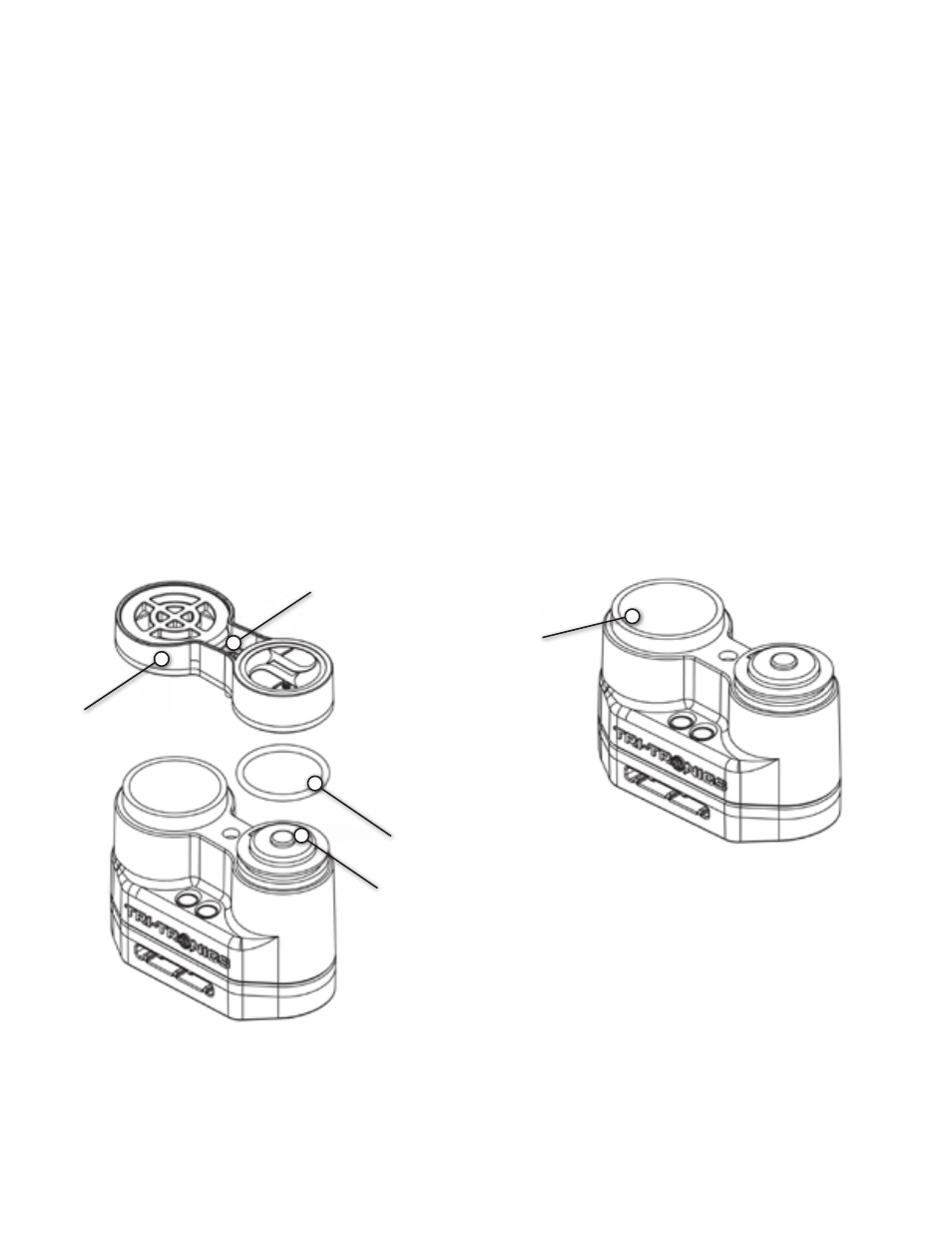
Top Beeper Cover
Phillips-Head
Screw
Gasket
Battery & Battery
Compartment
figure 4
The Speaker
& Horn Area
figure 5
POINT MODE - Green LED Light
Select one of two settings as your POINT Mode: Hawk Scream or Single Beep.
Number of times the Green LED light blinks during selection:
• Hawk Scream – Green LED on solid, no blinking
• Single beep –
1 blink of Green LED
REMOTE OPERATION OF THE BEEPER
(Not applicable for the Sport Basic, Sport Combo, or the Sport Junior)
To remotely operate the Beeper with your Transmitter, you must first switch
on both the Beeper and the Receiver. Because your Beeper receives its
signal from your collar Receiver, each device must be in close proximity to
one another. The Beeper has the same operational range as that of your
remote trainer. With the sound switched off the Beeper still has power and
the RED LED light on the Beeper continues to blink.
Sport Upland G3 and Upland Special G3:
• Set the Transmitter intensity dial to a number (Not “N” or “T”)
• Quickly press and release the Beeper control button on the
Transmitter. (Top black button on the Sport Upland; Green button
on the Upland Special.)
•
1 or 2 beeps confirm “on” and “mute.”
All other Field & Pro G3 series models:
• Set the Transmitter intensity dial on “A”.
• Quickly press and release any button on the Transmitter.
•Tones confirm “on” and “mute”.
Remote Locate Feature
To locate your dog when hunting with the Beeper press and hold the
Transmitter button that operates the Beeper. The Beeper will produce a
series of beeps, as long as the button is pressed, for up to 8 seconds.
REPLACING THE BATTERY (see figure 4)
The Beeper is shipped with one CR123A battery installed. With normal use,
your battery will last for several months. To change the battery, unscrew the
Phillips-head screw on the top cover of the Beeper. Remove the top cover
to expose the battery compartment. Remove the old battery and install a
new one with the positive terminal end pointing up. Never force a battery
into this compartment. Pay careful attention so that the gasket at the top of
the battery compartment is in place. Replace the top cover and tighten the
screw. Use only replaceable lithium CR123A batteries.
Check for function by switching the Beeper on. If there is no function check
to make sure the battery is installed correctly.
INTRODUCING AN INEXPERIENCED DOG TO THE BEEPER
We designed your Beeper to be LOUD!!! This may startle an inexperienced
dog. To help your dog adapt to hunting with a Beeper collar, you can muffle
the sound by placing a piece of duct tape over the speaker horn. Hanging
a Beeper near your dog’s kennel, and letting the dog listen to it beeping for
several hours is also an effective technique to help your dog get used to the
noise of the Beeper.
CARE AND MAINTENANCE
Remove the Beeper from the collar strap for thorough cleaning. You can wipe
the Beeper with a damp cloth and mild detergent if desired.
• Do not use any solvents as they can cause damage.
• Do not submerge the Beeper in water when cleaning it.
• Do not run water into the speaker horn area (see figure 5)
of the Beeper or into the battery compartment
Dirt and debris in the speaker and horn can cause the sound to change.
To clean the speaker and horn:
• Unscrew the Phillips-head screw on the top cover of the Beeper.
• Remove the top cover to expose the speaker and horn.
(This also exposes the battery compartment and battery.)
• Clean debris from the speaker and horn using only a moistened
cotton swab.
• Do not use any sharp or pointed objects. They could damage
the speaker.
• Replace the top cover and tighten the screw. Make certain that
the battery has remained with the positive terminal pointing up
and the gasket at the top of the battery compartment is in place.
COLD WEATHER PERFORMANCE
All batteries experience a normal drop in voltage during cold weather. As
a battery powered device, your Beeper can be affected by normal voltage
drops during winter months and experience such things as:
• Battery can run down more rapidly.
• Sound may become weaker.
• Beeper may switch itself off while training (evidence of low battery).
RADIO SIGNAL ISSUES
Modern microprocessor technology virtually eliminates the possibility that
your unit could be unintentionally set off by someone else with a Tri-Tronics
product.
Please contact our Customer Service Department at
[email protected] or 1.800.456.4343 with any questions.
continued. >>
