Owner s manual, Oil reset tool – Roadi OT900 User Manual
Page 7
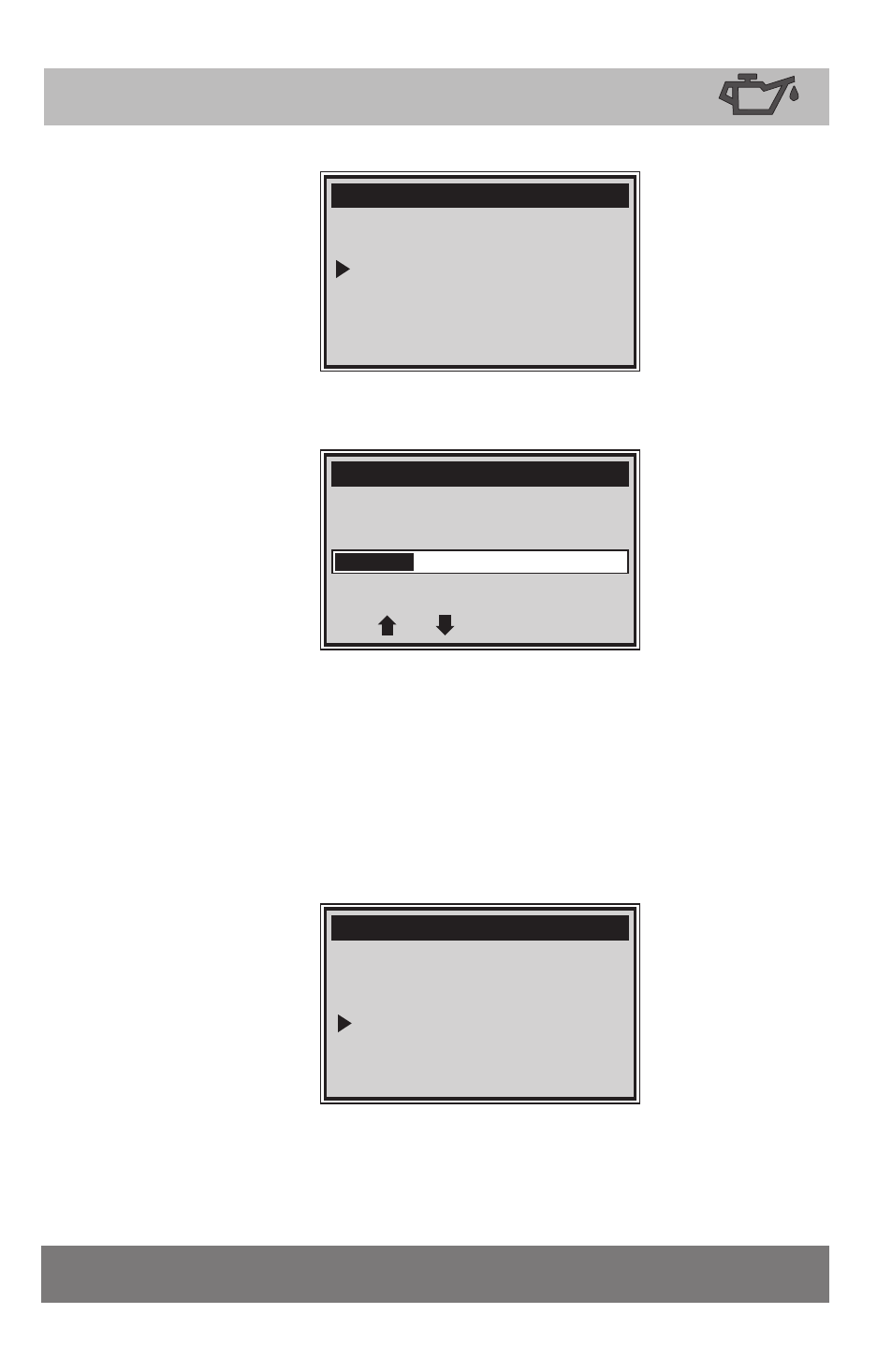
OWNER S MANUAL
,
Oil reset tool
6
==================================
2/5
==================================
3/5
======================================
System Setup
System Setup
Contrast
Language
Contrast
Display Test
Keyboard Test
Information
Language
Contrast
Display Test
Keyboard Test
Information
2) From Contrast menu, use the
UP/DOWN scroll buttons to increase or
decrease the contrast.
(35%)
Use or to change
3) Press the Y button to save the adjustment and return to previous menu;
or press the N button to return to previous menus without saving.
Display Test
The
Display Test is used to check if the LCD display is working properly.
1) From System Setup menu, use
UP/DOWN scroll button to select
Display Test and press the Y button.
2) Press
Y button again to start test. Look for missing spots in the
solid black characters.
