QHYCCD QHY8PRO User Manual
Page 5
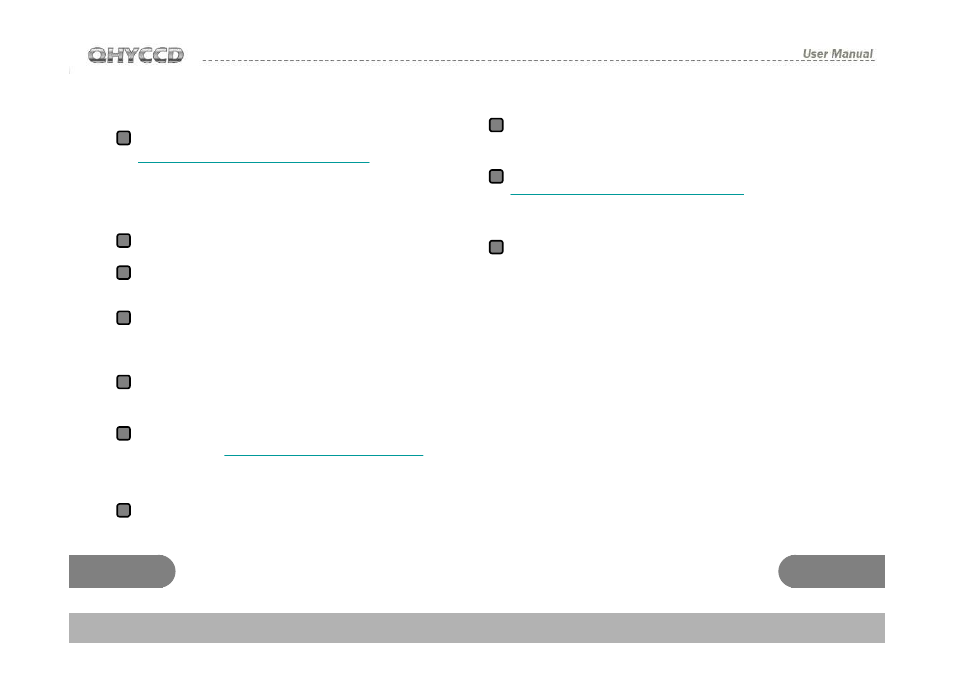
Camera Software Installation
Please download last QHY8PRO system driver from
(WINUSB
64/32version) This version support
windowsXP,windowsVista and windows 7, 64 and
32bit version.
Run installer。
Connect the camera to computer with USB calbe.
Do not connect 9pin power cable this time
System will find new device. Wait till installation
finished(In XP select “No”->”Next Step”->”Install
automaticly”
After successfully installed, the LED of camera will
flash.
Download and run the the driver version detector
software from
Click QHY8PRO button.Check if it the installed
driver the lastest version
Use 9pin power cable connect DC201 and
QHY8PRO. Please note the side with EMC ring
should connect to DC201
7
8
1
8
2
3
4
5
6
9
10
7
Connect DC201 with 12V input. The LED of
DC201(+15,-15.+5) should be on
Download
EZCAP
software
from
Click “scan
camera” from main menu. The QHY8PRO will be
highlight. Check it on.
Check if DC201’s FAN and TEC LED on and check
if the fan of QHY8PRO running.
