QHYCCD QHY8PRO User Manual
Page 15
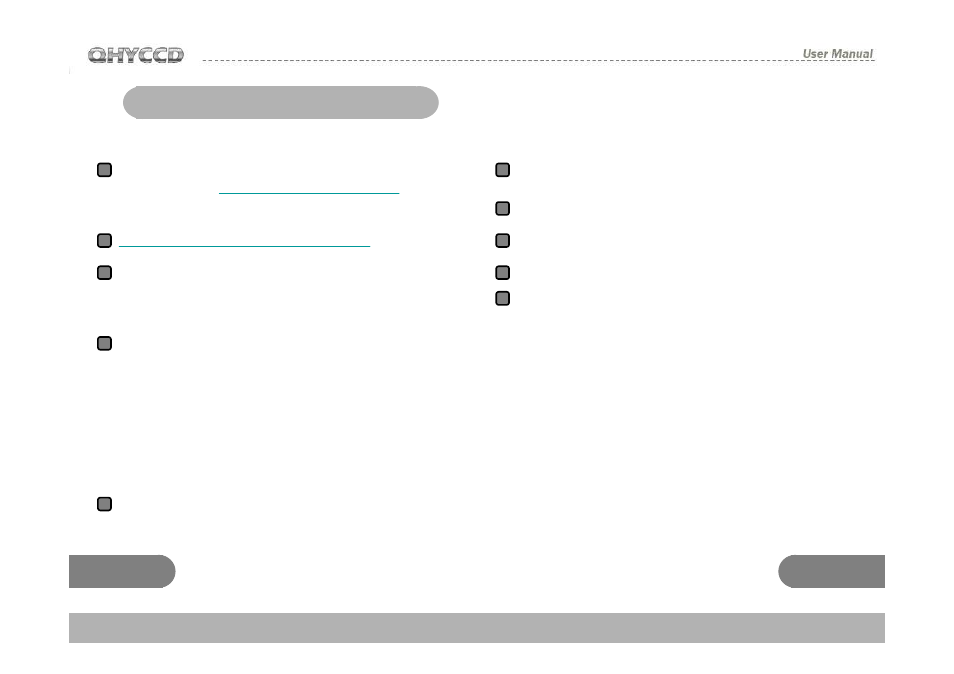
29
30
1
2
3
4
5
6
7
8
9
10
Steps
Please download the latest version of the ASCOM
Platform from
. Install
ASCOM and ALSO download any UPDATE that is
available.
download
and install the ASCOM driver of QHY8PRO。
Run MAXIMDL software. Select the camera icon
in the toolbar. The Camera Control window should
appear. Press Setup Camera button inside this
window.
Select ASCOM from the menu of Camera Mode.
Click the button of Advanced button .Select types
of QHY8PRO CCD from the window of ASCOM
Camera Choose. and then click the button of
Properties to set some usual value of parameters,
like the value of GAIN ,OFFSET and the speed of
read-out. Click the button of OK and back to the
window Camera Control, click the button of
CONNECT.
Select the tab of Exposure from the window of
Camera Control.
MAXIMDL ASCOM Connection Mode
Select option of Find Star and set the exposure
time
Click to select the "No Calibration" from the popup
menu of OPTION.
Set the merge mode with X and Y ,like choose
X=4,Y=same.
Press the button of Start to exposure and shoot .
When finished shooting, images will be showed.
You can use the tool of Screen Stretch to adjust
the stretching of image.
Color Image Taken
The Binning modes of QHY8pro include 2x2,4x4.
These two modes only output grayscale image.
So
these two modes are only useful for focusing
and previewing. If you want to get a color image,
please select the combine mode 1x1.
