Settings – Cobra Electronics XRS 9960G User Manual
Page 13
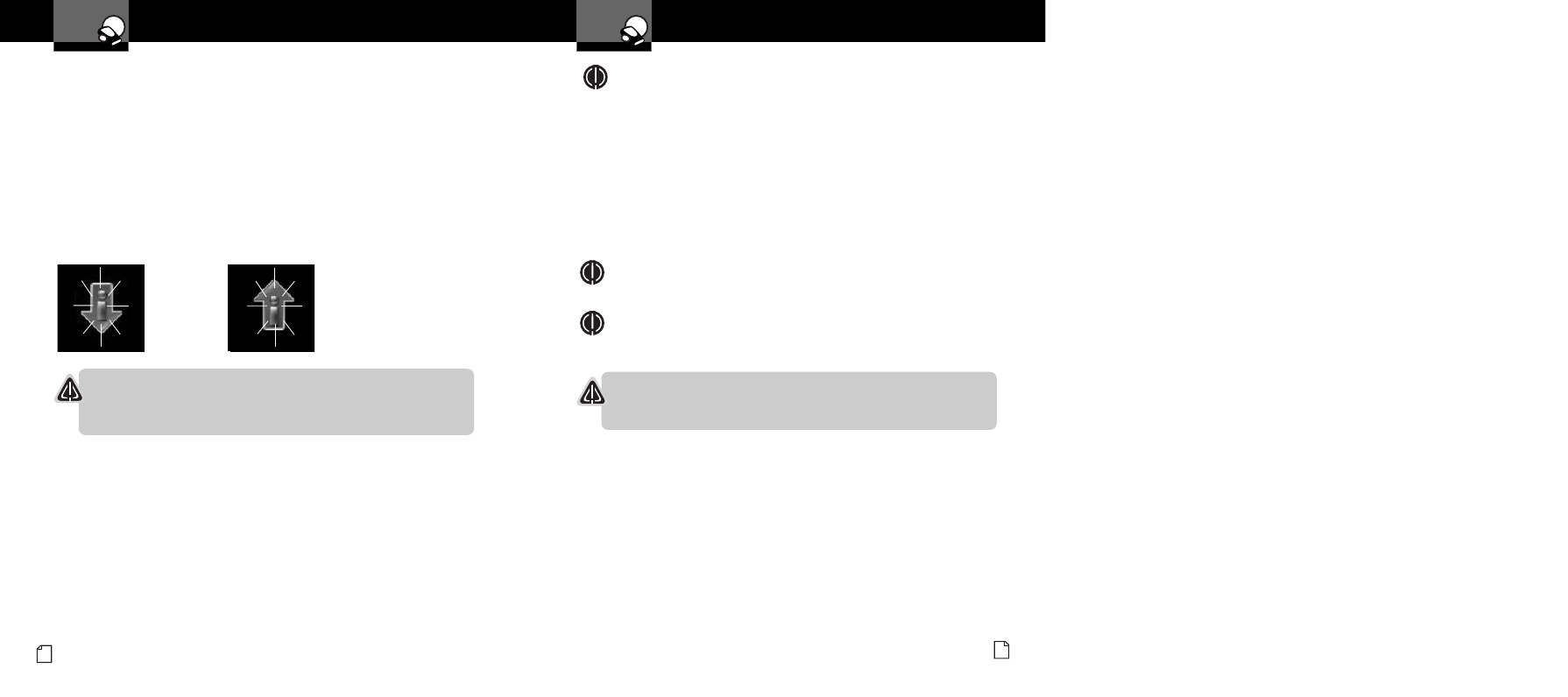
Settings
Your Detector
Nothing Comes Close to a Cobra
®
19
Settings
Your Detector
18
English
NOTE
If the unit is unable to sense usable pulses within three seconds or if
you do not set a rev point within 30 seconds of beginning the setup,
IntelliMute or IntelliMute Pro will indicate an error. If you do not try
again within five seconds, it will automatically turn Off. The unit will
provide corresponding messages for these conditions.
Once an activation point has been set, you can easily change it by going
to IntelliMute / IntelliMute Pro in User Settings Menu and repeating the
three-step setup process.
If, for any reason, the unit stops sensing your engine’s revs, IntelliMute or
IntelliMute Pro will indicate an error and automatically turn Off.
Auto Mute Mode
When Auto Mute is On, it automatically reduces the audio volume of all alerts
after they have sounded for four seconds. The signals will remain muted for
as long as the signal is detected. When Auto Mute is Off, the alerts will sound
at full volume for as long as the signal is detected. The factory setting for
Auto Mute is On.
Voice or Tone Mode
You can set your detector to sound alerts and confirm menu settings with
either a Voice or a Tone Alert. Voice Alert provides voice messages in addition
to tones. Tone Alert provides tones only. The factory setting is Voice Alert.
IntelliMute Pro Mode
IntelliMute Pro prevents detection by radar detector detectors (RDDs) such as
VG-2, Spectre I and Spectre IV+ when traveling at slower speeds. It is intended
for use by experienced users only.
When IntelliMute Pro is turned On, and engine RPMs are below the IntelliMute
Pro Activation Point, your detector’s radar detection circuits are turned Off to
prevent detection by RDDs.
The IntelliMute Pro icon will appear in the display when IntelliMute Pro is On
and the Activation Point has been set. Whenever engine RPMs are below the
Activation Point, the arrow points down with the “i” blinking. When RPMs are
above the Activation Point the arrow points up with the “i” blinking.
CAUTION
When Intellimute Pro is On, NO radar signals will be detected
and NO alerts will be given at RPMs below the IntelliMute Pro
activation point.
Below
Activation Point
Above
Activation Point
Set Activation Point
After the detector is installed in your vehicle and IntelliMute or IntelliMute Pro
is turned On using Menu mode, press the City
button to advance to the
IntelliMute Set Point screen where the Activation Point can be set.
At the Set Point screen:
1. Press the Mute
button to advance to the Setup screen.
2. Press and hold the vehicle accelerator at the desired engine RPMs.
3. Press the Mute
button to complete the setting process.
The system will store the engine RPM setting and provide a completion
message on the display as well as a tone or voice message.
CAUTION
Do not attempt to set the rev point while driving. Your vehicle should
be parked and idling to avoid a collision during the process.
NOTE
The rev point must be reset if you use your detector in a different vehicle.
NOTE
When initially choosing your IntelliMute or IntelliMute Pro Activation Point,
a setting of approximately 300 to 600 RPMs above idle is recommended.
