Settings – Cobra Electronics XRS 9960G User Manual
Page 12
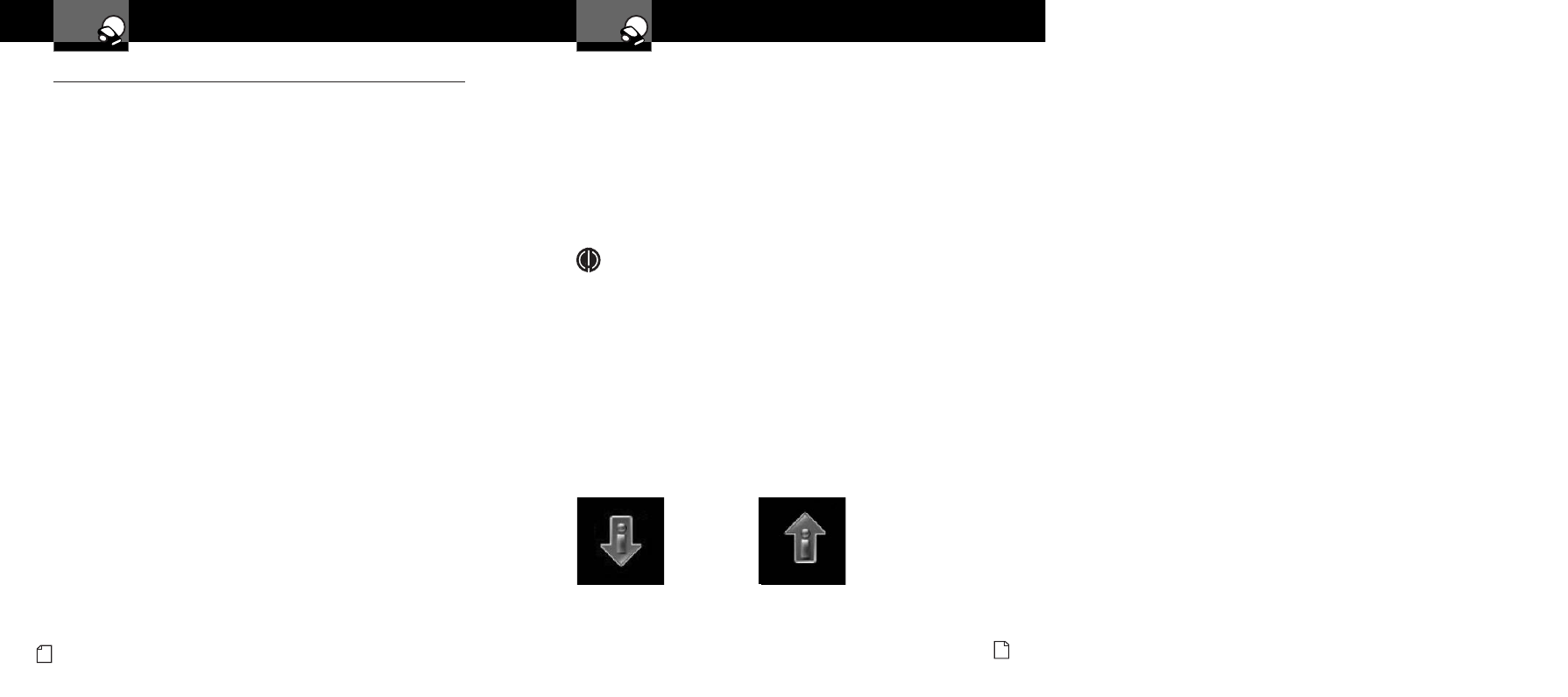
Settings
Your Detector
Nothing Comes Close to a Cobra
®
17
Settings
Your Detector
16
English
User Settings
•
IntelliShield City Mode Default
City Mode Default makes three levels of Audio Alert suppression available
when you toggle from Highway to City mode. The factory setting is City X.
City X sounds a single beep when an X band signal is first detected.
The alert then sounds when signal strength reaches level 3.
City X+K combines the City X mode with prevention of K band audio
alerts until the signal strength reaches level 2.
City X Beep Off blocks all X band audio alerts until the signal strength
reaches level 3.
The City Mode Default can be changed in Menu mode. It can also be
changed at any time the detector is in Standby mode:
1. Press and hold the City
button for at least two seconds.
The three City modes will be sequentially displayed for three
seconds each as long as the button is pressed.
2. Release the City
button while the desired City mode is
displayed to set that mode as the default.
IntelliMute and IntelliMute Pro Modes
IntelliMute and IntelliMute Pro are two features that are active at slow speeds
and when your vehicle is stopped. Both depend on your detector sensing the
vehicle’s engine “revs” (RPMs) to function. Either feature can be turned On
in Menu mode, but not both at the same time. The factory settings are
IntelliMute Off and IntelliMute Pro Off.
After turning On IntelliMute or IntelliMute Pro, you must then set an Activation
Point for your engine’s RPMs (see page 18). Whenever the RPMs are below
that point, IntelliMute will begin muting or IntelliMute Pro will turn Off the radar
detection circuits. The Activation Point will be stored in memory and recalled
each time the power is turned On.
NOTE
IntelliMute and IntelliMute Pro may not work with some vehicles
because the unit cannot sense the engine’s RPMs. In such a case,
Auto Mute and City mode can reduce some unwanted audio alerts.
IntelliMute Mode
IntelliMute allows you to avoid audio alerts you don’t need to hear because
you are stopped or moving slowly. By sensing the RPMs of your engine,
IntelliMute knows when you are at low speed and automatically mutes alerts
(except for strobe signals from emergency vehicles). It works with all City
and Auto Mute modes.
The IntelliMute icon will appear in the display when IntelliMute is On and the
activation point has been set. Whenever engine RPMs are below the Activation
Point, the arrow points down. When RPMs are above the Activation Point the
arrow points up.
Below
Activation Point
Above
Activation Point
