Pro-Ject Audio Systems Stereo Box DS User Manual
Page 4
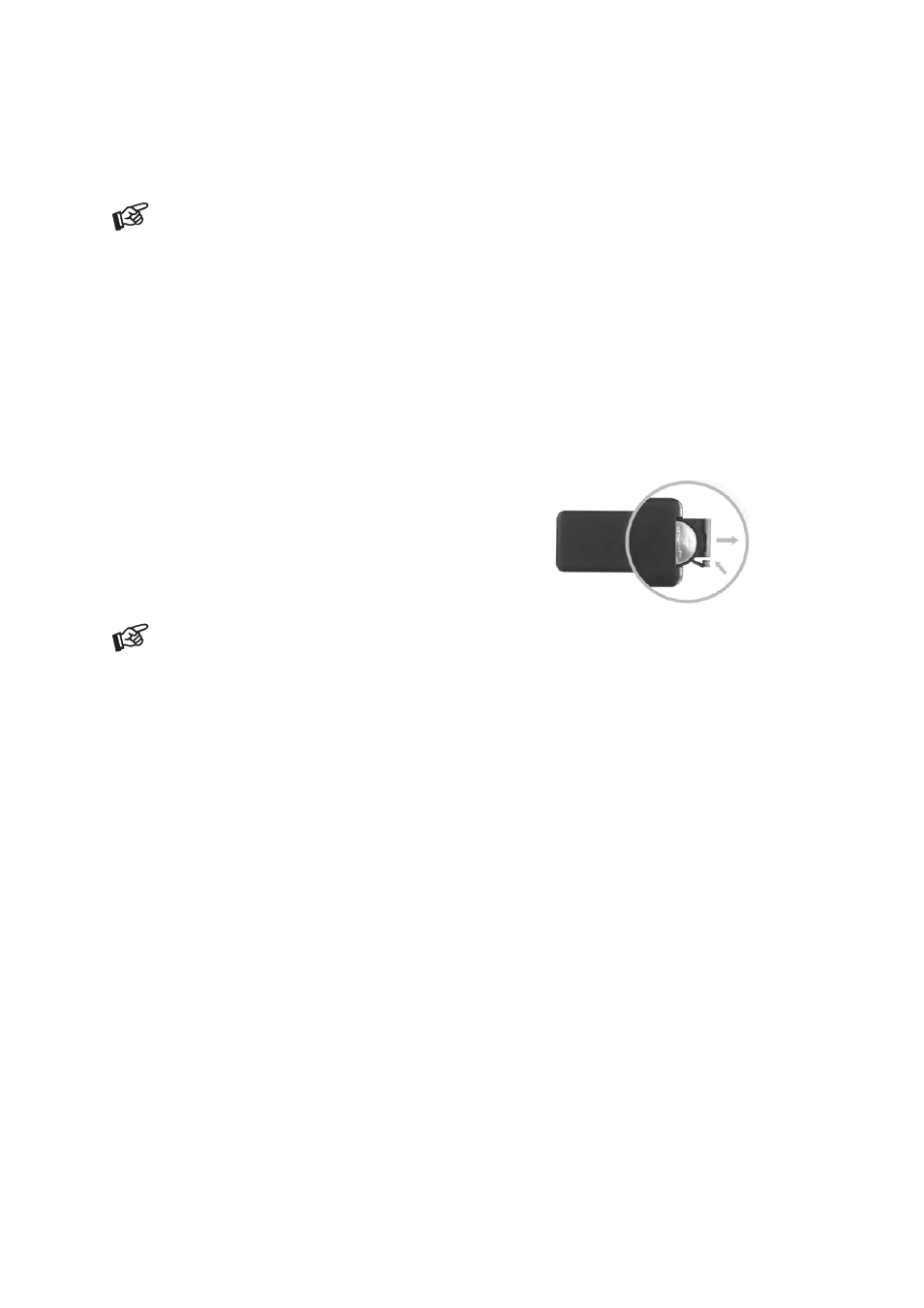
© Audio Trade GmbH · Pro-Ject Stereo Box DS · Revision 2013.8.15
4
Connecting to a Computer
Connect the USB-input of the amplifier (unit must be switched on) to a free USB-socket on your computer
and turn it on/make sure it is powered on. The amp will be automatically recognised by the computer. There is
no need to install a driver manually.
Please note: Connection should be made to an USB-socket of your computer directly. Connecting to
USB-hubs or switches can cause problems.
Potential incorrect use and fault conditions
No signal on one or both channels:
No connection between headphone and headphone amplifier ore amplifier. This could be due
to a faulty plug, broken wire or solder joint or simply loose plug/socket connection.
Headphone does not work:
Headphone volume control is at minimum.
Amplifier Tape-Monitor circuit is not activated.
Replacing batteries
Proceed as follows:
Unlock and slide open the battery case cover
Replace the battery.
Make sure the battery is the right way round !
Close the battery case cover
Battery type: 1 x CR2032 / 3V or 1 x CR2025 / 3V
Do not dispose the batteries as ordinary domestic refuse. Please dispose your exhausted batteries at
the appropriate collection sites - usually located at supermarkets and drugstores.
