CREATIVE DiVi CAM 525D 525D User Manual
Page 54
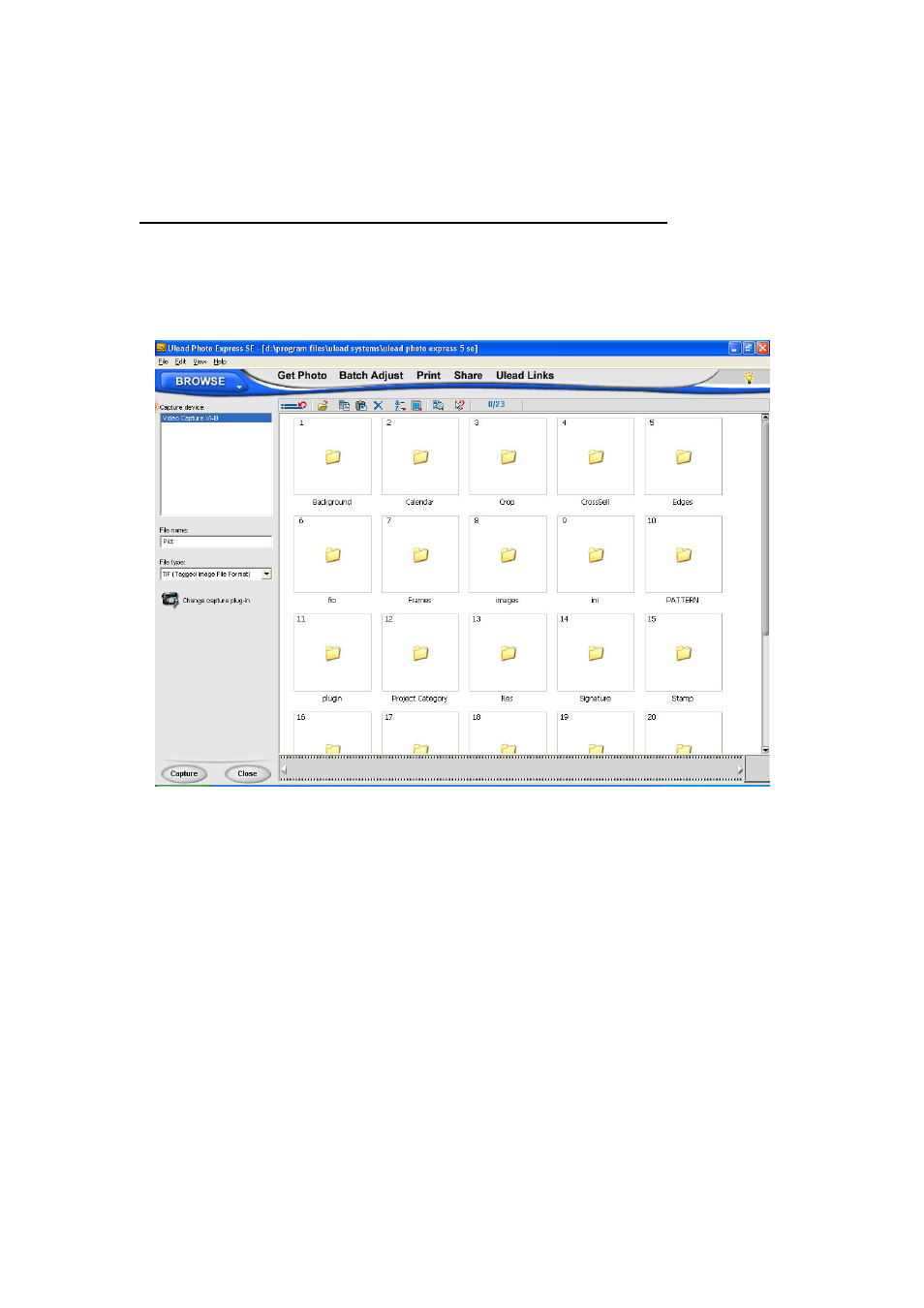
53
Getting Started With Photo Express 5.0
Click Start Select Programs Photo Express 5.0
Photo Express 5.0 main screen will appear on your desktop.
Viewing Images stored in the Camera through Photo Express 5.0
To view images stored in the camera, you must switch to Mass Storage Device Mode.
1. Select the image you want to open in the workspace from the browse bar on the left hand
side.
2. Double click selected picture.
