CREATIVE DiVi CAM 525D 525D User Manual
Page 11
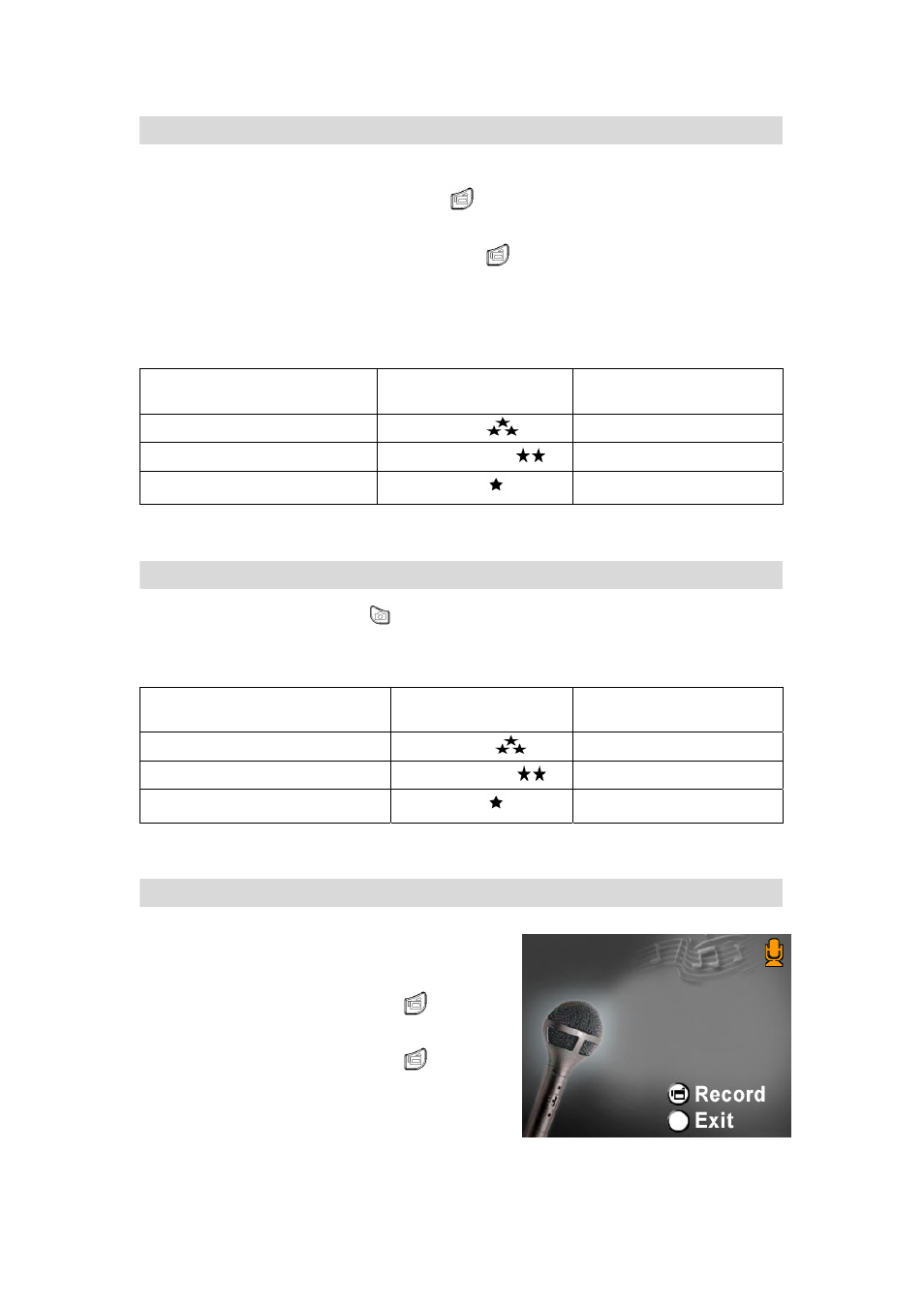
10
MPEG4 Movie Recording
The camera is turned on in movie record mode as default setting. You can start recording
movie by pressing the Movie Shutter Button (
). When a movie is recording, a time indicator
will display on LCD monitor, it is only an approximate value, and is by no means absolute. To
stop recording, press Movie Shutter Button again (
).
To view stored movies, press the REC/PLAY Button once to switch to Playback Mode.
When recording, the remaining time displayed on the LCD screen is only an approximate value,
and is by no means absolute.
Resolution Quality
Recordable
Time
(with 512MB SD Card)
640*480(1.8Mbps) / 30 fps
High Quality
00:43:00
640*480(1 Mbps) / 30 fps
Standard Quality
01:15:00
320*240 (500 Kbps) / 30 fps
Low Quality
02:30:00
Picture Recording
Press the Picture Shutter Button (
) to take a picture.
Three resolution settings are available.
Resolution
Image Quality
Recordable Capacity
(with 512MB SD Card)
3856*2892 (11 MP)
High Quality
200 pictures
2592*1944 (5 MP)
Standard Quality
400 pictures
1600*1200 (2 MP)
Low Quality
1000 pictures
Voice Recording
1.
Press Upper Button of direction Buttons
to switch to Voice Record Mode.
2.
Press Movie Shutter Button (
) to
record voice.
3.
Press Movie Shutter Button (
) again
to stop.
