Playback mode – CREATIVE DiVi CAM 525D 525D User Manual
Page 29
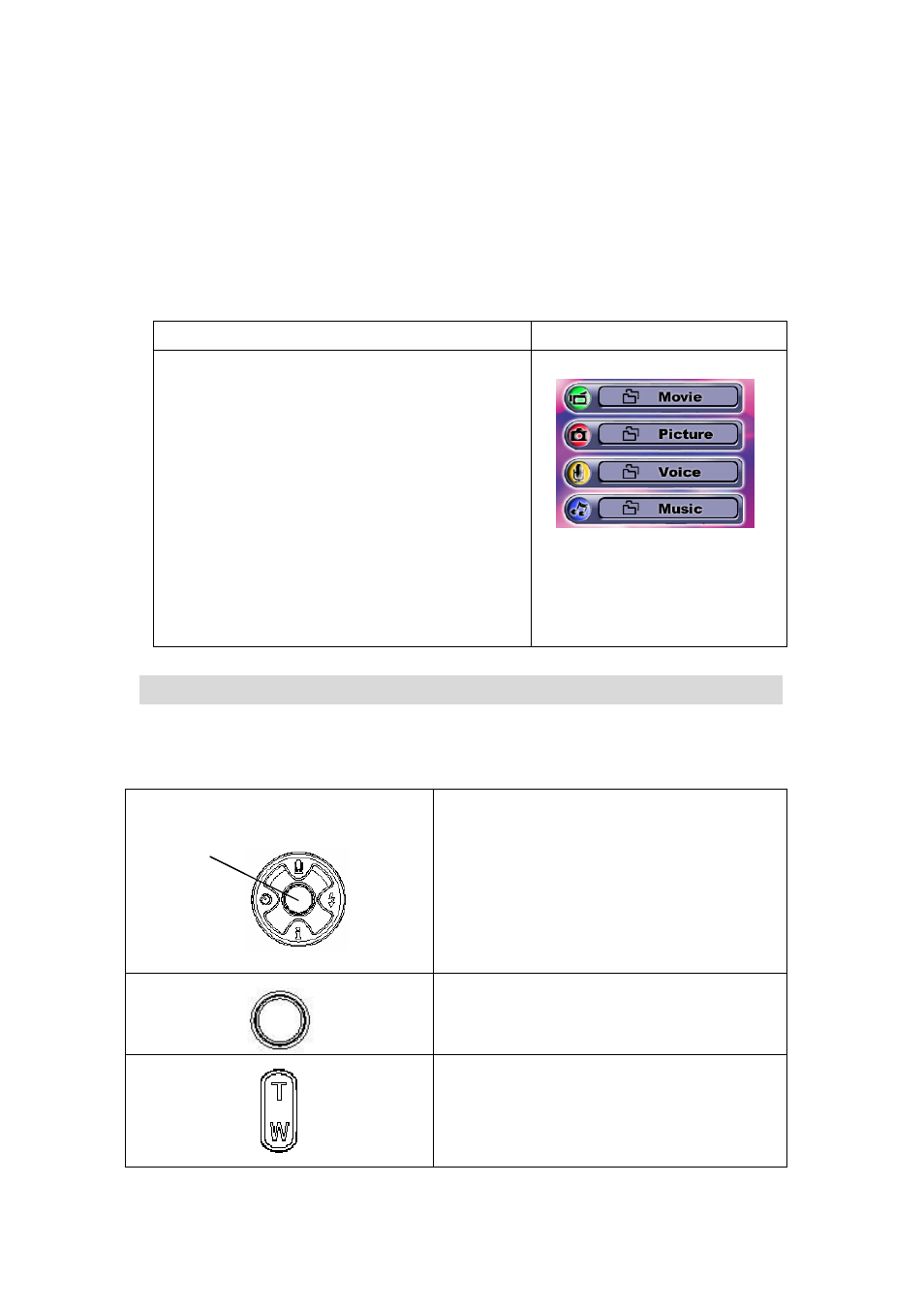
28
Section 4
Playback Mode
Press REC/PLAY Button to switch from Record Mode to Playback Mode.
The Playback Mode is for viewing and managing movies and pictures as well as listening to
voice and music from the built-in memory or the optional memory card.
Operation Display
Screen
Press REC/PLAY Button to switch from Record Mode
to Playback Mode.
There are four options in the Playback Mode, movie,
picture, voice, and music.
Up/Down Button can be used to select the specific
option.
Press Enter Button to view movies/pictures or listen to
voice/music.
Button Functions
The buttons mentioned below have the following functions in Movie and Picture Playback
Modes.
Right Button : Go to the next movie/ picture.
Left Button : Go to the previous movie/ picture.
Up Button :
Invalid
Down Button : Information ON/OFF
Enter Button : Go to the Main Menu.
REC/PLAY Button: Switch between Movie/Picture
Record Mode and Playback Menu.
Tele-Wide Button: Digital Zoom in and out.
Enter Button
Up Button
Right Button
Down Button
Left Button
Enter Button
Up Button
Right Button
Down Button
Left Button
