Dell PowerVault 770N (Deskside NAS Appliance) User Manual
Page 55
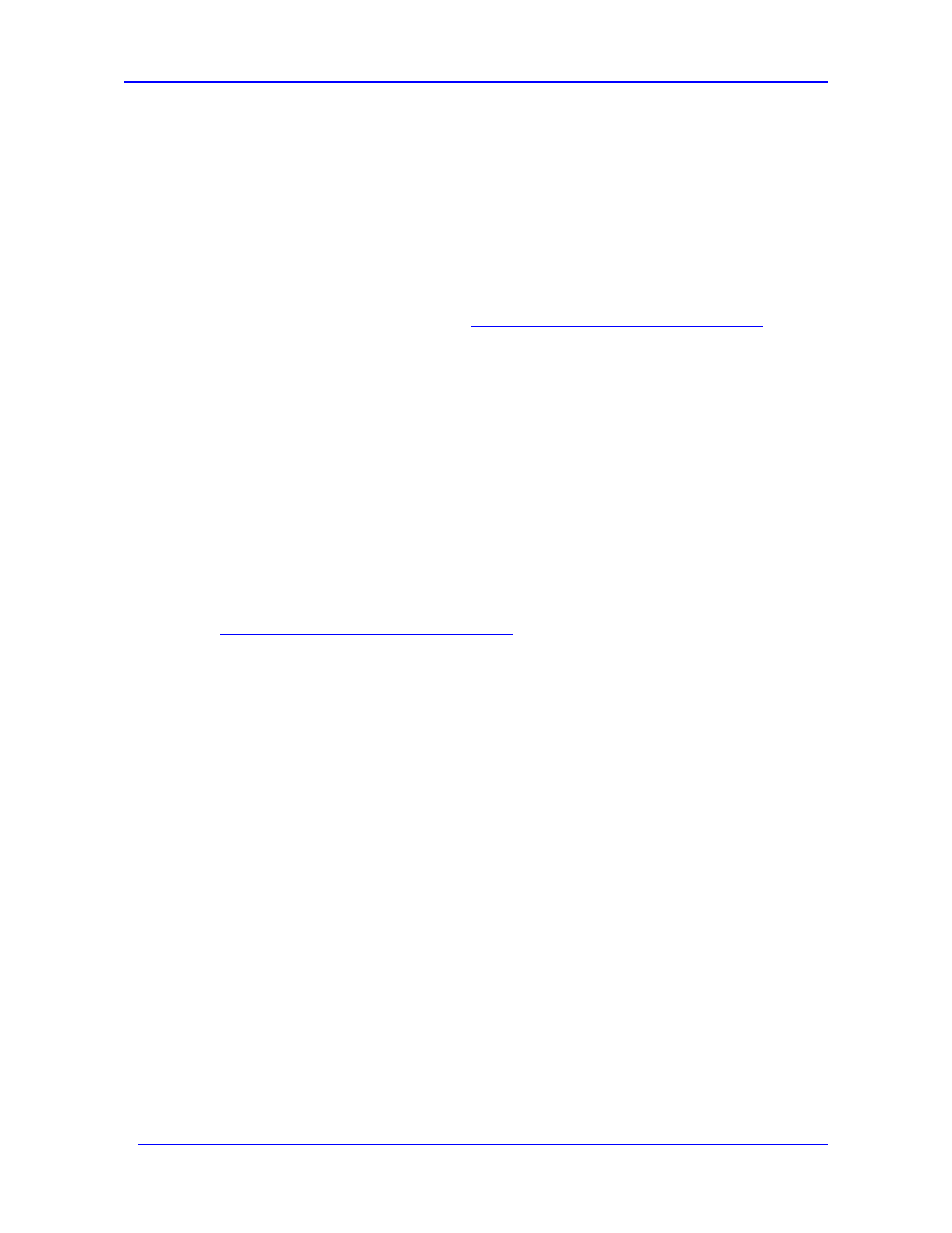
Applications and Exchange Tools
Feature Pack Deployment Guide
55
recovery time.
The Feature Pack supports the use of Recovery Storage Groups for Exchange databases that are
stored remotely on a Windows Storage Server computer. As with any storage group, either the
Remote Storage Wizard or WSSExchMove.exe must be used to move the Recovery Storage
Group to the Windows Storage Server computer. In this case, the move must be completed
before the databases in the Recovery Storage Group are mounted and before the restore process
begins. If the databases in the Recovery Storage Group are mounted or the restore operation has
started, the Recovery Storage Group cannot be moved to the Windows Storage Server computer.
Instead, delete the existing Recovery Storage Group and create a new Recovery Storage Group.
For more information about creating and using a Recovery Storage Group, see “Using Exchange
Server 2003 Recovery Storage Groups” (
http://go.microsoft.com/fwlink/?LinkId=23121
).
For more information about using remote storage tools to move Exchange storage groups, see
Chapter 3, “Moving Exchange Files to a NAS System.”
Using the Volume Shadow Copy Service
The Feature Pack does not redirect requests for a shadow copy from Volume Shadow Copy
Service (VSS) to the Windows Storage Server computer. If VSS is initiated from the Exchange
server, it cannot take a shadow copy of remotely stored files on the Windows Storage Server
computer.
VSS can be initiated from a Windows Storage Server computer to make an offline shadow copy
of Exchange files that are remotely stored on the Windows Storage Server computer. If the
Microsoft Exchange Information Store service is not stopped before the shadow copy is made,
Exchange will continue to update Exchange databases and log files during the operation. This
results in an inconsistent Exchange database or transaction log that cannot be used for data
recovery. For more information about offline backup and restore procedures, see Microsoft
Knowledge Base article 296788, “Offline Backup and Restoration Procedures for Exchange”
(
http://go.microsoft.com/fwlink/?LinkId=23509
).
The Feature Pack does not affect the ability to use VSS to protect non-Exchange files that are
stored on the Windows Storage Server computer.
