Dell Inspiron 7000 User Manual
Page 10
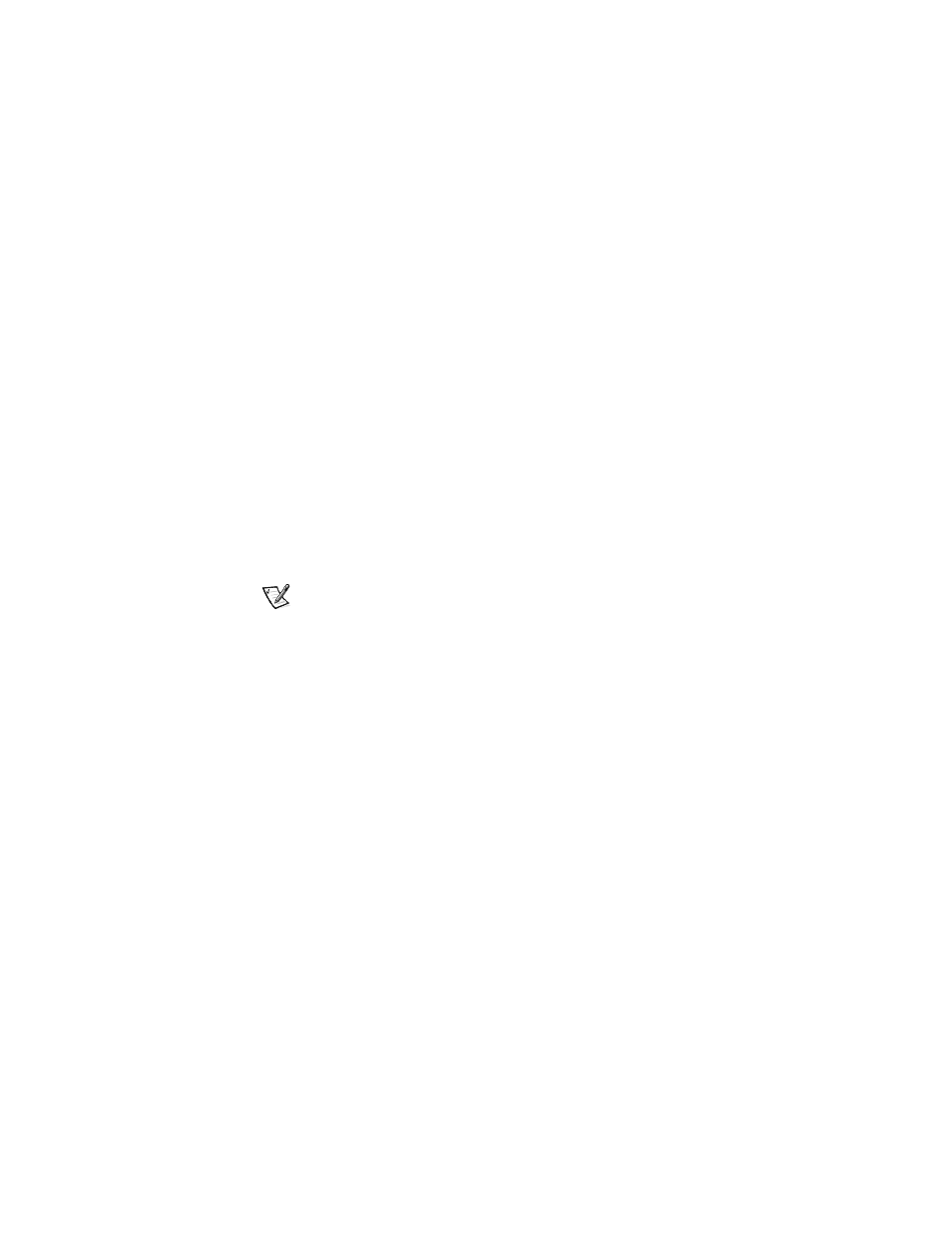
1-6
Dell Inspiron 7000 Series — Installing Drivers and Utilities
15. When prompted, click Finish.
The New Hardware Found window appears, the driver is
installed, and the installation is completed.
,QVWDOOLQJ WKH 9LGHR 'ULYHU
The video driver controls features such as video resolution and
color palette.
NOTE: If you need to use extended video modes, check the
documentation that accompanied the application program to
determine if the driver is provided. If it is not, contact the
software manufacturer to get the necessary driver.
To install the video driver, perform the following steps:
1.
Save your work in all open application programs.
2.
Insert the
Dell Inspiron 7000 Series System Software
CD
into the CD-ROM or DVD-ROM drive.
3.
If the Welcome to Windows 98 screen appears, click the
x
in the upper-right corner of the screen to close it and
continue with the installation.
- Latitude E6410 (52 pages)
- Latitude E6410 (8 pages)
- Latitude D630 (218 pages)
- Latitude E6400 (99 pages)
- Latitude E6400 (70 pages)
- Latitude E6400 (4 pages)
- Latitude E6400 (2 pages)
- Latitude E6400 (8 pages)
- Latitude D630 (69 pages)
- Latitude D630 (168 pages)
- Latitude D630 (43 pages)
- Latitude D620 (43 pages)
- Latitude D620 (102 pages)
- Inspiron 1545 (51 pages)
- Inspiron 1545 (72 pages)
- Inspiron 1545 (4 pages)
- LATITUDE C510 (55 pages)
- LATITUDE C510 (170 pages)
- Inspiron 1200 (45 pages)
- Latitude D531 (Mid 2007) (46 pages)
- Latitude D531 (224 pages)
- Inspiron 1300 (142 pages)
- Inspiron 1300 (44 pages)
- INSPIRON 2600 (134 pages)
- INSPIRON 2600 (87 pages)
- INSPIRON 2600 (168 pages)
- INSPIRON 2600 (2 pages)
- Inspiron 1100 (40 pages)
- Inspiron 1100 (164 pages)
- Inspiron 5150 (160 pages)
- Inspiron E1505 (186 pages)
- Inspiron E1505 (45 pages)
- Inspiron 1150 (38 pages)
- Inspiron 1150 (112 pages)
- Inspiron M5040 (2 pages)
- Inspiron 3520 (72 pages)
- A860 (96 pages)
- 1000 (98 pages)
- STREAK 7 (141 pages)
- XPS 14Z (L412z) (2 pages)
- Latitude D520 (99 pages)
- Latitude D520 (42 pages)
- Latitude D520 (124 pages)
- Latitude D520 (96 pages)
- Latitude D520 (168 pages)
