Removing the processor, Installing the processor, Removing the speakers – Dell OptiPlex 9020 All In One (Mid 2013) User Manual
Page 30
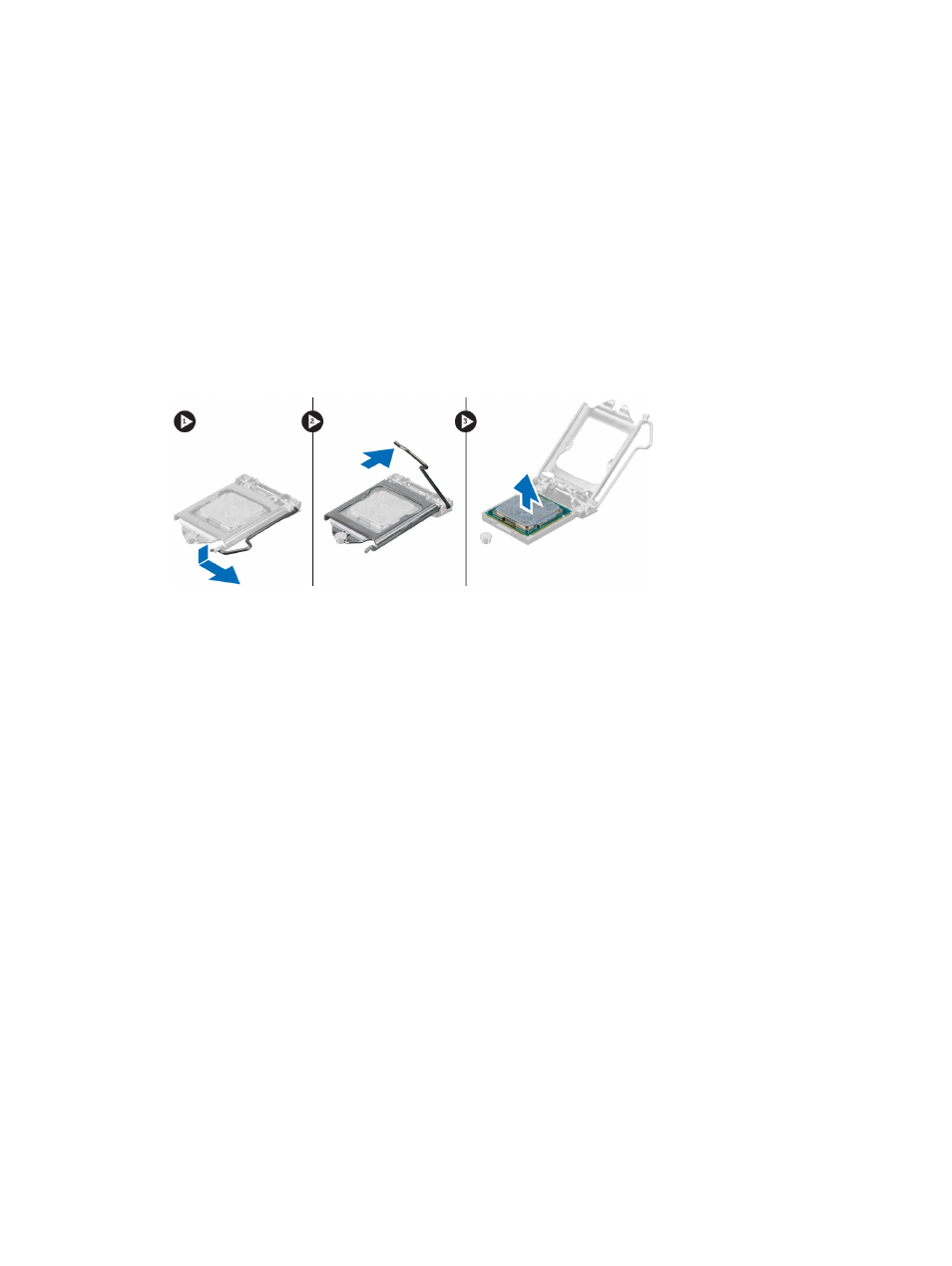
6.
Follow the procedures in
After Working Inside Your Computer
.
Removing the Processor
1.
Follow the procedures in
Before Working Inside Your Computer
.
2.
Remove the:
a) VESA stand
b) back cover
c) VESA mount bracket
d) system-board shield
e) heat-sink assembly
3.
Press the release lever down and then move it outward to release it from the retention hook that secures it. Lift the
processor cover and remove the processor from its socket.
Installing the Processor
1.
Insert the processor into the processor socket. Ensure the processor is properly seated.
2.
Press the release lever down and then move it inward to secure it with the retention hook.
3.
Install:
a) heat-sink assembly
b) system-board shield
c) VESA mount bracket
d) back cover
e) VESA stand
4.
Follow the procedures in
After Working Inside Your Computer
.
Removing the Speakers
1.
Follow the procedures in
Before Working Inside Your Computer
.
2.
Remove the:
a) VESA stand
b) back cover
c) VESA mount bracket
d) system-board shield
3.
Disconnect the speaker cables from the connector on the system board. Unthread the cables from the notches.
30
