Dell UPS 10000R User Manual
Page 6
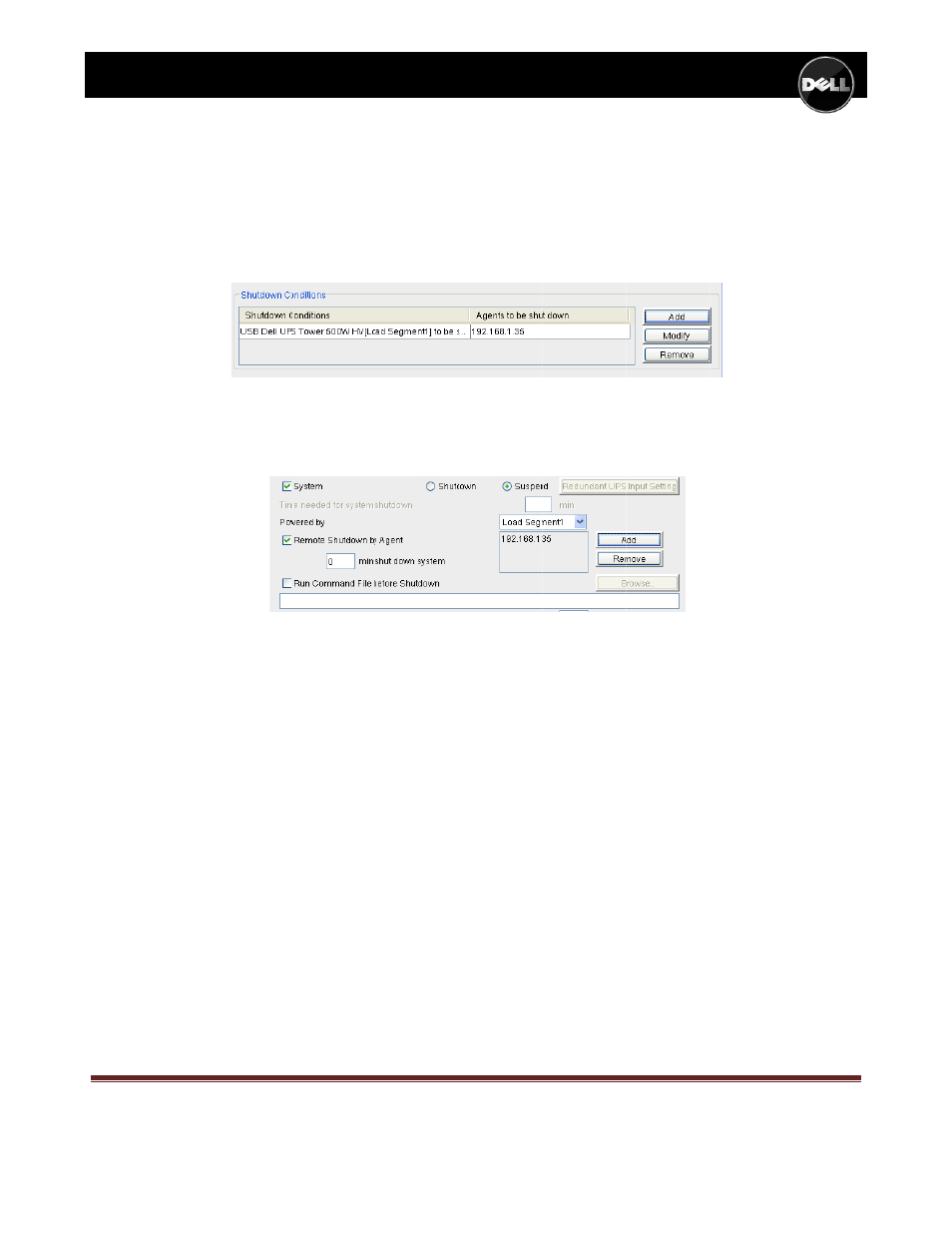
PRO
Docu
Linki
In or
Prima
Add t
Shutd
Softw
Secon
Men
Agen
Your
pre‐c
cause
ODUCT SUP
ument: Dell U
ng the Agent
der to create
ary Server:
the secondar
down Conditi
ware.
ndary Server:
u  Shutdow
nt”. Then “Ad
r installation i
configured tim
e a shutdown
PORT QUIC
PS Software
ts:
a secure link
ry server agen
ions  Add.
:
wn Parameter
dd” to enter t
is complete.
me options el
n of servers a
CK NOTES –
PSQN_SW‐A0
k between bo
nt information
Enter the IP a
r  Shutdown
he IP address
To test the s
lapse. Confir
and so should
– DELL UPS
02
th primary an
n in the Shutd
address(es) o
n Conditions
s of the prima
system, remo
rm systems sh
d only be carr
MANAGEM
www.DellUP
nd secondary
down Conditi
of the seconda
: Check the “
ary server (19
ve the input p
hutdown visu
ried out when
MENT SOFTW
PS.com
y server softw
ions box: Me
ary servers ru
“System” box
92.168.1.35 in
power from t
ually and thro
n the servers
WARE
ware Agents:
enu  Shutdo
unning the De
x, then “Remo
n this exampl
the Dell UPS
ough event lo
are not in liv
Ma
own Paramete
ell UPS Manag
ote Shutown b
e).
and wait unt
ogs.
Note thi
ve service!
rch, 2010
Page 6
er Â
gement
by
til the
is will
