Dell Dimension 4500 User Manual
Page 78
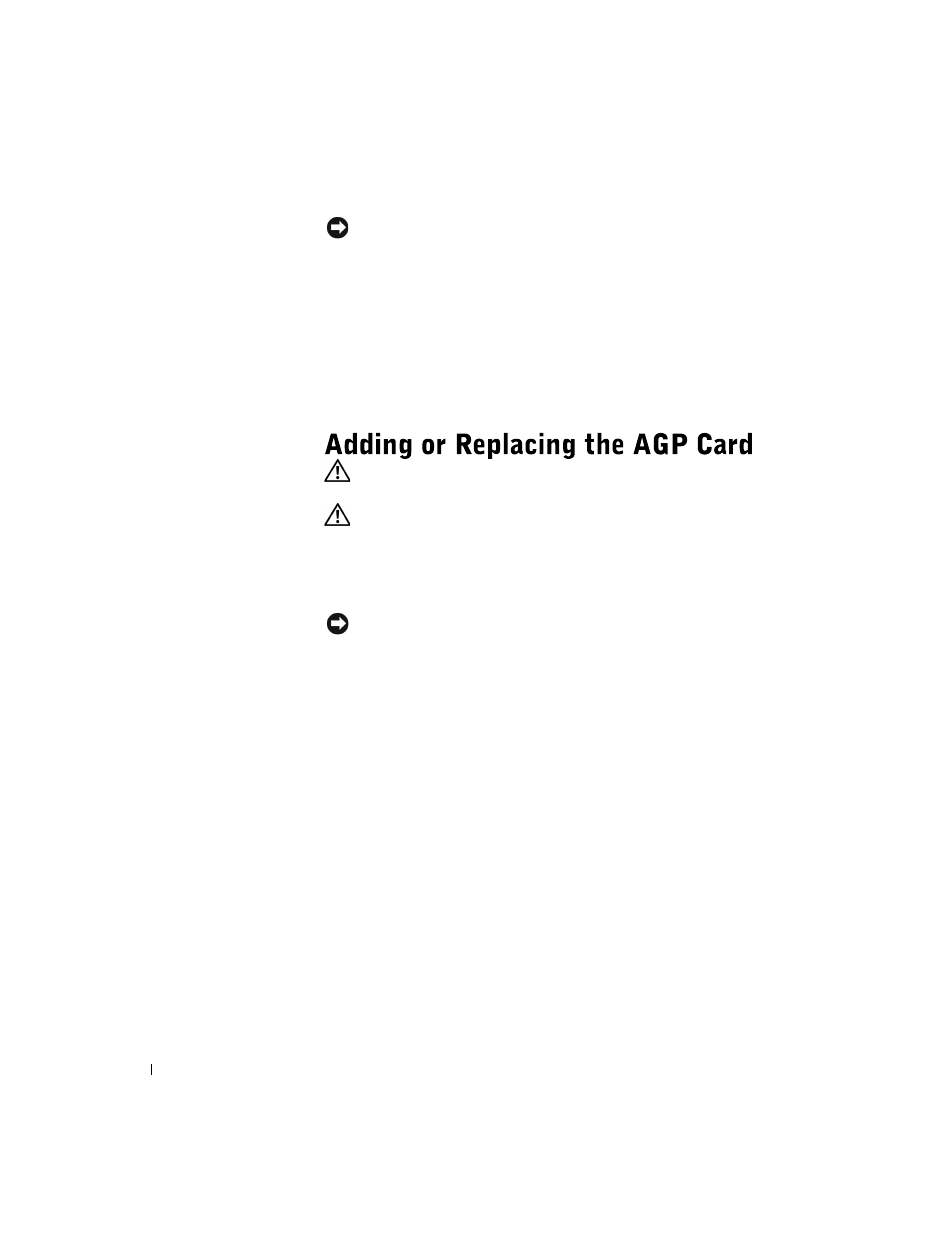
78
A d d i n g Pa r t s
www
.dell.com | support.dell.com
NOTICE: To connect a network cable, first plug the cable into the network
wall jack and then plug it into the computer.
5
Connect your computer and devices to electrical outlets, and turn
them on.
6
Right-click the My Computer icon and then click Properties.
7
Click the General tab.
8
To verify that the memory is installed correctly, check the amount of
memory (RAM) listed (see page 90).
CAUTION: Before you begin any of the procedures in this section,
follow the safety instructions on page 9.
CAUTION: To guard against electrical shock, always unplug your
computer from the electrical outlet before opening the cover.
Your Dell™ computer provides a connector for an AGP card.
1
Shut down the computer (see page 22).
NOTICE: To disconnect a network cable, first unplug the cable from your
computer and then unplug it from the network wall jack.
2
Turn off any attached devices and disconnect them from their
electrical outlets.
3
Disconnect the computer power cable from the wall outlet, and then
press the power button to ground the system board.
4
Open the computer cover (see page 66).
