Cd drive problems – Dell Dimension 4500 User Manual
Page 28
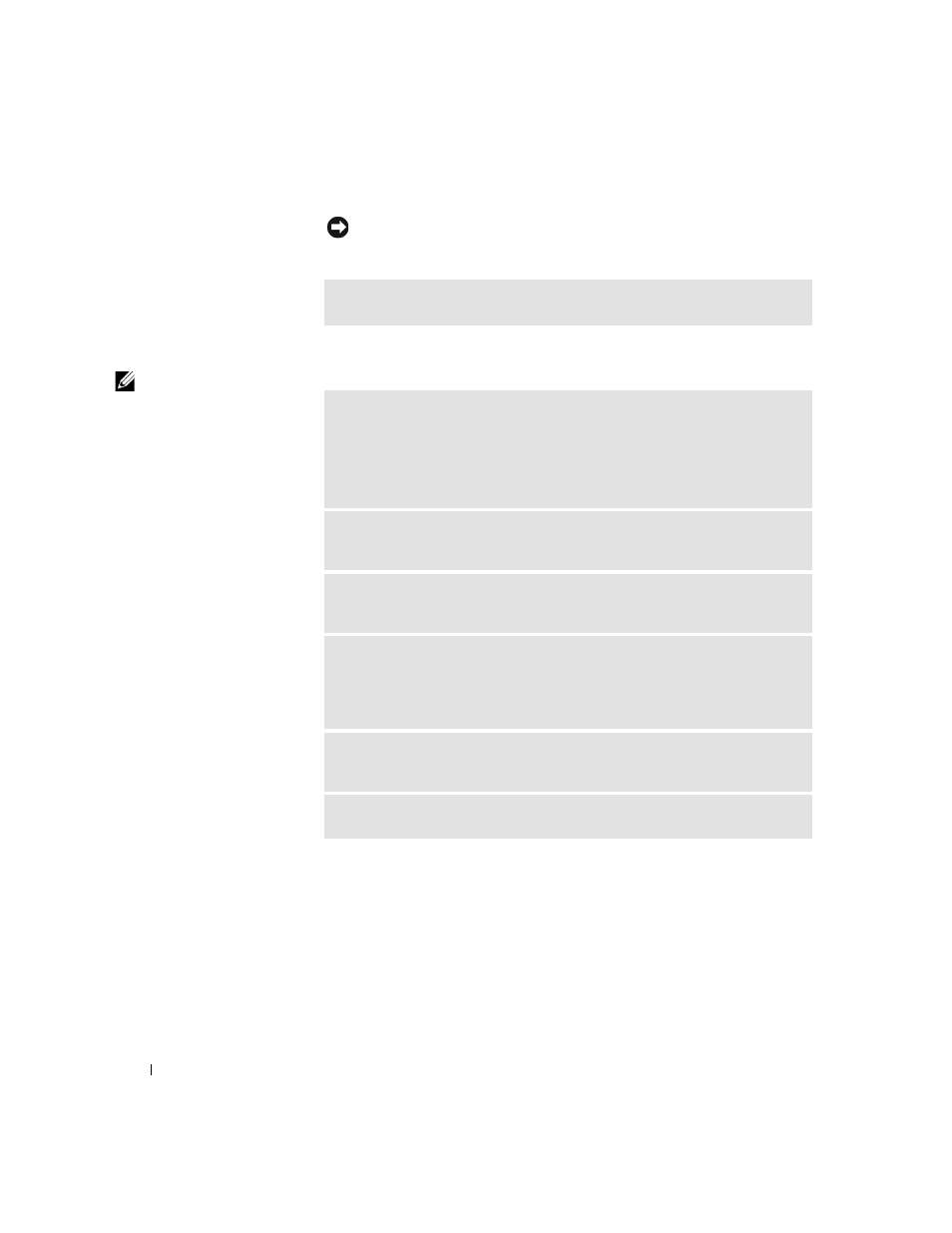
28
S o l v i n g Pr o b l e m s
www
.dell.com | support.dell.com
NOTICE: Do not attempt to clean drive heads with a swab. You may
accidentally misalign the heads, which can render the drive inoperable
.
CD drive problems
HINT: High-speed CD
drive vibration is normal
and may cause noise. This
does not indicate a defect
in the drive or the CD.
C
LEAN
THE
DRIVE
— Use a commercially available cleaning kit.
A
DJUST
THE
W
INDOWS
VOLUME
CONTROL
— Click the speaker icon in
the lower-right corner of your screen.
• Ensure that the volume is turned up by clicking the slidebar and dragging
it up.
• Ensure that the sound is not muted by clicking any boxes that are checked.
T
EST
THE
DRIVE
WITH
ANOTHER
C D — Insert another CD to eliminate
the possibility that the original CD is defective.
C
HECK
THE
SPEAKERS
AND
SUBWOOFER
— See "Sound and Speaker
Problems" on page 43.
E
NSURE
THAT
W
INDOWS
RECOGNIZES
THE
DRIVE
— Double-click My
Computer on the desktop. If the CD drive is not listed, perform a full scan with
your antivirus software to check for and remove viruses. Viruses can sometimes
prevent Windows from recognizing the drive.
C
LEAN
THE
DISC
— See the
Tell Me How
help file for instructions on
cleaning your CDs. To access help files, see page 26.
C
HECK
FOR
INTERRUPT
REQUEST
CONFLICTS
— See page 54.
