Dell UPS 2700R User Manual
Page 36
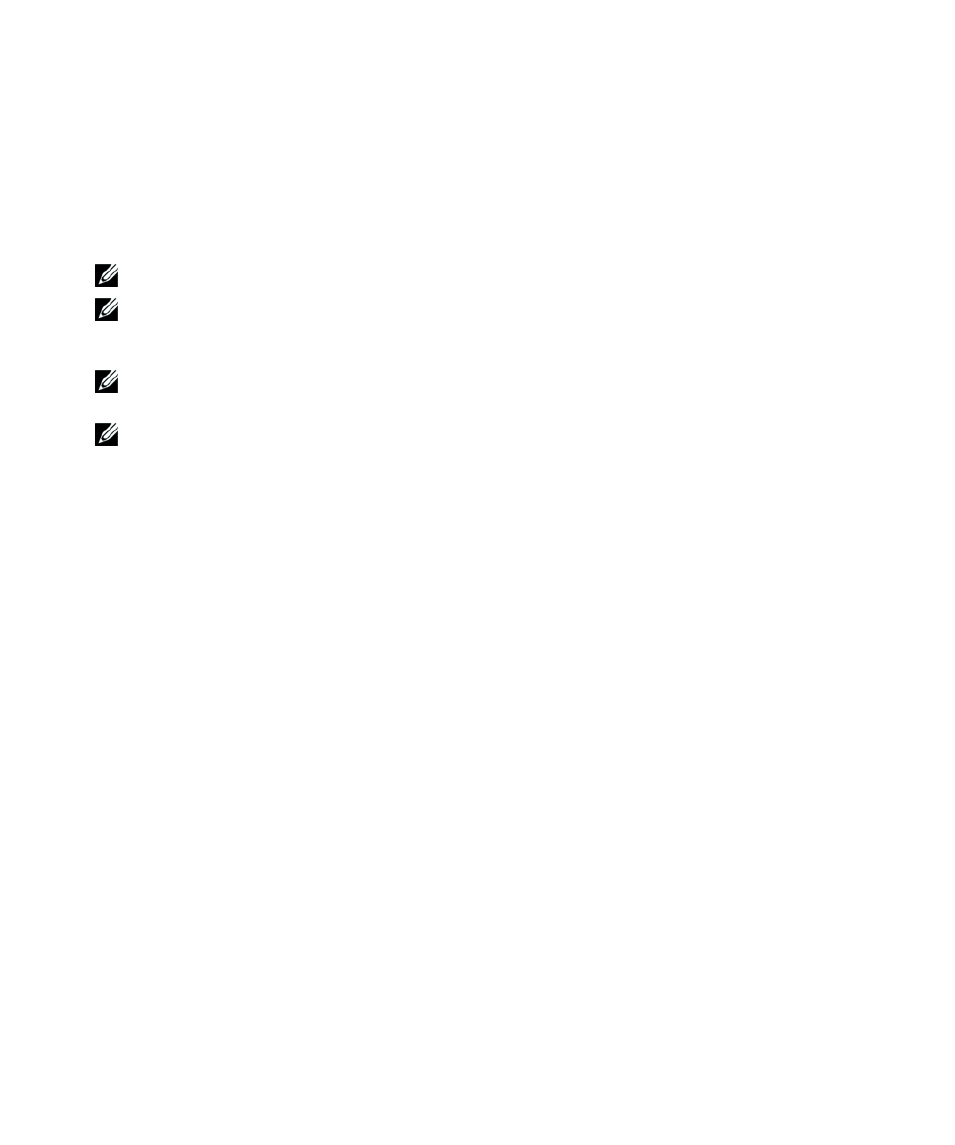
36
|
Installation
10
To change other factory-set defaults, see “Operation” on page 37.
11
If you installed an optional REPO, test the REPO function:
Activate the external REPO switch. Verify the status change on the UPS display.
Deactivate the external REPO switch and restart the UPS.
NOTE:
Dell recommends setting the date and time.
NOTE:
At initial startup, the UPS sets system frequency according to input line frequency (input frequency
auto-sensing is enabled by default). After initial startup, auto-sensing is disabled until manually re-enabled by
output frequency setting.
NOTE:
At initial startup, input voltage auto-sensing is enabled by default. After the subsequent startup,
auto-sensing is disabled until manually re-enabled by output voltage setting.
NOTE:
The internal batteries charge to 90% capacity in less than 4 hours. However, Dell recommends that the
batteries charge for 48 hours after installation or long-term storage. If an optional EBM is installed, see the
recharge time listed in Table 15 on page 68.
- PowerEdge RAID Controller H700 (56 pages)
- PowerEdge RAID Controller H700 (200 pages)
- PowerEdge RAID Controller H700 (178 pages)
- PowerVault TL2000 (22 pages)
- PowerVault TL4000 (306 pages)
- PowerVault TL2000 (2 pages)
- PowerVault TL4000 (2 pages)
- PowerVault TL2000 (176 pages)
- PowerVault TL2000 (16 pages)
- PowerVault TL2000 (3 pages)
- PowerVault TL2000 (116 pages)
- PowerVault 130T DLT (Tape Library) (49 pages)
- PowerVault TL2000 (1 page)
- PowerVault 110T DLT VS80 (Tape Drive) (49 pages)
- PowerEdge 800 (2 pages)
- PowerEdge 800 (27 pages)
- PowerEdge 800 (28 pages)
- PowerEdge 800 (58 pages)
- PowerEdge 800 (87 pages)
- PowerEdge 800 (24 pages)
- PowerEdge 800 (82 pages)
- PowerEdge 6400 (86 pages)
- PowerVault 124T (57 pages)
- PowerVault 110T LTO (Tape Drive) (28 pages)
- PowerVault 124T (55 pages)
- PowerVault 124T (73 pages)
- PowerVault 124T (65 pages)
- PowerVault 124T (4 pages)
- PowerVault 124T (79 pages)
- PowerVault 124T (2 pages)
- PowerVault 124T (64 pages)
- PowerVault 124T (56 pages)
- PowerVault 124T (66 pages)
- PowerVault TL4000 (1 page)
- PowerVault TL4000 (66 pages)
- PowerVault TL4000 (22 pages)
- PowerVault TL4000 (3 pages)
- PowerVault TL4000 (176 pages)
- PowerVault TL4000 (2 pages)
- PowerVault TL4000 (16 pages)
- PowerVault TL4000 (116 pages)
- PowerEdge RAID Controller 6i (120 pages)
- PowerEdge RAID Controller 6i (156 pages)
- PowerVault 715N (Rackmount NAS Appliance) (132 pages)
- PowerVault 715N (Rackmount NAS Appliance) (105 pages)
