Dell Latitude XT2 (Early 2009) User Manual
Page 2
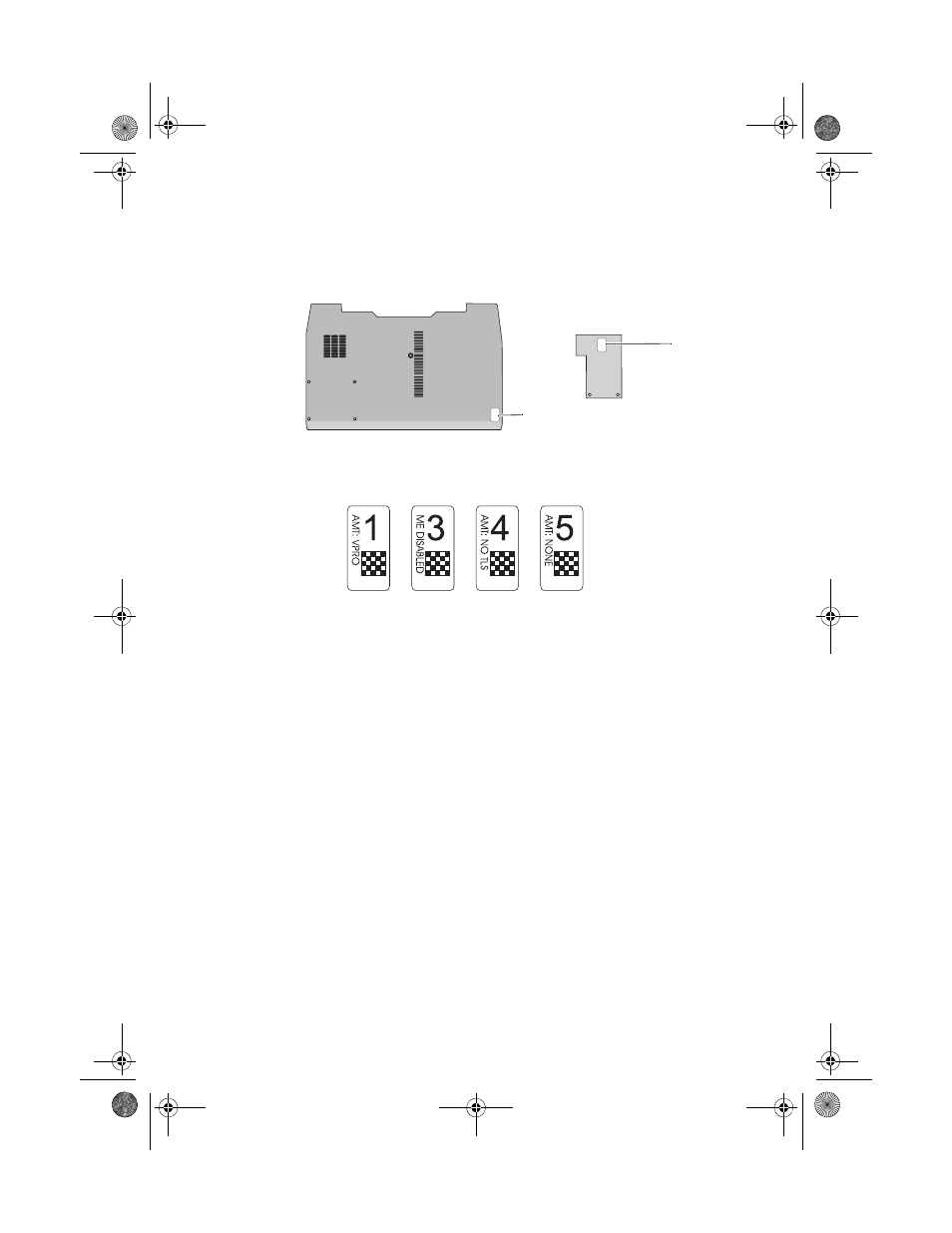
2 Take note of the label that is attached to the inside of the cover.
You should see one of the following four yellow iAMT configuration-mode
labels on the inside of the bottom access panel:
3 Select the matching label from the set of four iAMT configuration-mode
labels that came with the new bottom access panel.
4 Install the new label in the matching location on the new bottom access
panel.
5 Replace the bottom access panel (see your Service Manual).
____________________
Information in this document is subject to change without notice.
© 2008 Dell Inc. All rights reserved.
Reproduction of these materials in any manner whatsoever without the written permission of Dell Inc.
is strictly forbidden.
Trademarks used in this text: Dell and the DELL logo are trademarks of Dell Inc.; iAMT is a registered
trademark of Intel Corporation in the U.S. and other countries.
Other trademarks and trade names may be used in this document to refer to either the entities claiming
the marks and names or their products. Dell Inc. disclaims any proprietary interest in trademarks and
trade names other than its own.
label
label
T539H0am0-edited.fm Page 2 Tuesday, November 3, 2009 4:57 PM
