Storage array events and alerts, Troubleshooting tips – Dell PowerVault MD3800i User Manual
Page 19
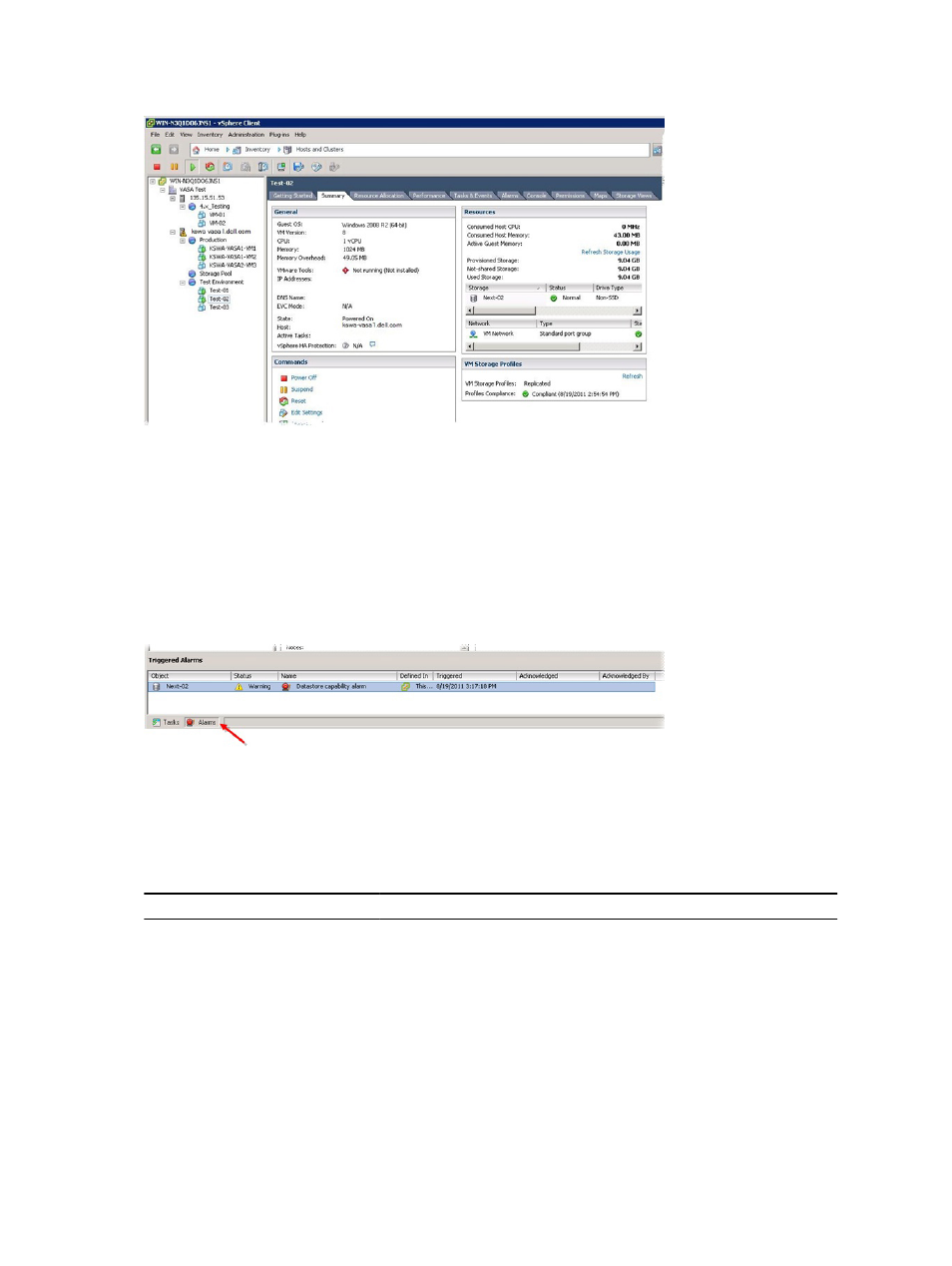
Figure 12. vSphere Storage Profile Summary
Storage Array Events And Alerts
The VASA provider propagates storage array alerts to the vCenter Server Event Monitor. Alerts are displayed on two
separate views:
•
Alert tab in the Tasks view
•
Alarms view at the bottom of the vSphere Client
Events are viewed by clicking on the Events icon on the vSphere Client Home view.
Figure 13. Triggered Alarms View
Troubleshooting Tips
The table below shows some common issues and possible steps for resolution.
Table 2. Issues and Corrective Steps
Issue
Possible Resolution
Unable to connect to the provider host
•
Verify the proper URL for storage provider is registered.
•
Verify that firewall settings allow for configured ports (default 8080
and 8443).
•
Verify the VASA provider service is started on provider host.
No datastore capabilities being
displayed
•
Verify that a valid vendor ID and model ID are listed for the registered
storage provider in vCenter Server.
19
- PowerEdge RAID Controller H700 (178 pages)
- PowerEdge RAID Controller H700 (56 pages)
- PowerEdge RAID Controller H700 (200 pages)
- PowerVault TL2000 (2 pages)
- PowerVault TL4000 (2 pages)
- PowerVault TL2000 (176 pages)
- PowerVault TL2000 (16 pages)
- PowerVault TL2000 (3 pages)
- PowerVault TL2000 (116 pages)
- PowerVault 130T DLT (Tape Library) (49 pages)
- PowerVault TL2000 (1 page)
- PowerVault 110T DLT VS80 (Tape Drive) (49 pages)
- PowerVault TL2000 (22 pages)
- PowerVault TL4000 (306 pages)
- PowerEdge 800 (28 pages)
- PowerEdge 800 (58 pages)
- PowerEdge 800 (87 pages)
- PowerEdge 800 (24 pages)
- PowerEdge 800 (82 pages)
- PowerEdge 800 (2 pages)
- PowerEdge 800 (27 pages)
- PowerEdge 6400 (86 pages)
- PowerVault 124T (73 pages)
- PowerVault 124T (65 pages)
- PowerVault 124T (4 pages)
- PowerVault 124T (79 pages)
- PowerVault 124T (2 pages)
- PowerVault 124T (64 pages)
- PowerVault 124T (56 pages)
- PowerVault 124T (66 pages)
- PowerVault 124T (57 pages)
- PowerVault 110T LTO (Tape Drive) (28 pages)
- PowerVault 124T (55 pages)
- PowerVault TL4000 (3 pages)
- PowerVault TL4000 (176 pages)
- PowerVault TL4000 (2 pages)
- PowerVault TL4000 (16 pages)
- PowerVault TL4000 (116 pages)
- PowerVault TL4000 (1 page)
- PowerVault TL4000 (66 pages)
- PowerVault TL4000 (22 pages)
- PowerEdge RAID Controller 6i (120 pages)
- PowerEdge RAID Controller 6i (156 pages)
- PowerVault 715N (Rackmount NAS Appliance) (44 pages)
- PowerVault 715N (Rackmount NAS Appliance) (30 pages)
