Memory problems – Dell OptiPlex 960 (Late 2008) User Manual
Page 47
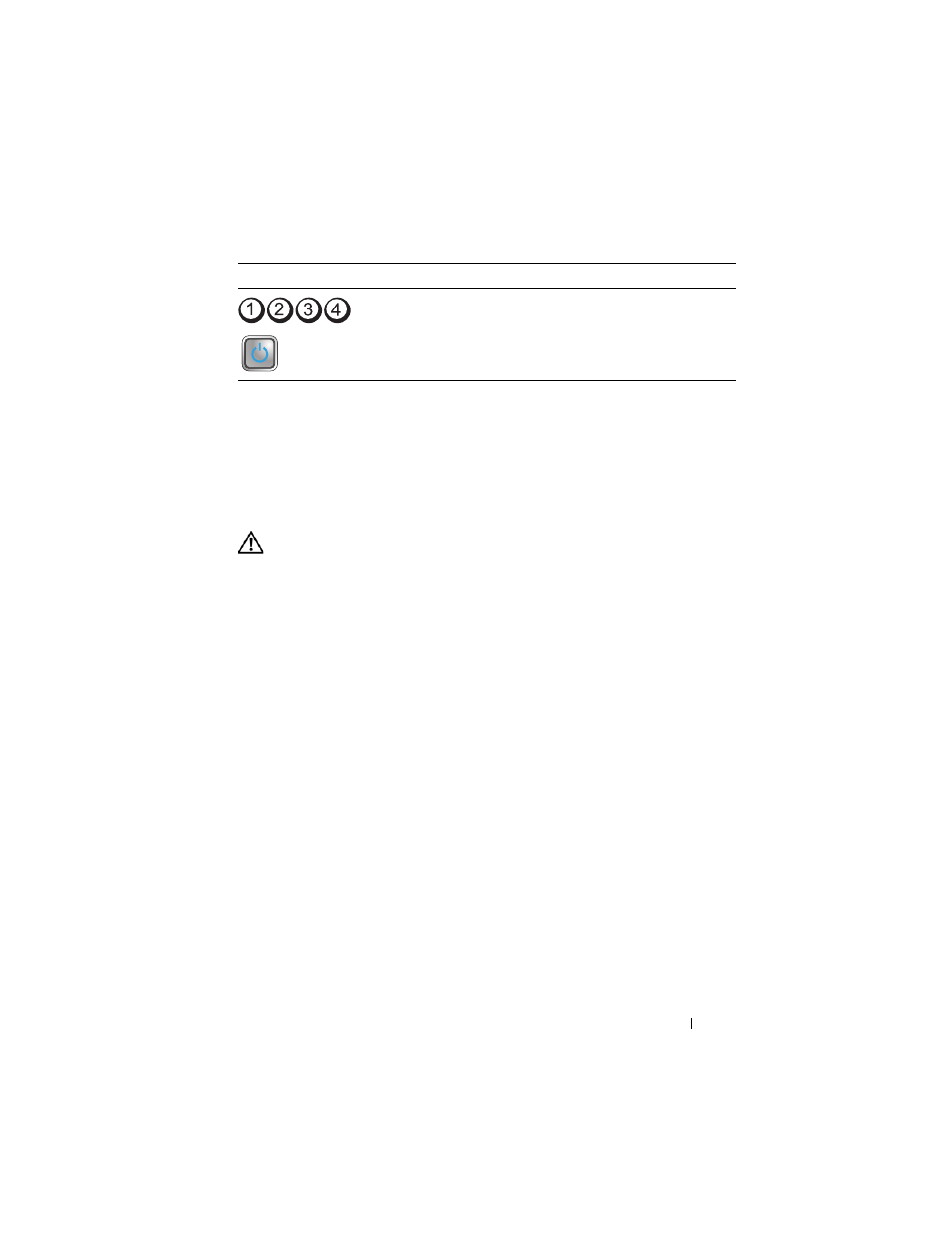
Troubleshooting Tips
47
E
LIMINATE
INTERFERENCE
—
Some possible causes of interference are:
•
Power, keyboard, and mouse extension cables
•
Too many devices connected to the same power strip
•
Multiple power strips connected to the same electrical outlet
Memory Problems
CAUTION:
Before working inside your computer, read the safety information that
shipped with your computer. For additional safety best practices information, see
www.dell.com/regulatory_compliance.
I
F
YOU
RECEIVE
AN
INSUFFICIENT
MEMORY
MESSAGE
—
•
Save and close any open files and exit any open programs you are not using
to see if that resolves the problem.
•
See the software documentation for minimum memory requirements. If
necessary, install additional memory.
•
Reseat the memory modules to ensure that your computer is successfully
communicating with the memory.
•
Run the Dell Diagnostics (see "Dell Diagnostics" on page 49).
I
F
YOU
EXPERIENCE
OTHER
MEMORY
PROBLEMS
—
•
Reseat the memory modules to ensure that your computer is successfully
communicating with the memory.
•
Ensure that you are following the memory installation guidelines.
•
Ensure that the memory you are using is supported by your computer. For
more information about the type of memory supported by your computer,
see "Specifications" on page 29.
•
Run the Dell Diagnostics (see "Dell Diagnostics" on page 49).
Blinking
Blue
The computer is in
standby mode.
Press a key on the keyboard, move the
mouse, or press the power button to
resume normal operation.
Light Pattern
Problem Description
Suggested Resolution
