Keyboard, Touch pad, Battery – Dell Studio 1569 (Late 2009) User Manual
Page 4: Ac adapter, Keyboard (backlit optional)
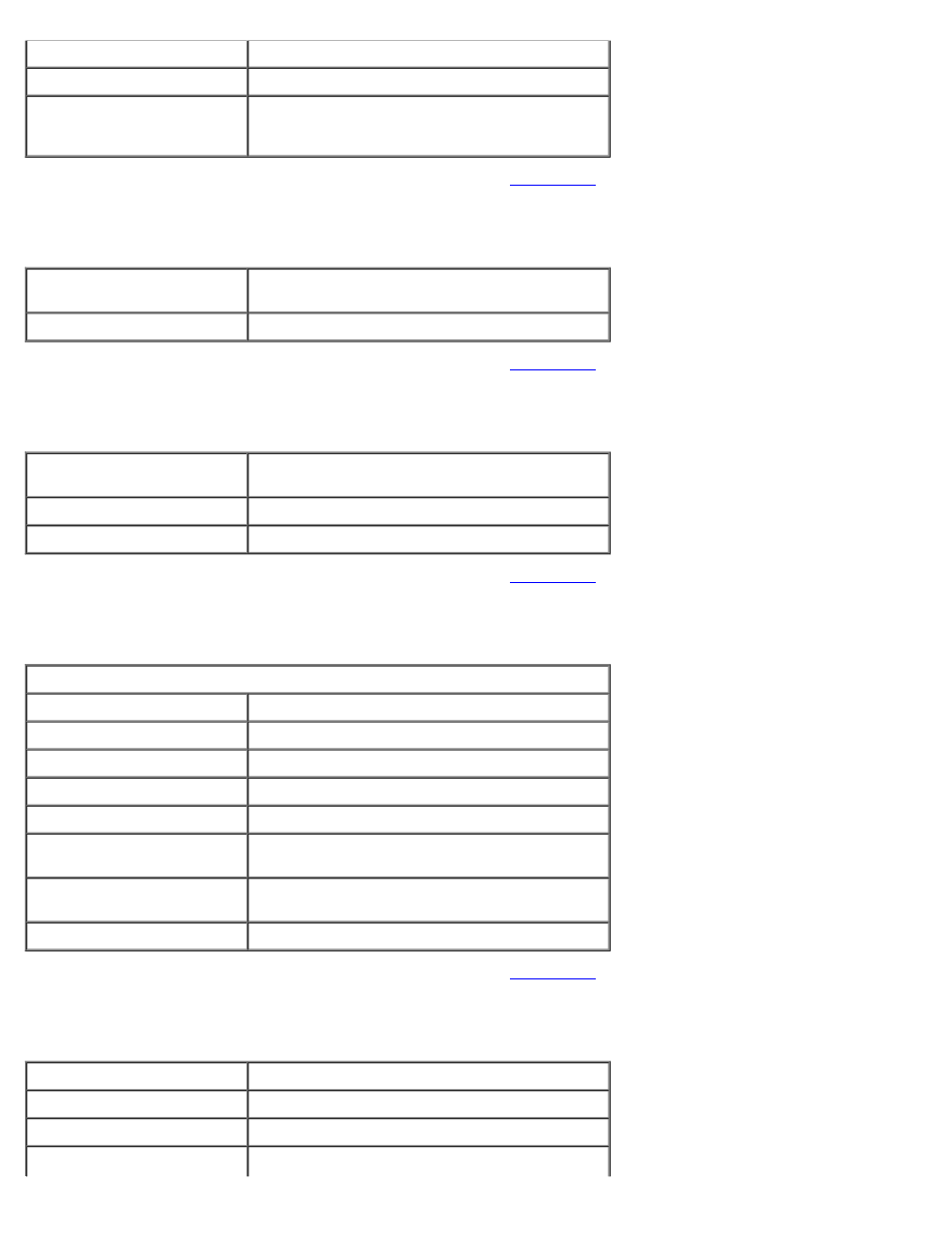
Dell Studio 1569 Comprehensive Specifications
file:///T|/htdocs/systems/studio1569/en/cs/index.htm[8/17/2012 11:54:22 AM]
Vertical viewing angle
15/30 (H/L)
Pixel pitch
0.252 x 0.252 mm
Controls
brightness can be controlled through keyboard
shortcuts (see the Dell Technology Guide for
more information)
Keyboard (Backlit optional)
Number of keys
86 (U.S. and Canada); 87 (Europe); 90 (Japan);
87 (Brazil)
Layout
QWERTY/AZERTY/Kanji
Touch Pad
X/Y position resolution
(graphics table mode)
240 cpi
Width
100.0 mm (3.94 inches) sensor-active area
Height
56.0 mm (2.2 inches) rectangle
Battery
9-cell “smart” lithium ion
Depth
53.2 mm (2.09 inches)
Height
41.7 mm (1.64 inches)
Width
264.6 mm (10.41 inches)
Weight
0.52 kg (1.15 lb)
Voltage
11.1 VDC
Charge time
(approximate)
4 hours (when the computer is turned off)
Operating time
(approximate)
varies depending on operating conditions
Coin-cell battery
CR-2032
AC Adapter
Input voltage
100–240 VAC
Input current
1.5 A
Input frequency
50–60 Hz
Output power
90 W
