Dell PowerEdge 7250 User Manual
About cautions, Upgrading to intel, Itanium
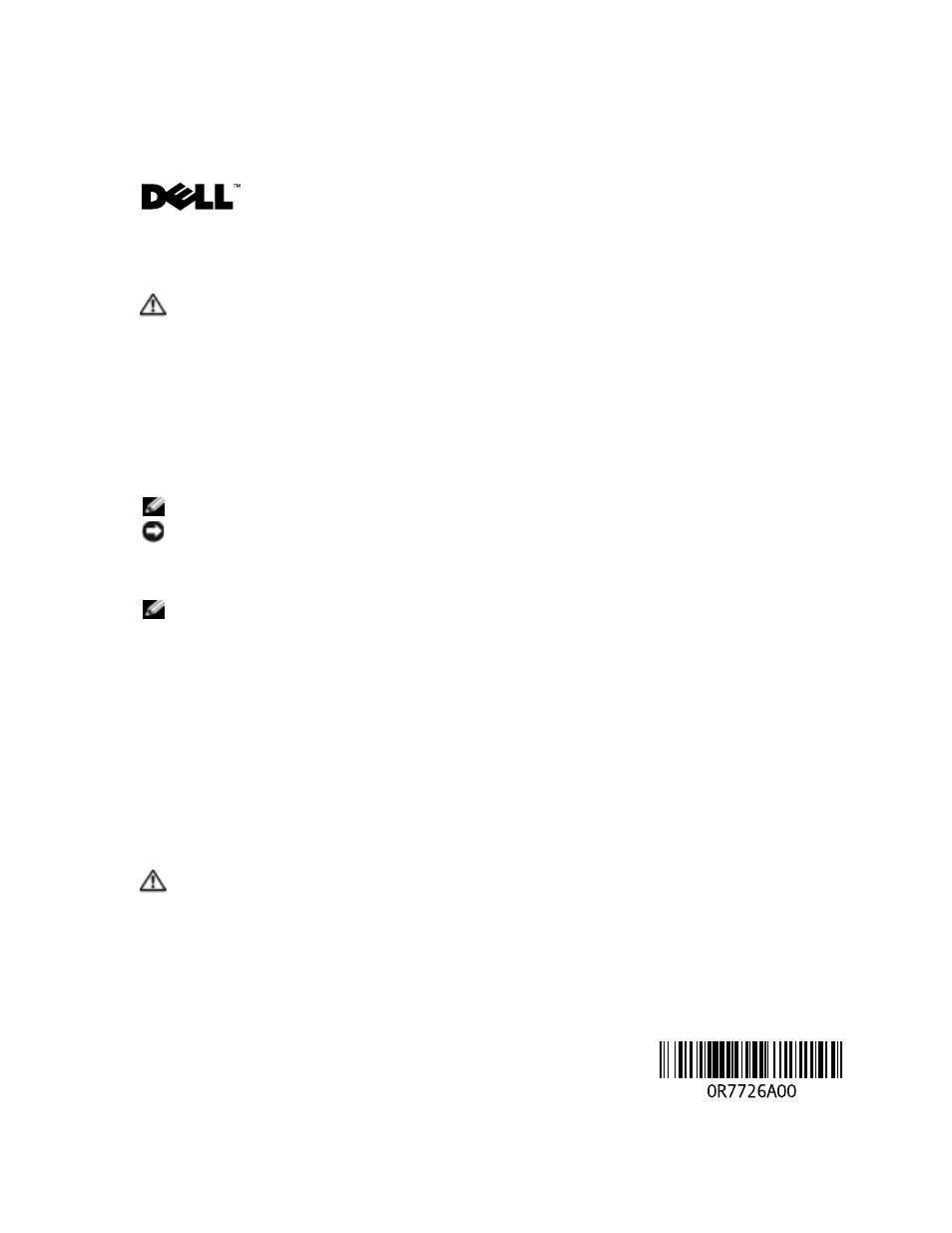
www
.de
ll.
co
m |
sup
por
t.d
e
ll
.c
om
About Cautions
CAUTION:
A CAUTION indicates a potential for property damage, personal injury, or death.
Upgrading to Intel
®
Itanium
®
2 9-MB Core
Processors
This document provides instructions for installing Intel Itanium 2 9-MB core processors with a
minimum speed of 1.5 GHz in your Dell™ PowerEdge™ 7250 system. You must follow a special
process to ensure the correct installation of the processors and their unique BIOS version.
NOTE:
See the Product Guide for detailed instructions on removing or installing components.
NOTICE:
All microprocessors must be of the same type and have the same L2 and L3 cache sizes.
Updating the BIOS
NOTE:
Before starting, Dell recommends that you record any modifications made to the default settings
of the BIOS setup and EFI Boot Manager. This process restores all default settings and deletes any Boot
Manager options that have been added (including operating system boot options).
1
Download the latest 9M processor BIOS update from the Dell Support website at
support.dell.com. Write down the BIOS version number for later reference.
2
Using the instructions in the Readme.txt file in the BIOS update, create a BIOS recovery CD.
3
Insert the CD into the CD drive.
4
Power down the system by pressing and holding the power button on the front panel for
several seconds.
5
Unplug both AC power connectors.
Installing the New Processors
CAUTION:
Many repairs may only be done by a certified service technician. You should only perform
troubleshooting and simple repairs as authorized in your product documentation, or as directed by the
online or telephone service and support team. Damage due to servicing that is not authorized by Dell is
not covered by your warranty. Read and follow the safety instructions that came with the product.
1
Remove the processor/memory module. See "Removing the Processor/Memory Module" in
the Product Guide.
August 2004
