Back view – Dell Latitude C840 User Manual
Page 8
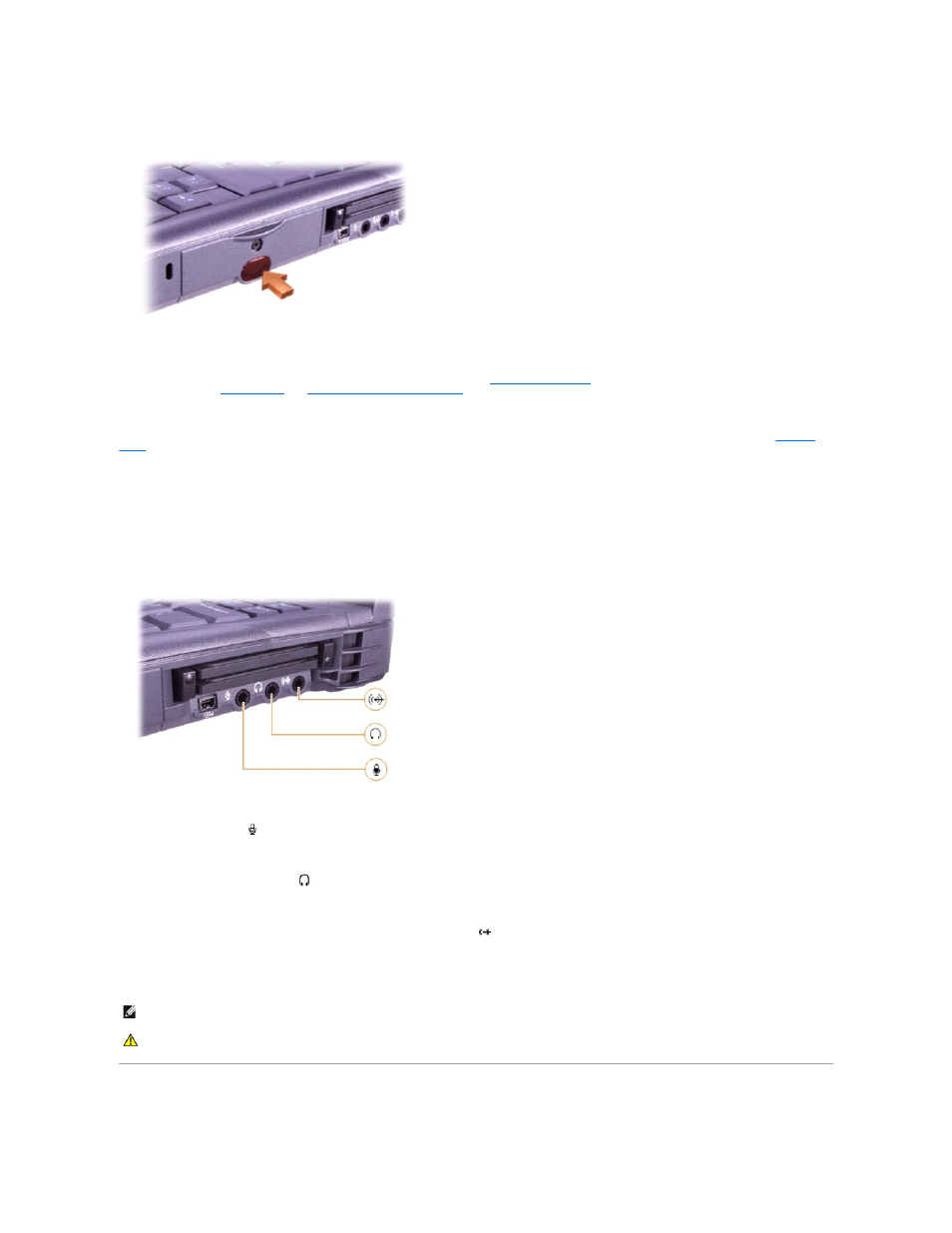
When you receive your computer, the infrared sensor is disabled. You can use the
system setup program
to enable the infrared sensor. For information on
transferring data, see
Windows Help
, the
Windows Help and Support Center
, or the documentation that came with your infrared-compatible device.
PC Card Slot —
Has two connectors that support various types of PC Cards, including modems and network adapters. For more information, see "
Using PC
Cards
."
IEEE 1394 Connector —
Use this connector to attach devices supporting IEEE 1394 high-speed transfer rates, such as some digital cameras and video
cameras.
Audio Connectors
Attach a microphone to the
connector.
Attach headphones or speakers to the
connector.
Attach record/playback devices such as cassette players and CD players to the
connector.
Air Vents —
The computer uses an internal fan to create airflow through the vents, which prevents the computer from overheating.
Back View
NOTE:
The computer turns on the fans when the computer gets hot. The fans may make noise, which is normal and does not indicate a problem with
the fan or the computer.
CAUTION:
Do not push objects into the air vents or openings of your computer. Doing so can cause fire or electric shock by shorting out interior
components.
