Dell S500 Projector User Manual
Page 131
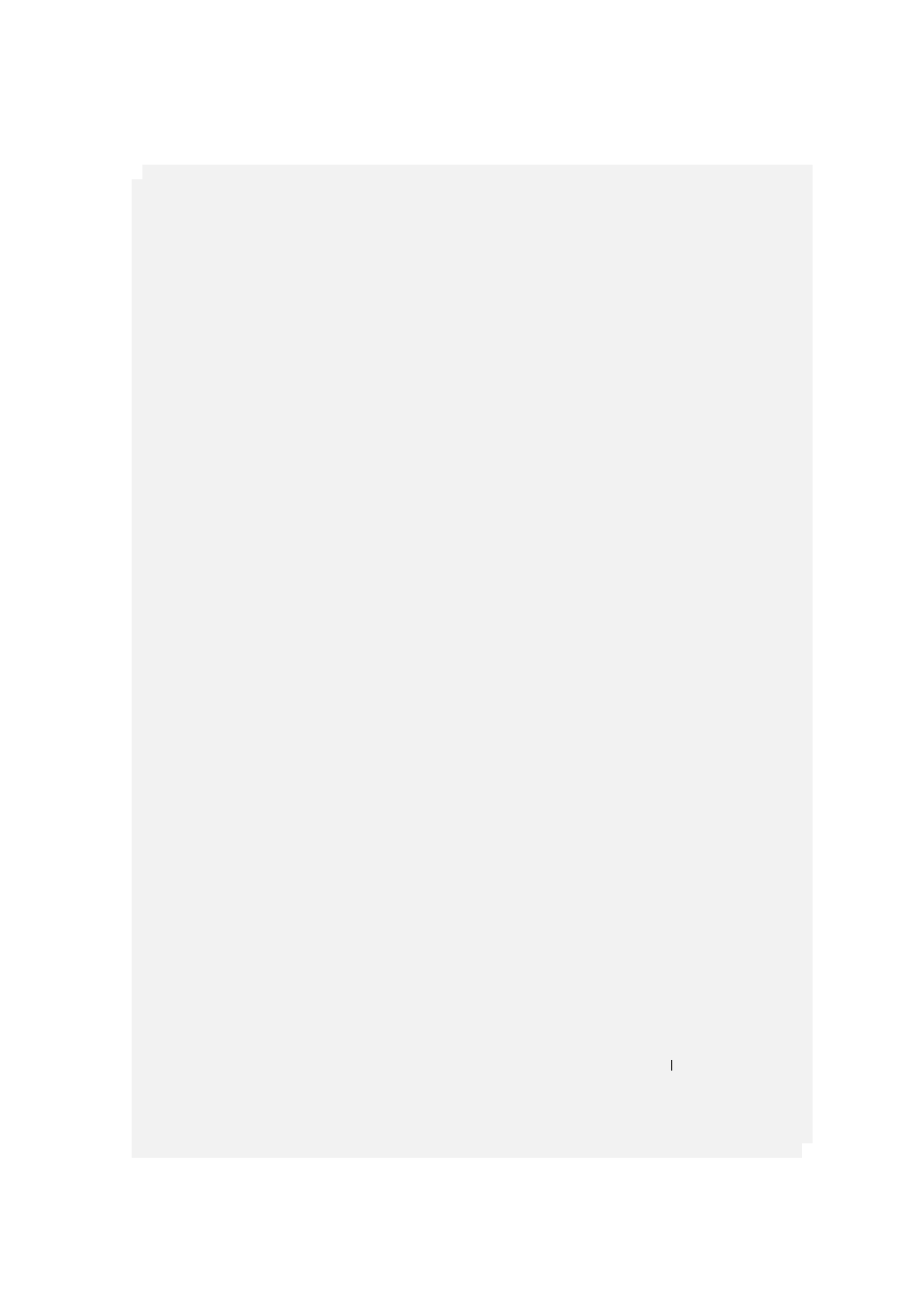
I
S-Video connector 12
USB Type A Viewer connector 12
USB Type B Display connector
VGA-A input (D-sub) connector
VGA-A output (monitor
loop-through) 12
VGA-B input (D-sub) connector
Contact Dell 7
,
Control Panel 34
D
Dell
contacting 125
Interactive Pen
Control panel 10
Firmware upgrade connector 10
LED indicators 10
Lens 10
Mini USB charge connector 10
Power switch 10
Replaceable nib 10
Wrist strap holder 10
M
Main Unit 9
Control panel 9
Focus tab 9
IR receivers 9
O
On-Screen Display 51
ADVANCED SETTINGS 54
AUDIO INPUT 54
AUTO ADJUST 52
BRIGHTNESS/CONTRAST 53
HELP 72
INPUT SOURCE 51
INPUT SOURCE MULTIPLE
DISPLAY 52
LANGUAGE 72
Main Menu 51
VIDEO MODE 53
VOLUME 54
P
phone numbers 125
Powering On/Off the Projector
Powering Off the Projector 29
Powering On the Projector 29
R
Remote Control 36
IR receiver 34
S
Specifications
Index
131
