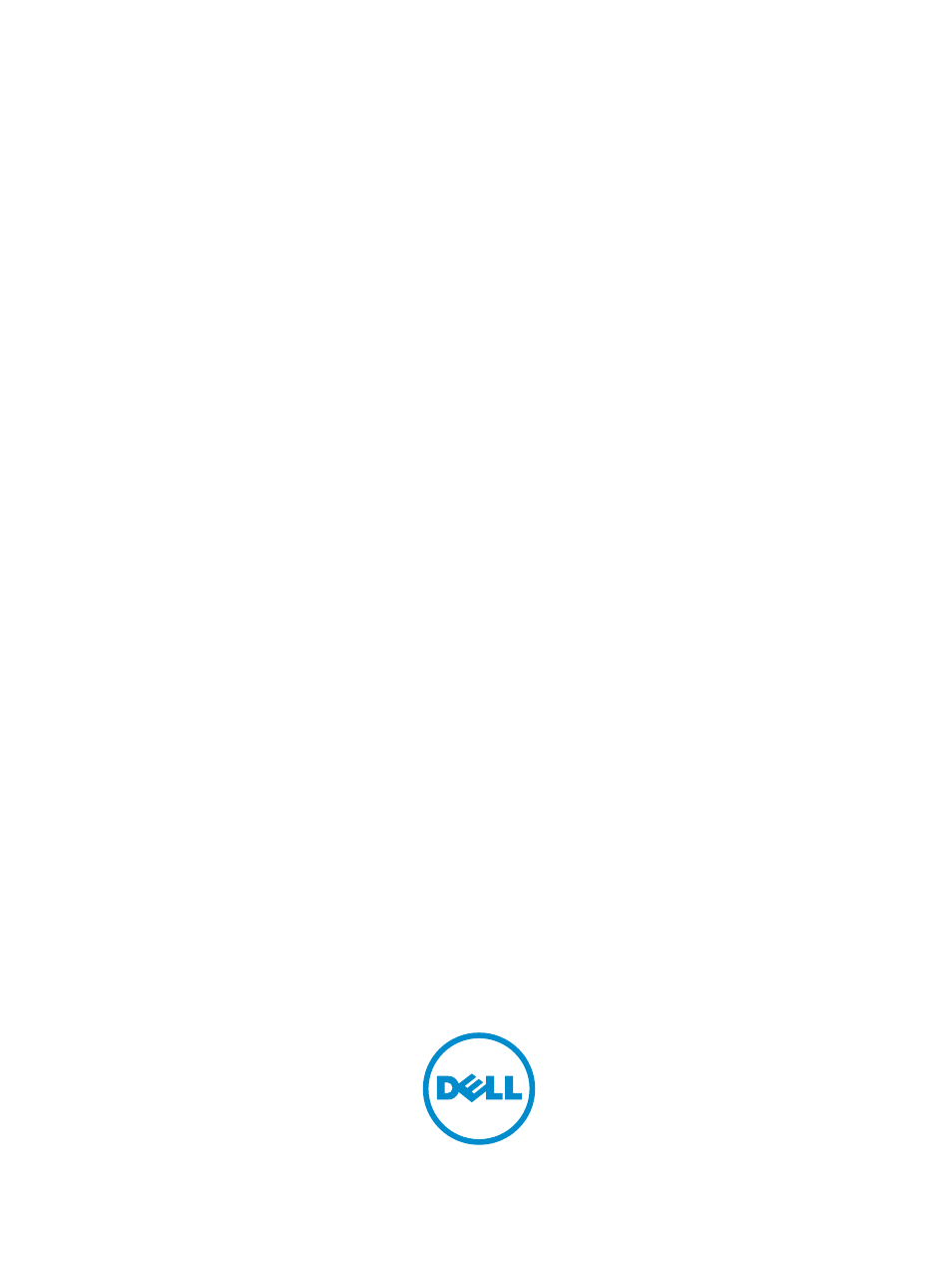Dell Latitude E6430 (Mid 2012) User Manual
Dell Notebooks
Table of contents
Document Outline
- Dell Latitude E6430 / E6430 ATG Owner's Manual
- Working on Your Computer
- Removing and Installing Components
- Recommended Tools
- Removing the ATG Handle
- Installing the ATG Handle
- Removing the ATG Port Covers
- Installing the ATG Port Covers
- Removing the Secure Digital (SD) Card
- Installing the Secure Digital (SD) Card
- Removing the ExpressCard
- Installing the ExpressCard
- Removing the Battery
- Installing the Battery
- Removing the Subscriber Identity Module (SIM) Card
- Installing the Subscriber Identity Module (SIM) Card
- Removing the Base Cover
- Installing the Base Cover
- Removing the Keyboard Trim
- Installing the Keyboard Trim
- Removing the Keyboard
- Installing the Keyboard
- Removing the Hard Drive
- Installing the Hard Drive
- Removing the Optical Drive
- Installing the Optical Drive
- Removing the Memory
- Installing the Memory
- Removing the Wireless Local Area Network (WLAN) Card
- Installing the WLAN Card
- Removing the Heat Sink
- Installing the Heat Sink
- Removing the Processor
- Installing the Processor
- Removing the Bluetooth Card
- Installing the Bluetooth Card
- Removing the Coin-Cell Battery
- Installing the Coin-Cell Battery
- Removing the ExpressCard Cage
- Installing the ExpressCard Cage
- Removing the Media Board
- Installing the Media Board
- Removing the Power-Connector Port
- Installing the Power-Connector Port
- Removing the Power LED Board
- Installing the Power LED Board
- Removing the Modem Card
- Installing the Modem Card
- Removing the Modem Connector
- Installing the Modem Connector
- Removing the Input/Output (I/O) Board
- Installing the Input Output (I/O) Board
- Removing the Hard-Drive Support Plate
- Installing the Hard-Drive Support Plate
- Removing the Palmrest
- Installing the Palmrest
- Removing the System Board
- Installing the System Board
- Removing the Display Assembly
- Installing the Display Assembly
- Removing the Display Bezel
- Installing the Display Bezel
- Removing the Display Panel
- Installing the Display Panel
- Removing the Display-Hinge Caps
- Installing the Display-Hinge Caps
- Removing the Display Hinges
- Installing the Display Hinges
- Removing the Camera
- Installing the Camera
- Removing the LVDS and Camera Cable
- Installing the LVDS and Camera Cable
- Removing the Speakers
- Installing the Speakers
- Docking Port Information
- System Setup
- Diagnostics
- Troubleshooting Your Computer
- Technical Specifications
- Contacting Dell